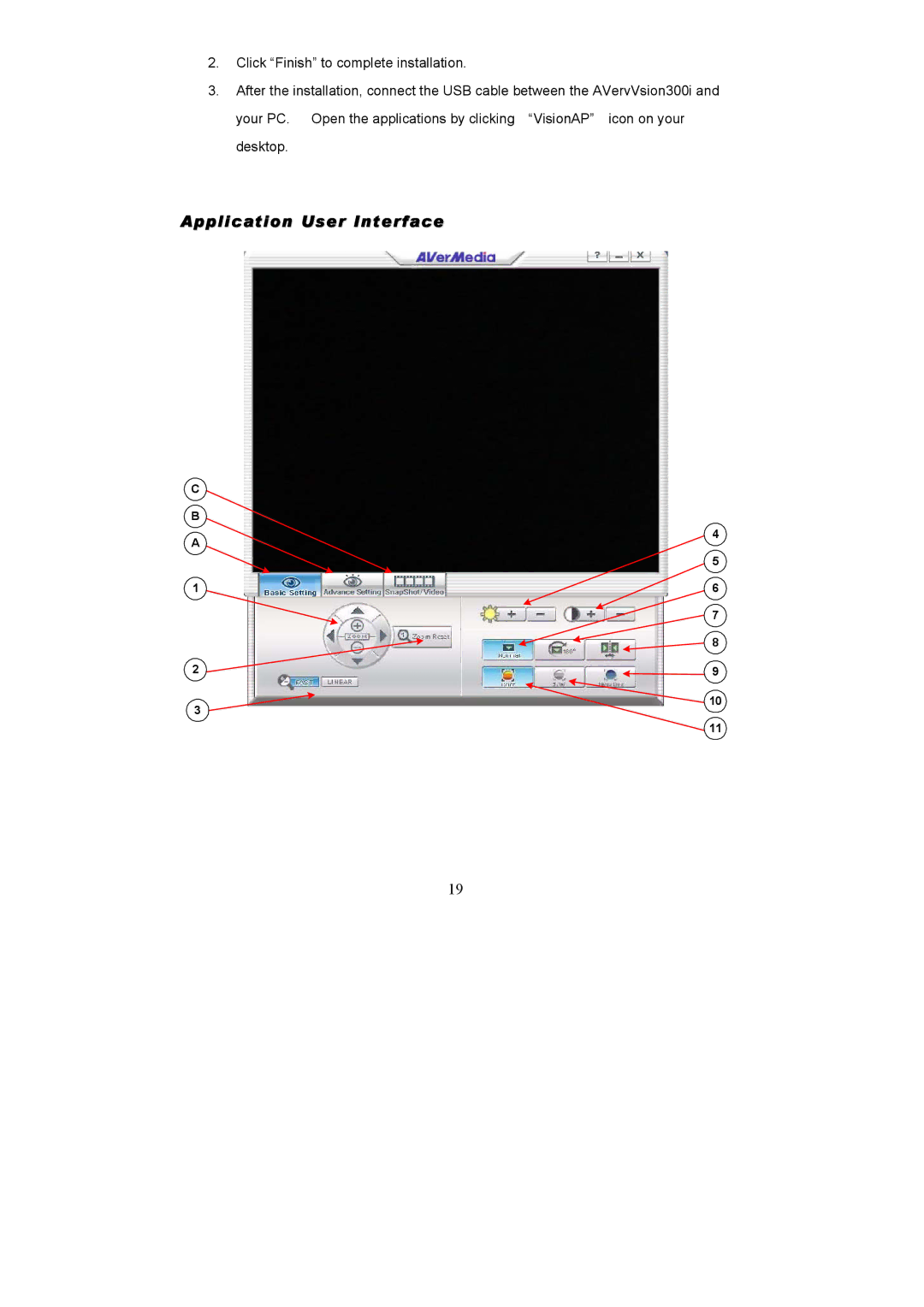2.Click “Finish” to complete installation.
3.After the installation, connect the USB cable between the AVervVsion300i and
your PC. Open the applications by clicking “VisionAP” icon on your desktop.
Application User Interface
C
B
A
4
| 5 |
1 | 6 |
| 7 |
| 8 |
2 | 9 |
3 | 10 |
| |
| 11 |
19