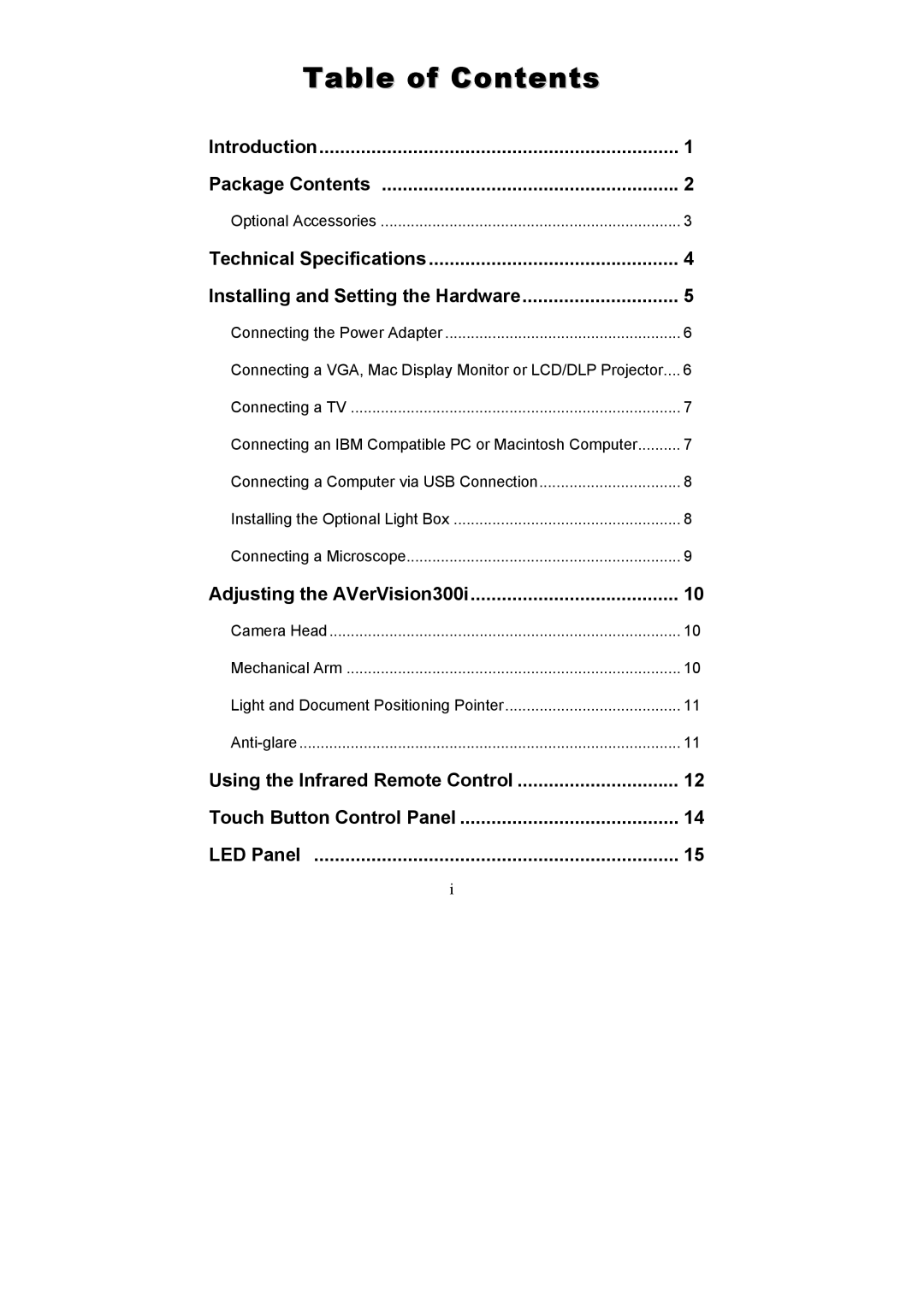Table of Contents |
|
Introduction | 1 |
Package Contents | 2 |
Optional Accessories | 3 |
Technical Specifications | 4 |
Installing and Setting the Hardware | 5 |
Connecting the Power Adapter | 6 |
Connecting a VGA, Mac Display Monitor or LCD/DLP Projector.... | 6 |
Connecting a TV | 7 |
Connecting an IBM Compatible PC or Macintosh Computer | 7 |
Connecting a Computer via USB Connection | 8 |
Installing the Optional Light Box | 8 |
Connecting a Microscope | 9 |
Adjusting the AVerVision300i | 10 |
Camera Head | 10 |
Mechanical Arm | 10 |
Light and Document Positioning Pointer | 11 |
11 | |
Using the Infrared Remote Control | 12 |
Touch Button Control Panel | 14 |
LED Panel | 15 |
i |
|
Page 5
Image 5