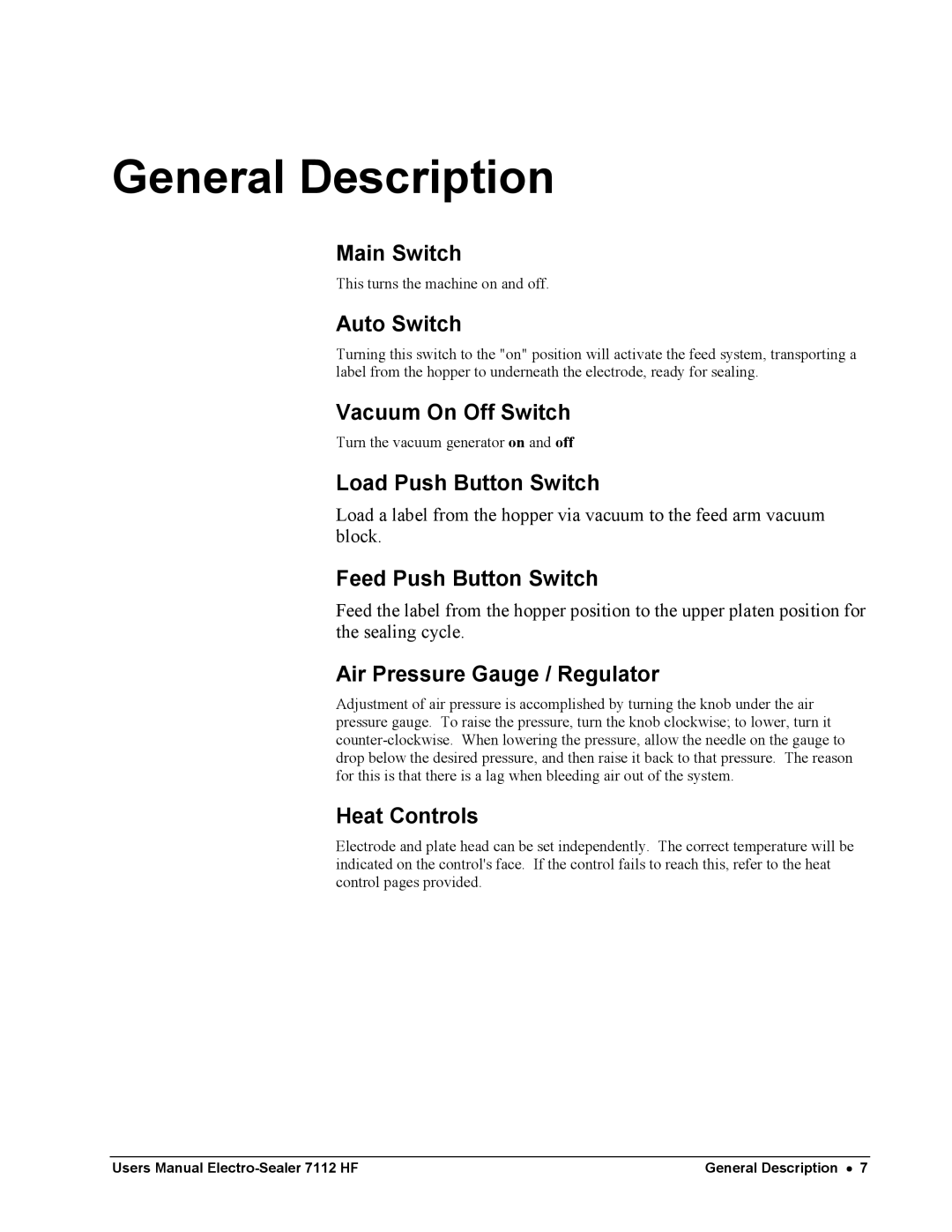General Description
Main Switch
This turns the machine on and off.
Auto Switch
Turning this switch to the "on" position will activate the feed system, transporting a label from the hopper to underneath the electrode, ready for sealing.
Vacuum On Off Switch
Turn the vacuum generator on and off
Load Push Button Switch
Load a label from the hopper via vacuum to the feed arm vacuum block.
Feed Push Button Switch
Feed the label from the hopper position to the upper platen position for the sealing cycle.
Air Pressure Gauge / Regulator
Adjustment of air pressure is accomplished by turning the knob under the air pressure gauge. To raise the pressure, turn the knob clockwise; to lower, turn it
Heat Controls
Electrode and plate head can be set independently. The correct temperature will be indicated on the control's face. If the control fails to reach this, refer to the heat control pages provided.
Users Manual | General Description • 7 |