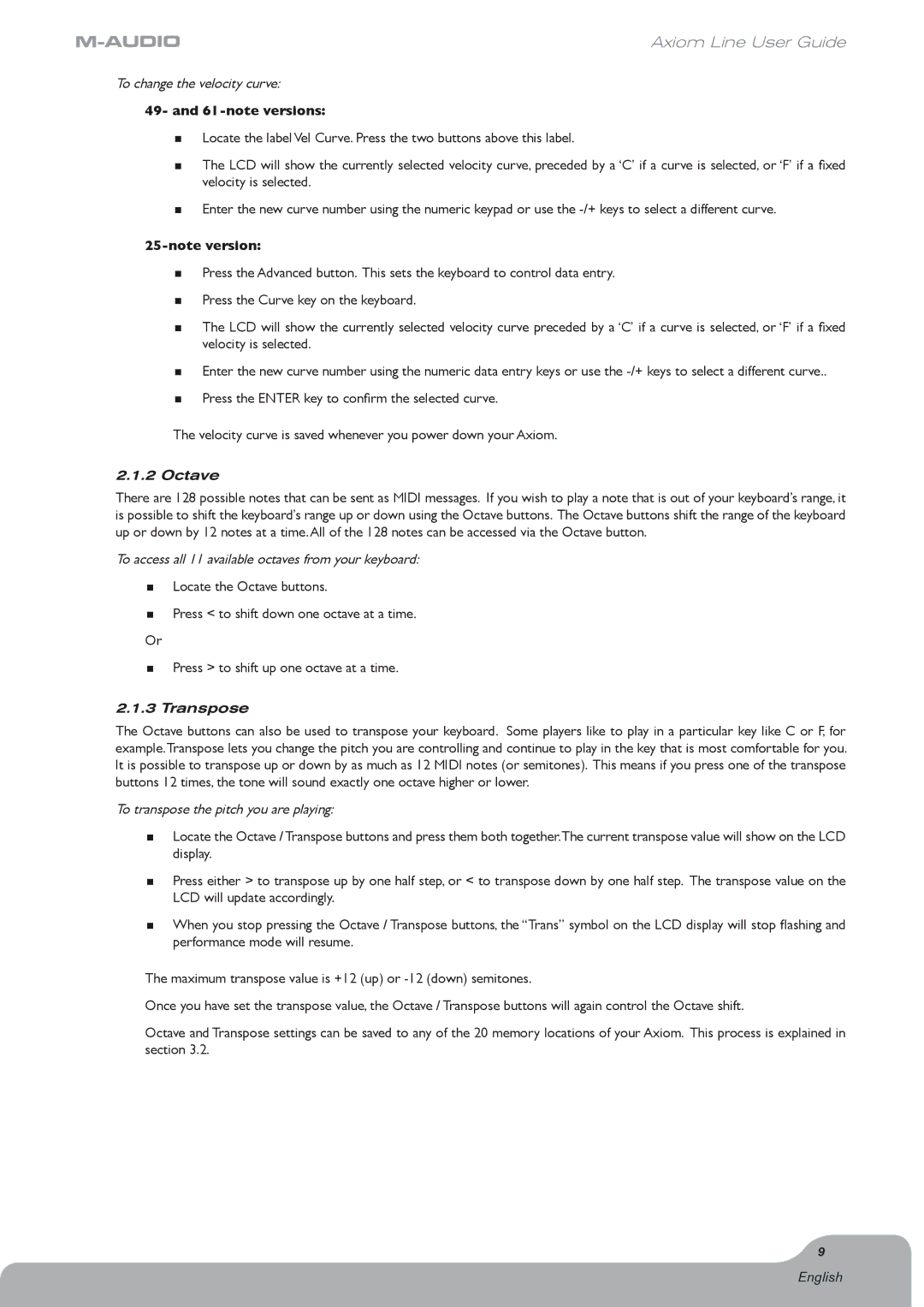Axiom Line User Guide
To change the velocity curve:
49- and 61-note versions:
<Locate the label Vel Curve. Press the two buttons above this label.
<The LCD will show the currently selected velocity curve, preceded by a ‘C’ if a curve is selected, or ‘F’ if a fixed velocity is selected.
<Enter the new curve number using the numeric keypad or use the
<Press the Advanced button. This sets the keyboard to control data entry.
<Press the Curve key on the keyboard.
<The LCD will show the currently selected velocity curve preceded by a ‘C’ if a curve is selected, or ‘F’ if a fixed velocity is selected.
<Enter the new curve number using the numeric data entry keys or use the
<Press the ENTER key to confirm the selected curve.
The velocity curve is saved whenever you power down your Axiom.
2.1.2 Octave
There are 128 possible notes that can be sent as MIDI messages. If you wish to play a note that is out of your keyboard’s range, it is possible to shift the keyboard’s range up or down using the Octave buttons. The Octave buttons shift the range of the keyboard up or down by 12 notes at a time.All of the 128 notes can be accessed via the Octave button.
To access all 11 available octaves from your keyboard:
<Locate the Octave buttons.
<Press < to shift down one octave at a time.
Or
<Press > to shift up one octave at a time.
2.1.3Transpose
The Octave buttons can also be used to transpose your keyboard. Some players like to play in a particular key like C or F, for example.Transpose lets you change the pitch you are controlling and continue to play in the key that is most comfortable for you. It is possible to transpose up or down by as much as 12 MIDI notes (or semitones). This means if you press one of the transpose buttons 12 times, the tone will sound exactly one octave higher or lower.
To transpose the pitch you are playing:
<Locate the Octave / Transpose buttons and press them both together.The current transpose value will show on the LCD display.
<Press either > to transpose up by one half step, or < to transpose down by one half step. The transpose value on the LCD will update accordingly.
<When you stop pressing the Octave / Transpose buttons, the “Trans” symbol on the LCD display will stop flashing and performance mode will resume.
The maximum transpose value is +12 (up) or
Once you have set the transpose value, the Octave / Transpose buttons will again control the Octave shift.
Octave and Transpose settings can be saved to any of the 20 memory locations of your Axiom. This process is explained in section 3.2.
9
English