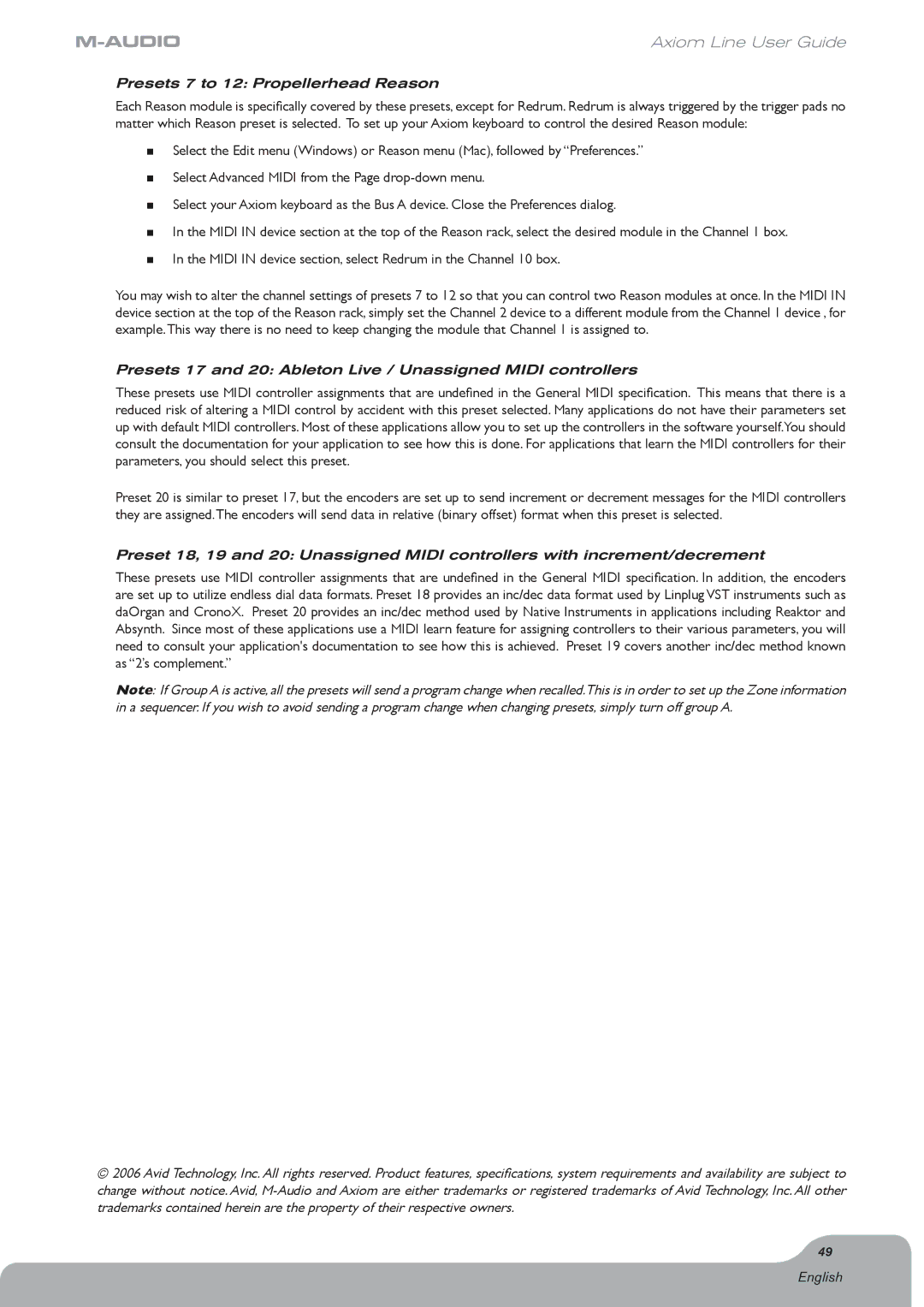Axiom Line User Guide
Presets 7 to 12: Propellerhead Reason
Each Reason module is specifically covered by these presets, except for Redrum. Redrum is always triggered by the trigger pads no matter which Reason preset is selected. To set up your Axiom keyboard to control the desired Reason module:
<Select the Edit menu (Windows) or Reason menu (Mac), followed by “Preferences.”
<Select Advanced MIDI from the Page
<Select your Axiom keyboard as the Bus A device. Close the Preferences dialog.
<In the MIDI IN device section at the top of the Reason rack, select the desired module in the Channel 1 box.
<In the MIDI IN device section, select Redrum in the Channel 10 box.
You may wish to alter the channel settings of presets 7 to 12 so that you can control two Reason modules at once. In the MIDI IN device section at the top of the Reason rack, simply set the Channel 2 device to a different module from the Channel 1 device , for example.This way there is no need to keep changing the module that Channel 1 is assigned to.
Presets 17 and 20: Ableton Live / Unassigned MIDI controllers
These presets use MIDI controller assignments that are undefined in the General MIDI specification. This means that there is a reduced risk of altering a MIDI control by accident with this preset selected. Many applications do not have their parameters set up with default MIDI controllers. Most of these applications allow you to set up the controllers in the software yourself.You should consult the documentation for your application to see how this is done. For applications that learn the MIDI controllers for their parameters, you should select this preset.
Preset 20 is similar to preset 17, but the encoders are set up to send increment or decrement messages for the MIDI controllers they are assigned.The encoders will send data in relative (binary offset) format when this preset is selected.
Preset 18, 19 and 20: Unassigned MIDI controllers with increment/decrement
These presets use MIDI controller assignments that are undefined in the General MIDI specification. In addition, the encoders are set up to utilize endless dial data formats. Preset 18 provides an inc/dec data format used by Linplug VST instruments such as daOrgan and CronoX. Preset 20 provides an inc/dec method used by Native Instruments in applications including Reaktor and Absynth. Since most of these applications use a MIDI learn feature for assigning controllers to their various parameters, you will need to consult your application's documentation to see how this is achieved. Preset 19 covers another inc/dec method known as “2’s complement.”
Note: If Group A is active, all the presets will send a program change when recalled.This is in order to set up the Zone information in a sequencer. If you wish to avoid sending a program change when changing presets, simply turn off group A.
©2006 Avid Technology, Inc. All rights reserved. Product features, specifications, system requirements and availability are subject to change without notice. Avid,
49
English