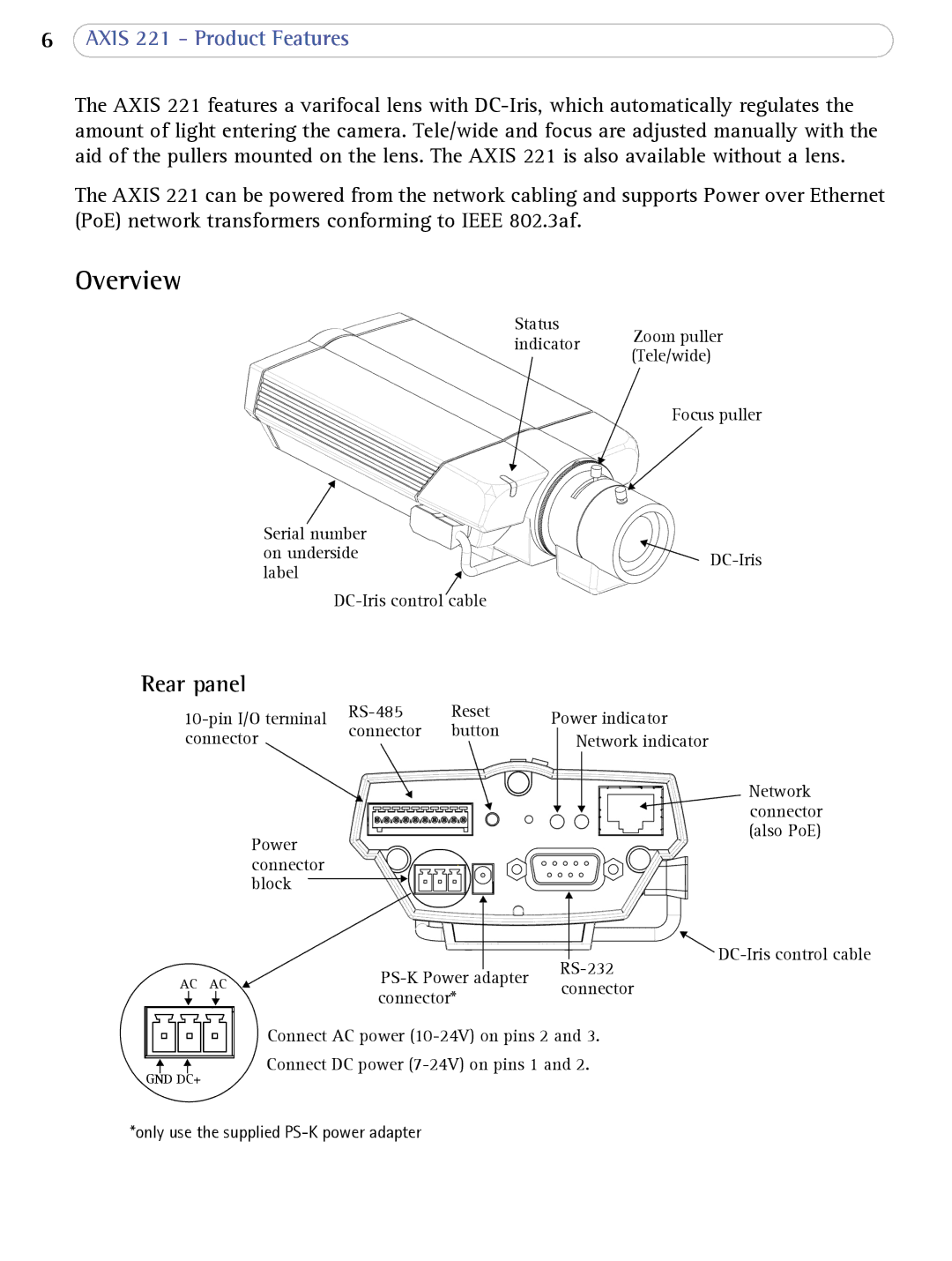6AXIS 221 - Product Features
The AXIS 221 features a varifocal lens with
The AXIS 221 can be powered from the network cabling and supports Power over Ethernet (PoE) network transformers conforming to IEEE 802.3af.
Overview
Status
indicator Zoom puller (Tele/wide)
Focus puller
Serial number |
| |
on underside | ||
label | ||
| ||
|
Rear panel
Reset | Power indicator | |||
connector | button | |||
connector | Network indicator | |||
|
|
Power connector block
Network
connector
(also PoE)
|
|
|
|
| |
|
|
| |||
AC AC |
| ||||
connector |
| ||||
connector* |
| ||||
|
|
|
| ||
Connect AC power
Connect DC power
GND DC+
*only use the supplied