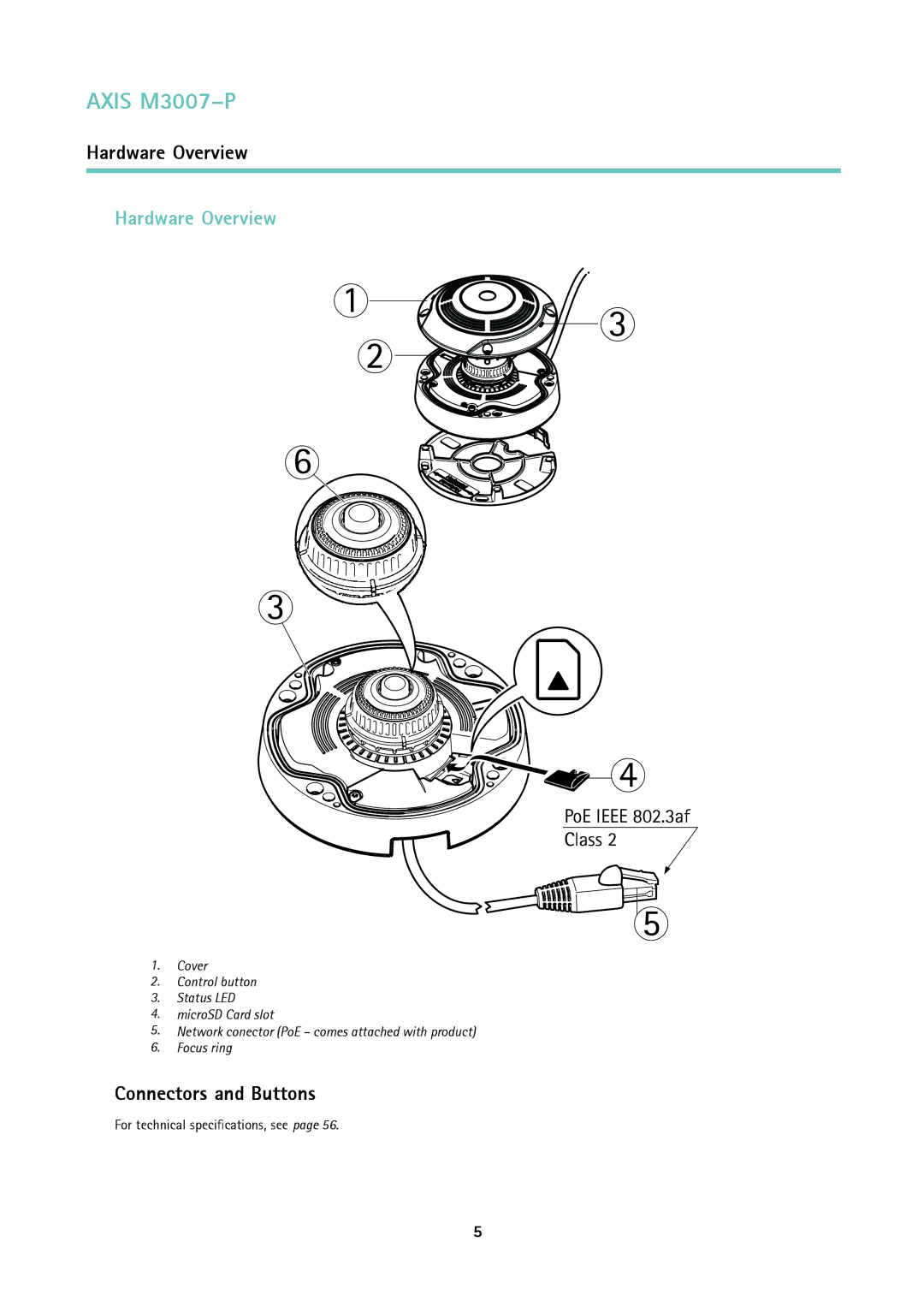AXIS M3007–P
Hardware Overview
Hardware Overview
1.Cover
2.Control button
3.Status LED
4.microSD Card slot
5.Network conector (PoE – comes attached with product)
6.Focus ring
Connectors and Buttons
For technical specifications, see page 56.
5