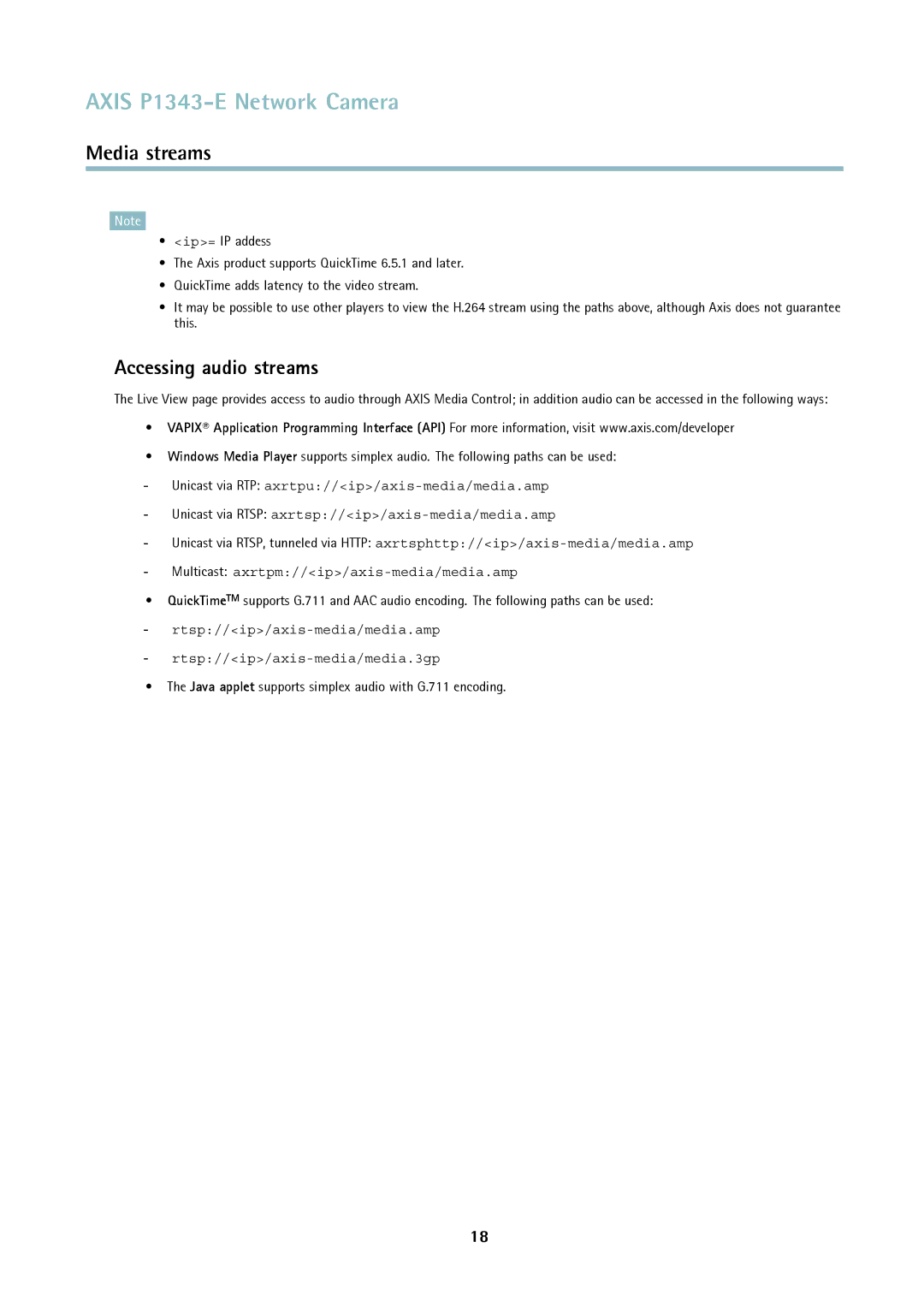AXIS P1343-E Network Camera
Media streams
Note
•<ip>= IP addess
•The Axis product supports QuickTime 6.5.1 and later.
•QuickTime adds latency to the video stream.
•It may be possible to use other players to view the H.264 stream using the paths above, although Axis does not guarantee this.
Accessing audio streams
The Live View page provides access to audio through AXIS Media Control; in addition audio can be accessed in the following ways:
•VAPIX® Application Programming Interface (API) For more information, visit www.axis.com/developer
•Windows Media Player supports simplex audio. The following paths can be used:
-Unicast via RTP:
-Unicast via RTSP:
-Unicast via RTSP, tunneled via HTTP:
-Multicast:
•QuickTimeTM supports G.711 and AAC audio encoding. The following paths can be used:
-
-
•The Java applet supports simplex audio with G.711 encoding.
18