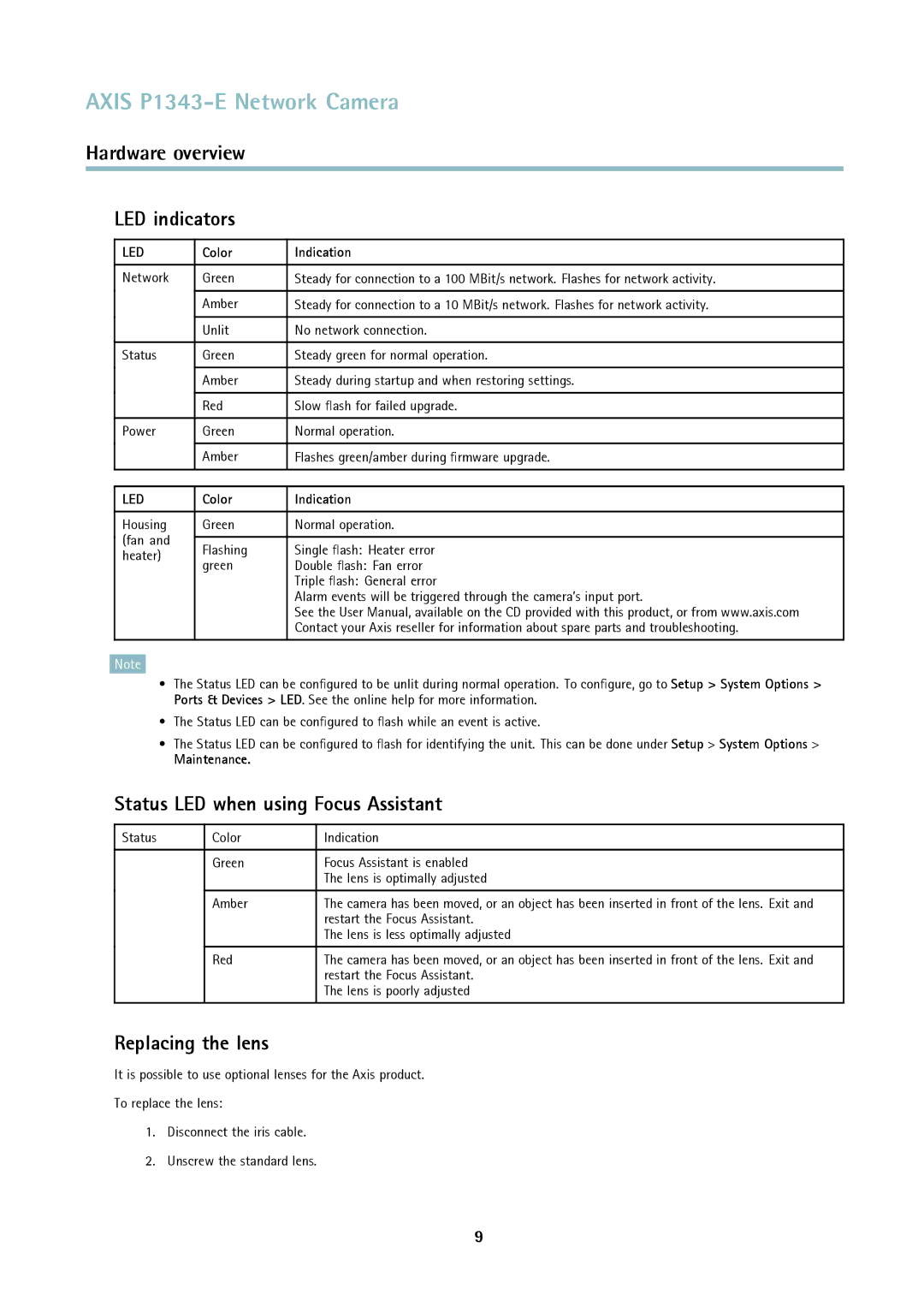AXIS P1343-E Network Camera
Hardware overview
LED indicators
LED | Color | Indication |
|
|
|
Network | Green | Steady for connection to a 100 MBit/s network. Flashes for network activity. |
| Amber | Steady for connection to a 10 MBit/s network. Flashes for network activity. |
| Unlit | No network connection. |
|
|
|
Status | Green | Steady green for normal operation. |
| Amber | Steady during startup and when restoring settings. |
| Red | Slow flash for failed upgrade. |
|
|
|
Power | Green | Normal operation. |
| Amber | Flashes green/amber during firmware upgrade. |
|
|
|
LED | Color | Indication | |
|
|
| |
Housing | Green | Normal operation. | |
(fan and | Flashing | Single flash: Heater error | |
heater) | |||
green | Double flash: Fan error | ||
| |||
|
| Triple flash: General error | |
|
| Alarm events will be triggered through the camera’s input port. | |
|
| See the User Manual, available on the CD provided with this product, or from www.axis.com | |
|
| Contact your Axis reseller for information about spare parts and troubleshooting. | |
|
|
|
Note
•The Status LED can be configured to be unlit during normal operation. To configure, go to Setup > System Options > Ports & Devices > LED. See the online help for more information.
•The Status LED can be configured to flash while an event is active.
•The Status LED can be configured to flash for identifying the unit. This can be done under Setup > System Options >
Maintenance.
Status LED when using Focus Assistant
Status | Color | Indication |
|
|
|
| Green | Focus Assistant is enabled |
|
| The lens is optimally adjusted |
| Amber | The camera has been moved, or an object has been inserted in front of the lens. Exit and |
|
| restart the Focus Assistant. |
|
| The lens is less optimally adjusted |
| Red | The camera has been moved, or an object has been inserted in front of the lens. Exit and |
|
| restart the Focus Assistant. |
|
| The lens is poorly adjusted |
|
|
|
Replacing the lens
It is possible to use optional lenses for the Axis product.
To replace the lens:
1.Disconnect the iris cable.
2.Unscrew the standard lens.
9