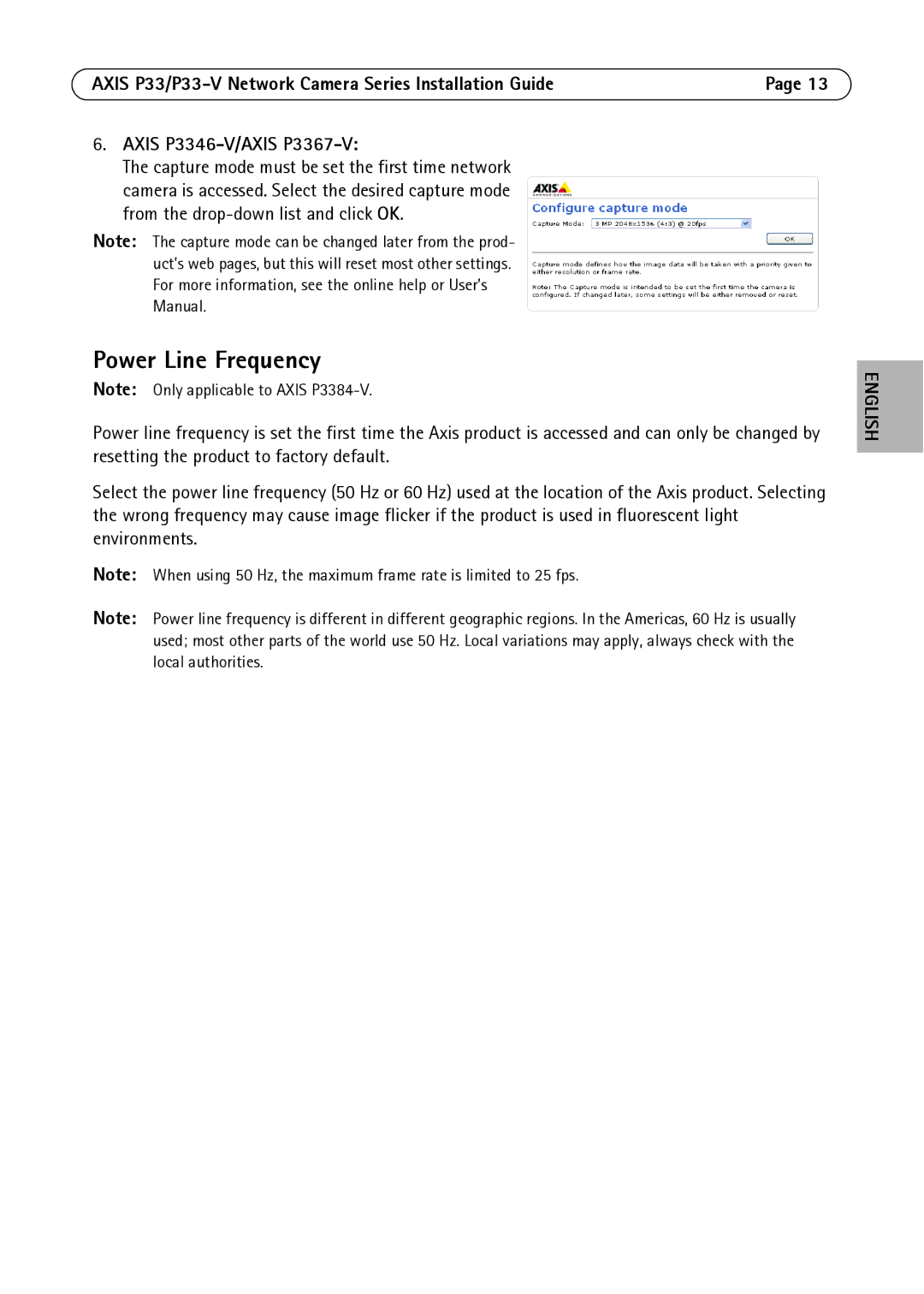AXIS | Page 13 |
6.AXIS
The capture mode must be set the first time network camera is accessed. Select the desired capture mode from the
Note: The capture mode can be changed later from the prod- uct’s web pages, but this will reset most other settings. For more information, see the online help or User’s Manual.
Power Line Frequency
Note: Only applicable to AXIS
Power line frequency is set the first time the Axis product is accessed and can only be changed by resetting the product to factory default.
Select the power line frequency (50 Hz or 60 Hz) used at the location of the Axis product. Selecting the wrong frequency may cause image flicker if the product is used in fluorescent light environments.
Note: When using 50 Hz, the maximum frame rate is limited to 25 fps.
Note: Power line frequency is different in different geographic regions. In the Americas, 60 Hz is usually used; most other parts of the world use 50 Hz. Local variations may apply, always check with the local authorities.
ENGLISH