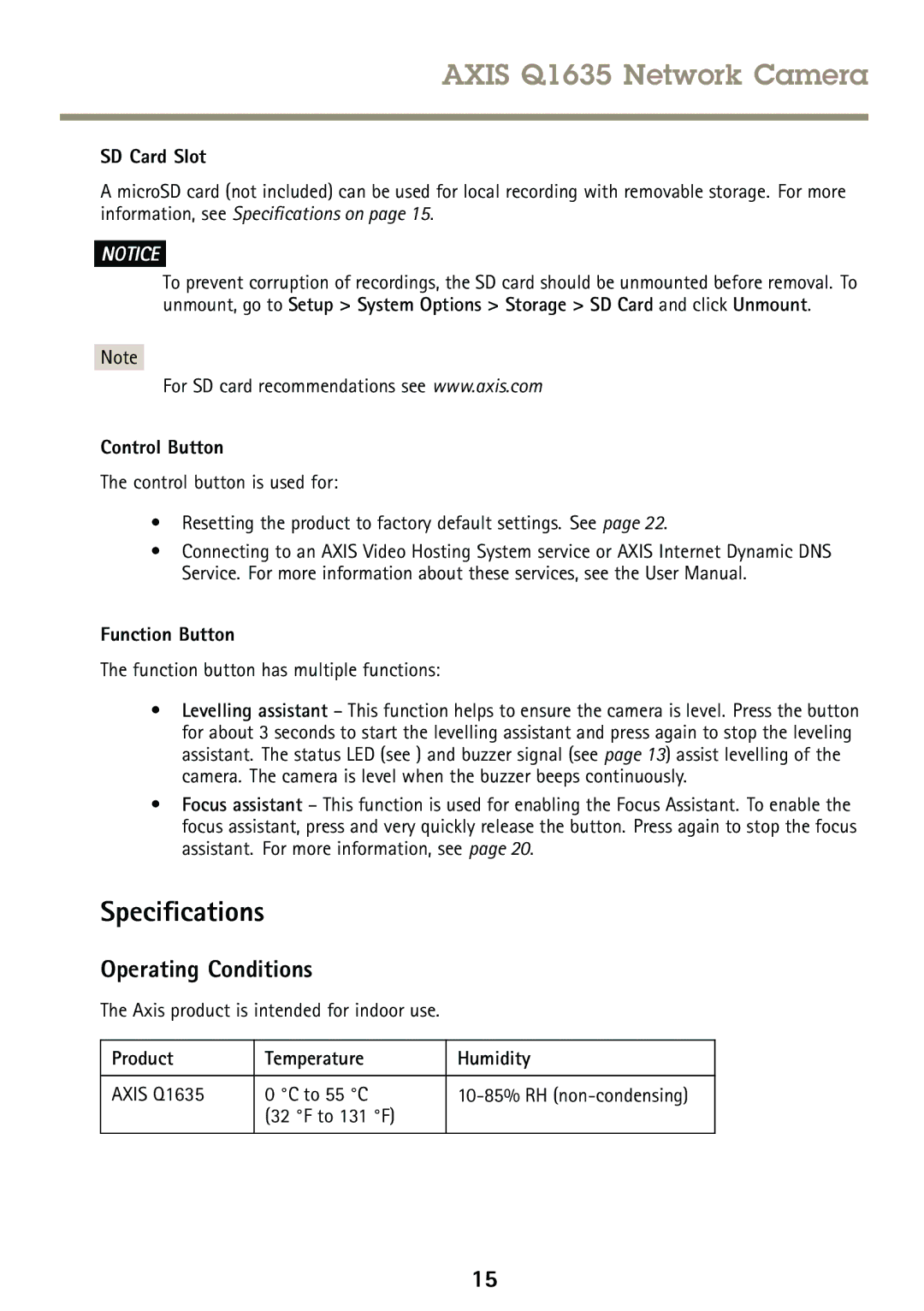AXIS Q1635 Network Camera
SD Card Slot
A microSD card (not included) can be used for local recording with removable storage. For more information, see Specifications on page 15.
NOTICE
To prevent corruption of recordings, the SD card should be unmounted before removal. To unmount, go to Setup > System Options > Storage > SD Card and click Unmount.
Note
For SD card recommendations see www.axis.com
Control Button
The control button is used for:
•Resetting the product to factory default settings. See page 22.
•Connecting to an AXIS Video Hosting System service or AXIS Internet Dynamic DNS Service. For more information about these services, see the User Manual.
Function Button
The function button has multiple functions:
•Levelling assistant – This function helps to ensure the camera is level. Press the button for about 3 seconds to start the levelling assistant and press again to stop the leveling assistant. The status LED (see ) and buzzer signal (see page 13) assist levelling of the camera. The camera is level when the buzzer beeps continuously.
•Focus assistant – This function is used for enabling the Focus Assistant. To enable the focus assistant, press and very quickly release the button. Press again to stop the focus assistant. For more information, see page 20.
Specifications
Operating Conditions
The Axis product is intended for indoor use.
Product | Temperature | Humidity |
|
|
|
AXIS Q1635 | 0 °C to 55 °C | |
| (32 °F to 131 °F) |
|
15