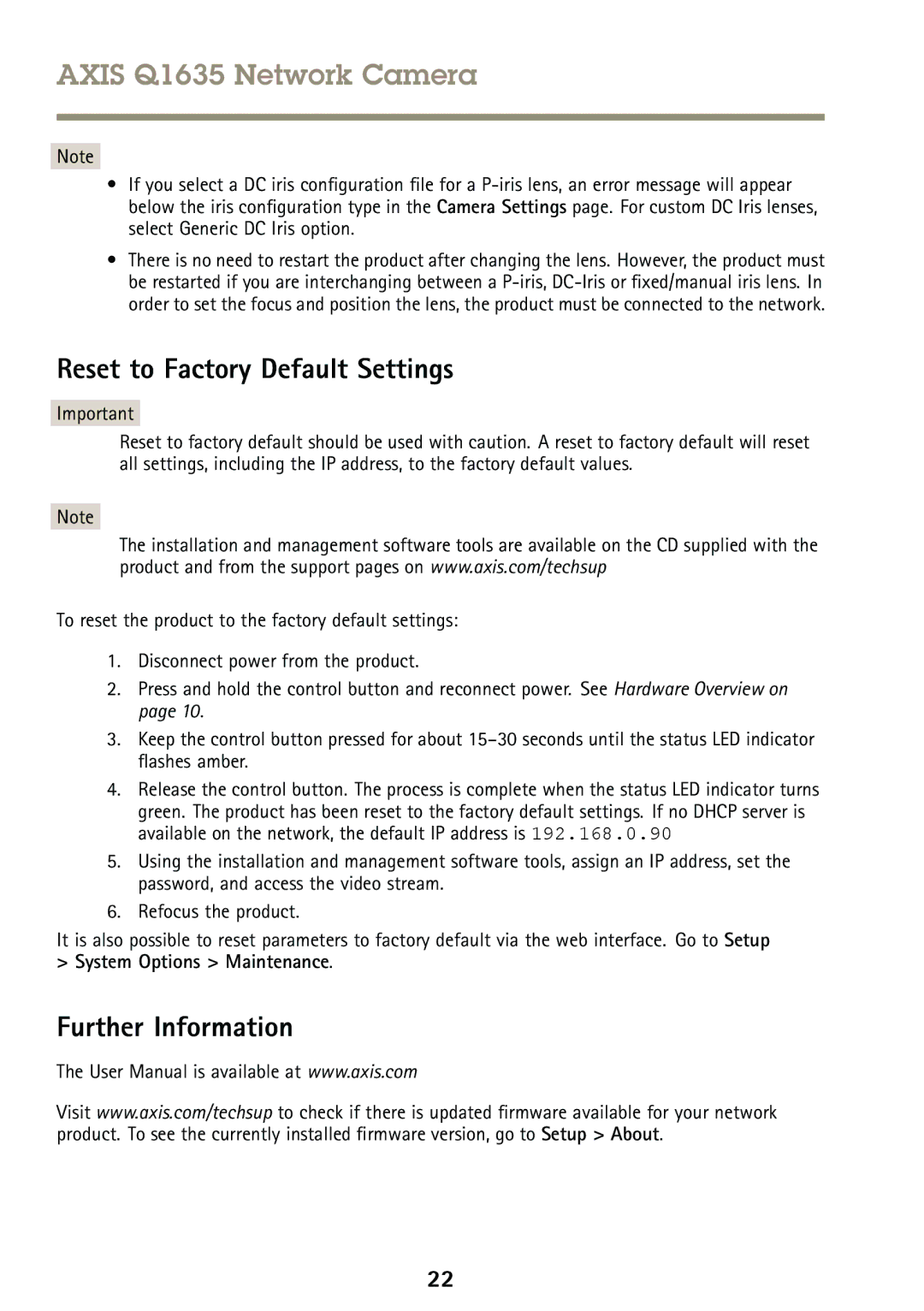AXIS Q1635 Network Camera
Note
•If you select a DC iris configuration file for a
•There is no need to restart the product after changing the lens. However, the product must be restarted if you are interchanging between a
Reset to Factory Default Settings
Important
Reset to factory default should be used with caution. A reset to factory default will reset all settings, including the IP address, to the factory default values.
Note
The installation and management software tools are available on the CD supplied with the product and from the support pages on www.axis.com/techsup
To reset the product to the factory default settings:
1.Disconnect power from the product.
2.Press and hold the control button and reconnect power. See Hardware Overview on page 10.
3.Keep the control button pressed for about
4.Release the control button. The process is complete when the status LED indicator turns green. The product has been reset to the factory default settings. If no DHCP server is available on the network, the default IP address is 192.168.0.90
5.Using the installation and management software tools, assign an IP address, set the password, and access the video stream.
6.Refocus the product.
It is also possible to reset parameters to factory default via the web interface. Go to Setup > System Options > Maintenance.
Further Information
The User Manual is available at www.axis.com
Visit www.axis.com/techsup to check if there is updated firmware available for your network product. To see the currently installed firmware version, go to Setup > About.
22