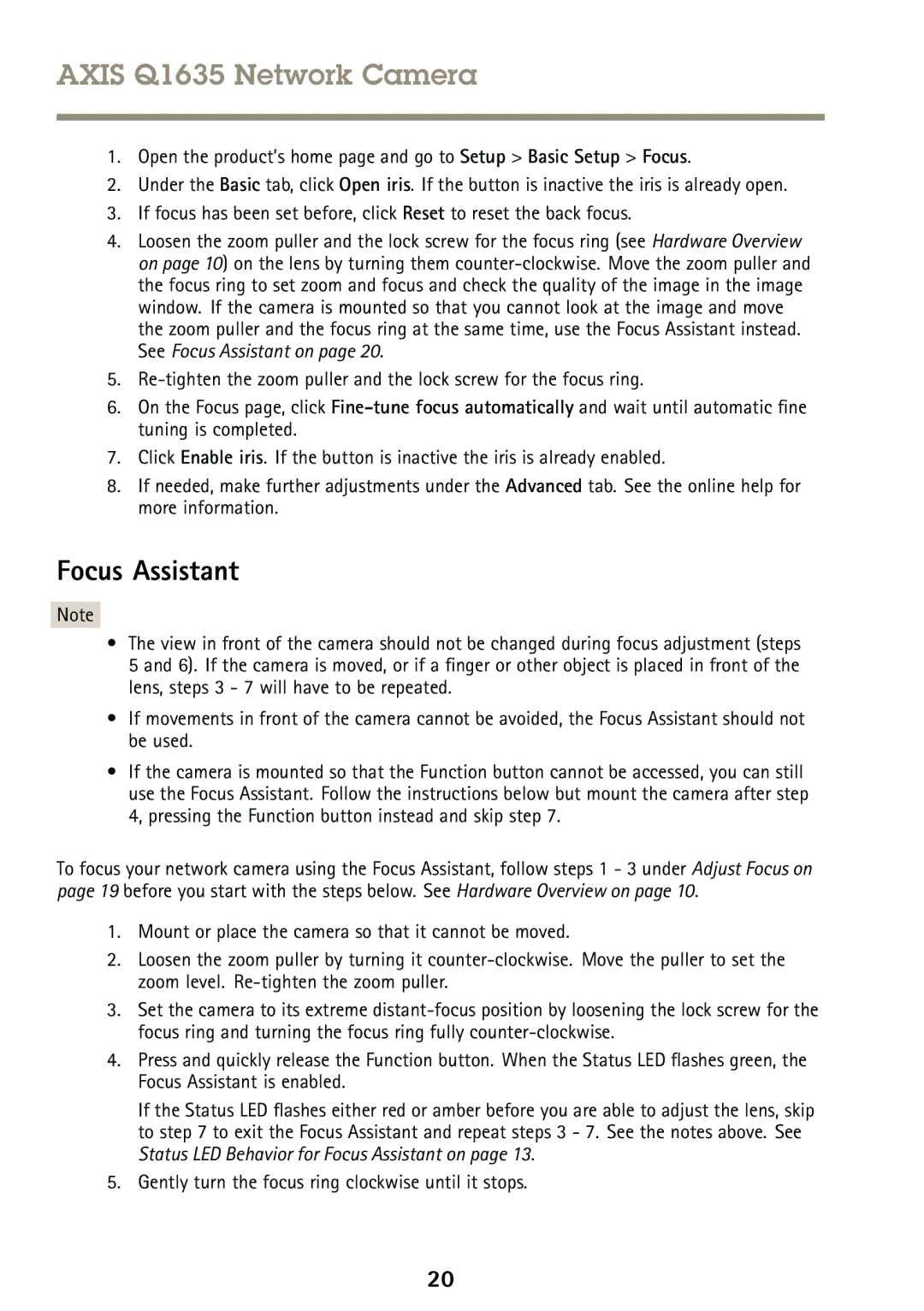AXIS Q1635 Network Camera
1.Open the product’s home page and go to Setup > Basic Setup > Focus.
2.Under the Basic tab, click Open iris. If the button is inactive the iris is already open.
3.If focus has been set before, click Reset to reset the back focus.
4.Loosen the zoom puller and the lock screw for the focus ring (see Hardware Overview on page 10) on the lens by turning them
5.
6.On the Focus page, click
7.Click Enable iris. If the button is inactive the iris is already enabled.
8.If needed, make further adjustments under the Advanced tab. See the online help for more information.
Focus Assistant
Note
•The view in front of the camera should not be changed during focus adjustment (steps 5 and 6). If the camera is moved, or if a finger or other object is placed in front of the lens, steps 3 - 7 will have to be repeated.
•If movements in front of the camera cannot be avoided, the Focus Assistant should not be used.
•If the camera is mounted so that the Function button cannot be accessed, you can still use the Focus Assistant. Follow the instructions below but mount the camera after step 4, pressing the Function button instead and skip step 7.
To focus your network camera using the Focus Assistant, follow steps 1 - 3 under Adjust Focus on page 19 before you start with the steps below. See Hardware Overview on page 10.
1.Mount or place the camera so that it cannot be moved.
2.Loosen the zoom puller by turning it
3.Set the camera to its extreme
4.Press and quickly release the Function button. When the Status LED flashes green, the Focus Assistant is enabled.
If the Status LED flashes either red or amber before you are able to adjust the lens, skip to step 7 to exit the Focus Assistant and repeat steps 3 - 7. See the notes above. See Status LED Behavior for Focus Assistant on page 13.
5.Gently turn the focus ring clockwise until it stops.
20