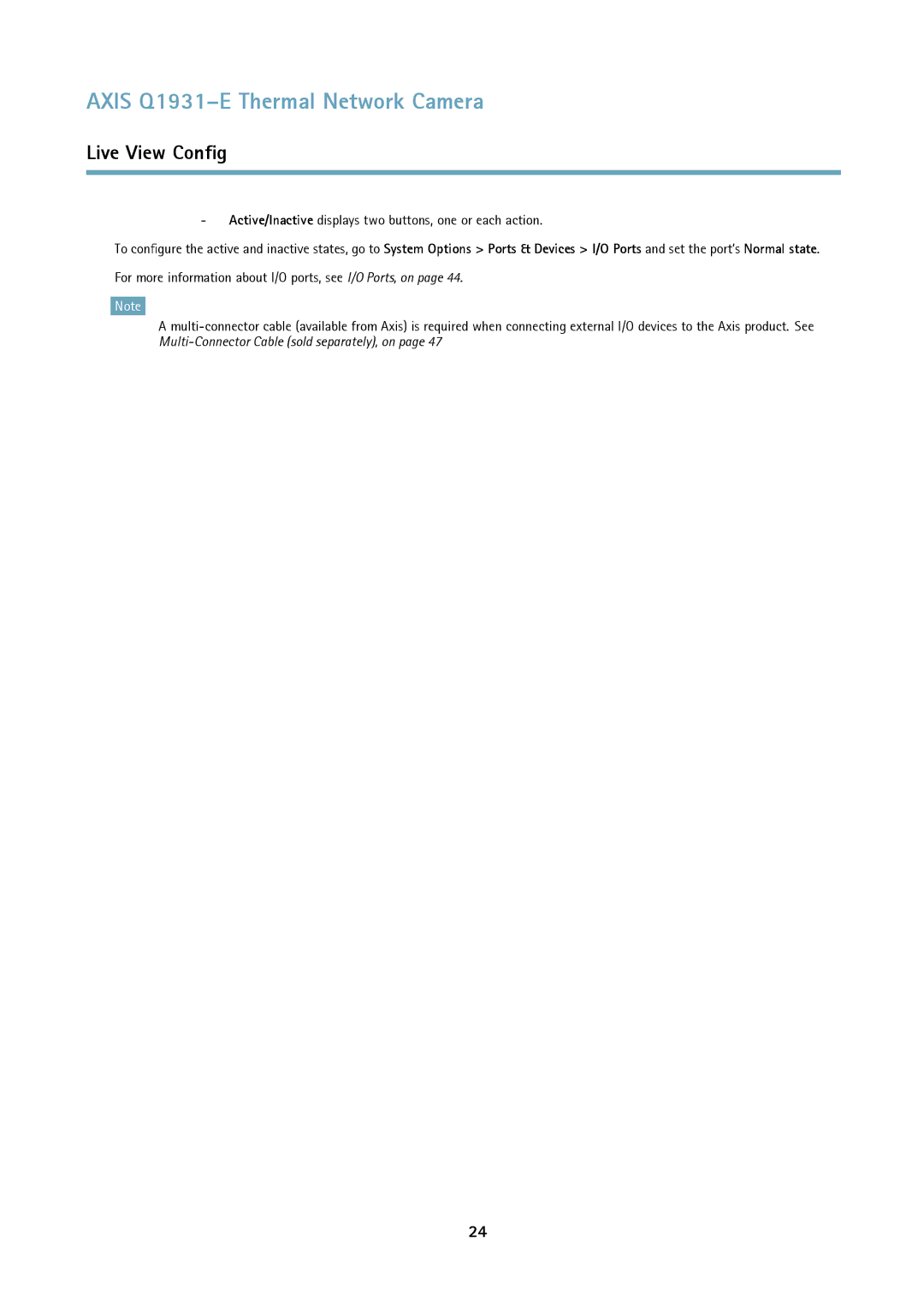AXIS Q1931–E Thermal Network Camera
Live View Config
-Active/Inactive displays two buttons, one or each action.
To configure the active and inactive states, go to System Options > Ports & Devices > I/O Ports and set the port’s Normal state.
For more information about I/O ports, see I/O Ports, on page 44.
Note
A
24