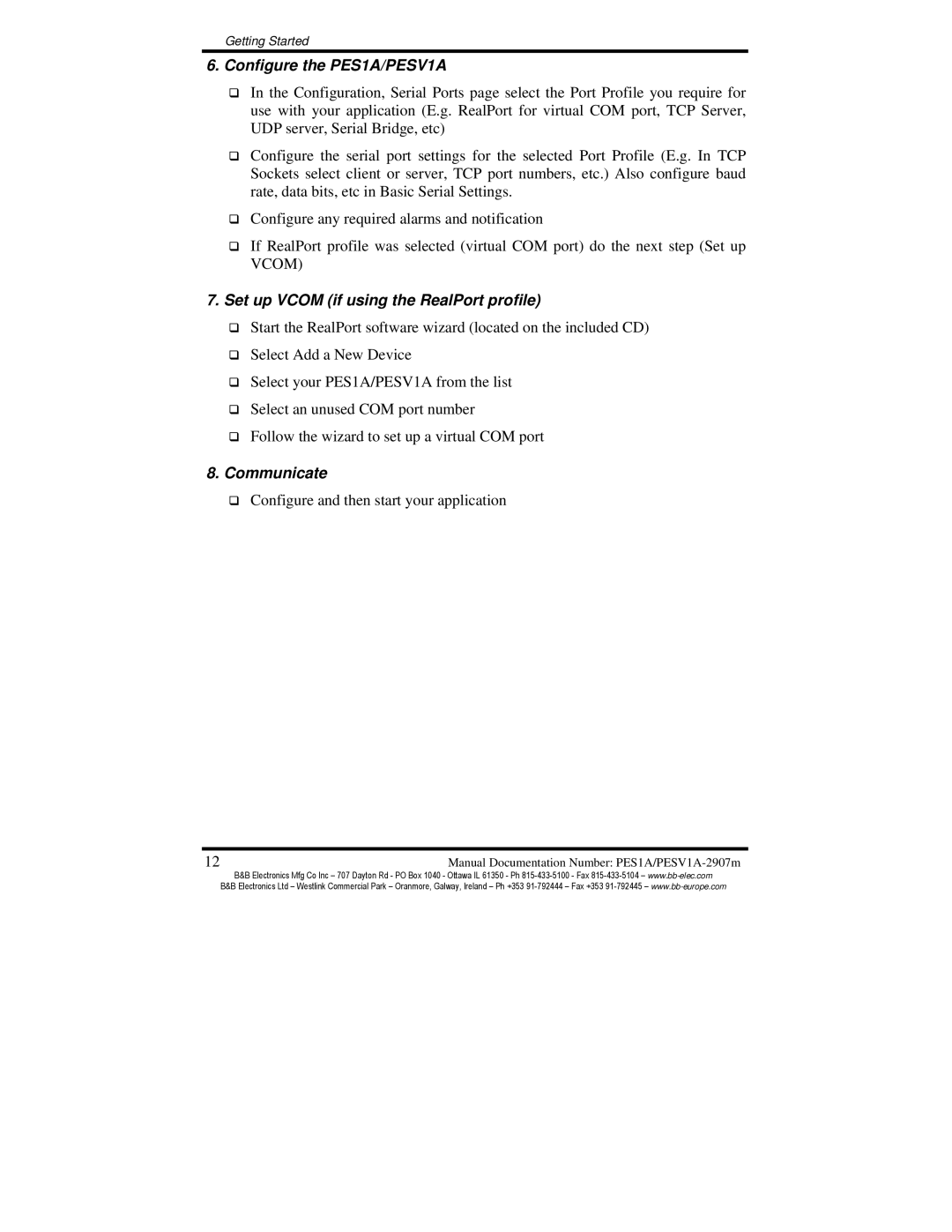Getting Started
6.Configure the PES1A/PESV1A
In the Configuration, Serial Ports page select the Port Profile you require for use with your application (E.g. RealPort for virtual COM port, TCP Server, UDP server, Serial Bridge, etc)
Configure the serial port settings for the selected Port Profile (E.g. In TCP Sockets select client or server, TCP port numbers, etc.) Also configure baud rate, data bits, etc in Basic Serial Settings.
Configure any required alarms and notification
If RealPort profile was selected (virtual COM port) do the next step (Set up VCOM)
7.Set up VCOM (if using the RealPort profile)
Start the RealPort software wizard (located on the included CD)
Select Add a New Device
Select your PES1A/PESV1A from the list
Select an unused COM port number
Follow the wizard to set up a virtual COM port
8.Communicate
Configure and then start your application
12 | Manual Documentation Number: |
B&B Electronics Mfg Co Inc – 707 Dayton Rd - PO Box 1040 - Ottawa IL 61350 - Ph
B&B Electronics Ltd – Westlink Commercial Park – Oranmore, Galway, Ireland – Ph +353