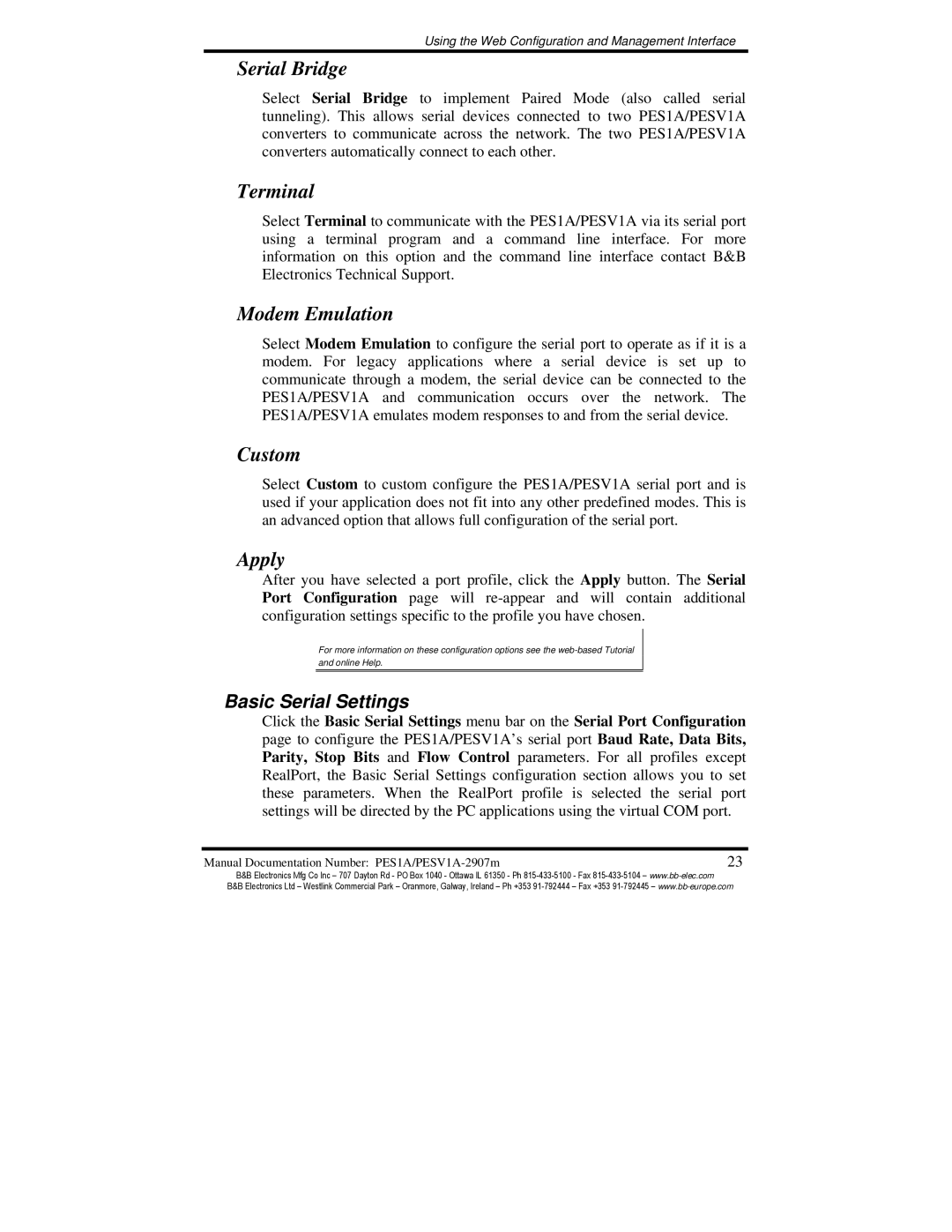Using the Web Configuration and Management Interface
Serial Bridge
Select Serial Bridge to implement Paired Mode (also called serial tunneling). This allows serial devices connected to two PES1A/PESV1A converters to communicate across the network. The two PES1A/PESV1A converters automatically connect to each other.
Terminal
Select Terminal to communicate with the PES1A/PESV1A via its serial port using a terminal program and a command line interface. For more information on this option and the command line interface contact B&B Electronics Technical Support.
Modem Emulation
Select Modem Emulation to configure the serial port to operate as if it is a modem. For legacy applications where a serial device is set up to communicate through a modem, the serial device can be connected to the PES1A/PESV1A and communication occurs over the network. The PES1A/PESV1A emulates modem responses to and from the serial device.
Custom
Select Custom to custom configure the PES1A/PESV1A serial port and is used if your application does not fit into any other predefined modes. This is an advanced option that allows full configuration of the serial port.
Apply
After you have selected a port profile, click the Apply button. The Serial Port Configuration page will
For more information on these configuration options see the
Basic Serial Settings
Click the Basic Serial Settings menu bar on the Serial Port Configuration page to configure the PES1A/PESV1A’s serial port Baud Rate, Data Bits, Parity, Stop Bits and Flow Control parameters. For all profiles except RealPort, the Basic Serial Settings configuration section allows you to set these parameters. When the RealPort profile is selected the serial port settings will be directed by the PC applications using the virtual COM port.
Manual Documentation Number: | 23 |
B&B Electronics Mfg Co Inc – 707 Dayton Rd - PO Box 1040 - Ottawa IL 61350 - Ph