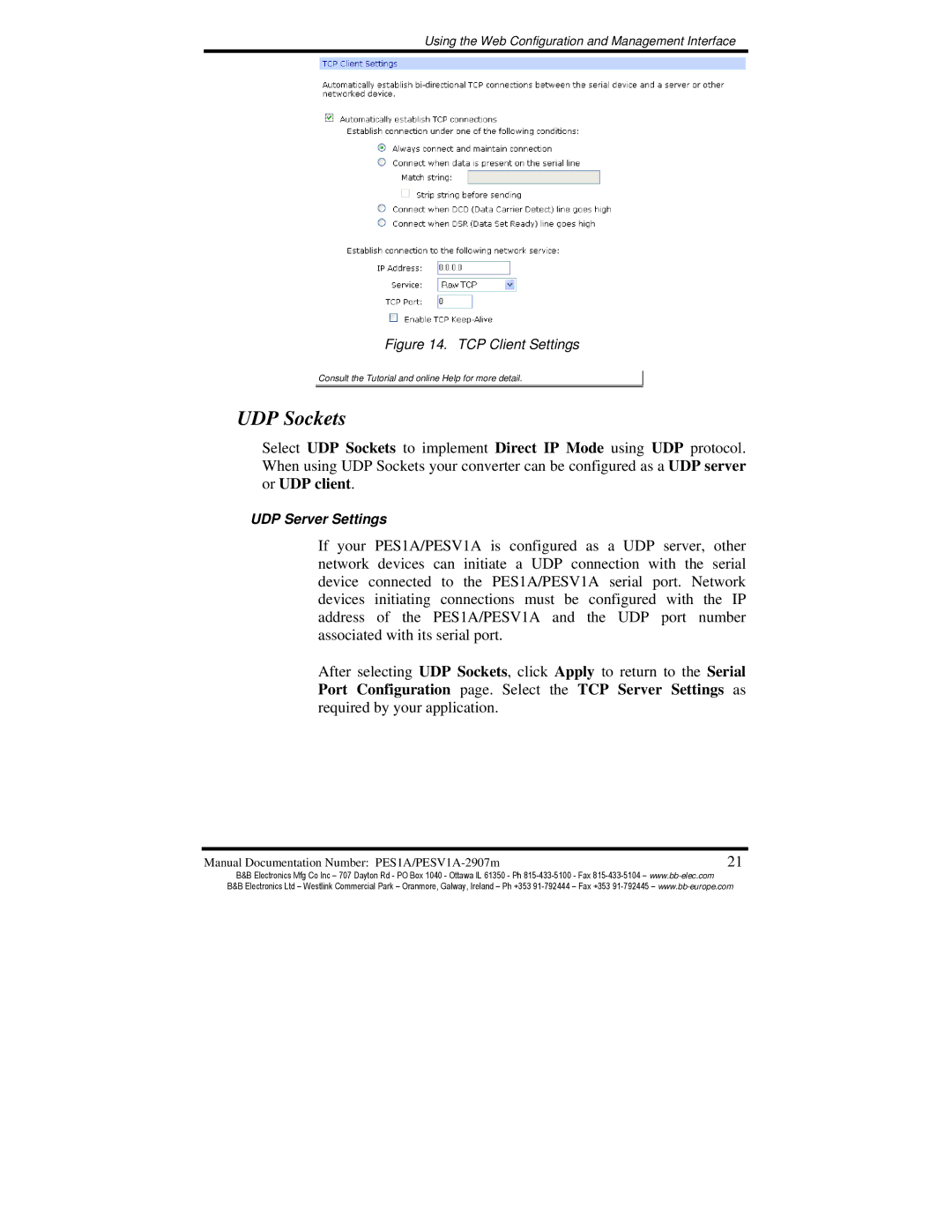Using the Web Configuration and Management Interface
Figure 14. TCP Client Settings
Consult the Tutorial and online Help for more detail.
UDP Sockets
Select UDP Sockets to implement Direct IP Mode using UDP protocol. When using UDP Sockets your converter can be configured as a UDP server or UDP client.
UDP Server Settings
If your PES1A/PESV1A is configured as a UDP server, other network devices can initiate a UDP connection with the serial device connected to the PES1A/PESV1A serial port. Network devices initiating connections must be configured with the IP address of the PES1A/PESV1A and the UDP port number associated with its serial port.
After selecting UDP Sockets, click Port Configuration page. Select required by your application.
Apply to return to the Serial the TCP Server Settings as
Manual Documentation Number: | 21 |
B&B Electronics Mfg Co Inc – 707 Dayton Rd - PO Box 1040 - Ottawa IL 61350 - Ph