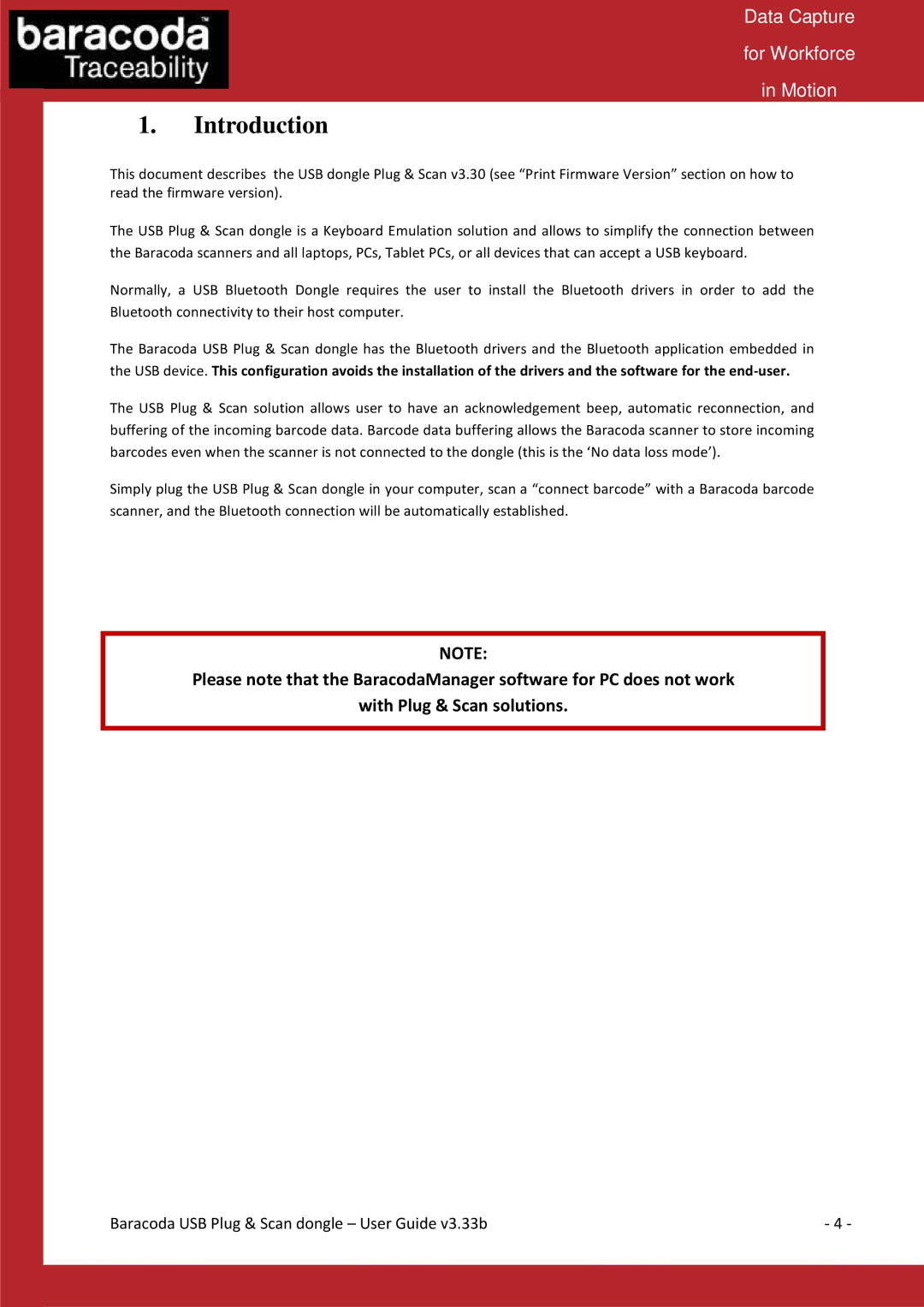Data Capture
for Workforce
in Motion
1.Introduction
This document describes the USB dongle Plug & Scan v3.30 (see “Print Firmware Version” section on how to read the firmware version).
The USB Plug & Scan dongle is a Keyboard Emulation solution and allows to simplify the connection between the Baracoda scanners and all laptops, PCs, Tablet PCs, or all devices that can accept a USB keyboard.
Normally, a USB Bluetooth Dongle requires the user to install the Bluetooth drivers in order to add the Bluetooth connectivity to their host computer.
The Baracoda USB Plug & Scan dongle has the Bluetooth drivers and the Bluetooth application embedded in the USB device. This configuration avoids the installation of the drivers and the software for the
The USB Plug & Scan solution allows user to have an acknowledgement beep, automatic reconnection, and buffering of the incoming barcode data. Barcode data buffering allows the Baracoda scanner to store incoming barcodes even when the scanner is not connected to the dongle (this is the ‘No data loss mode’).
Simply plug the USB Plug & Scan dongle in your computer, scan a “connect barcode” with a Baracoda barcode scanner, and the Bluetooth connection will be automatically established.
NOTE:
Please note that the BaracodaManager software for PC does not work
with Plug & Scan solutions.
Baracoda USB Plug & Scan dongle – User Guide v3.33b | - 4 - |