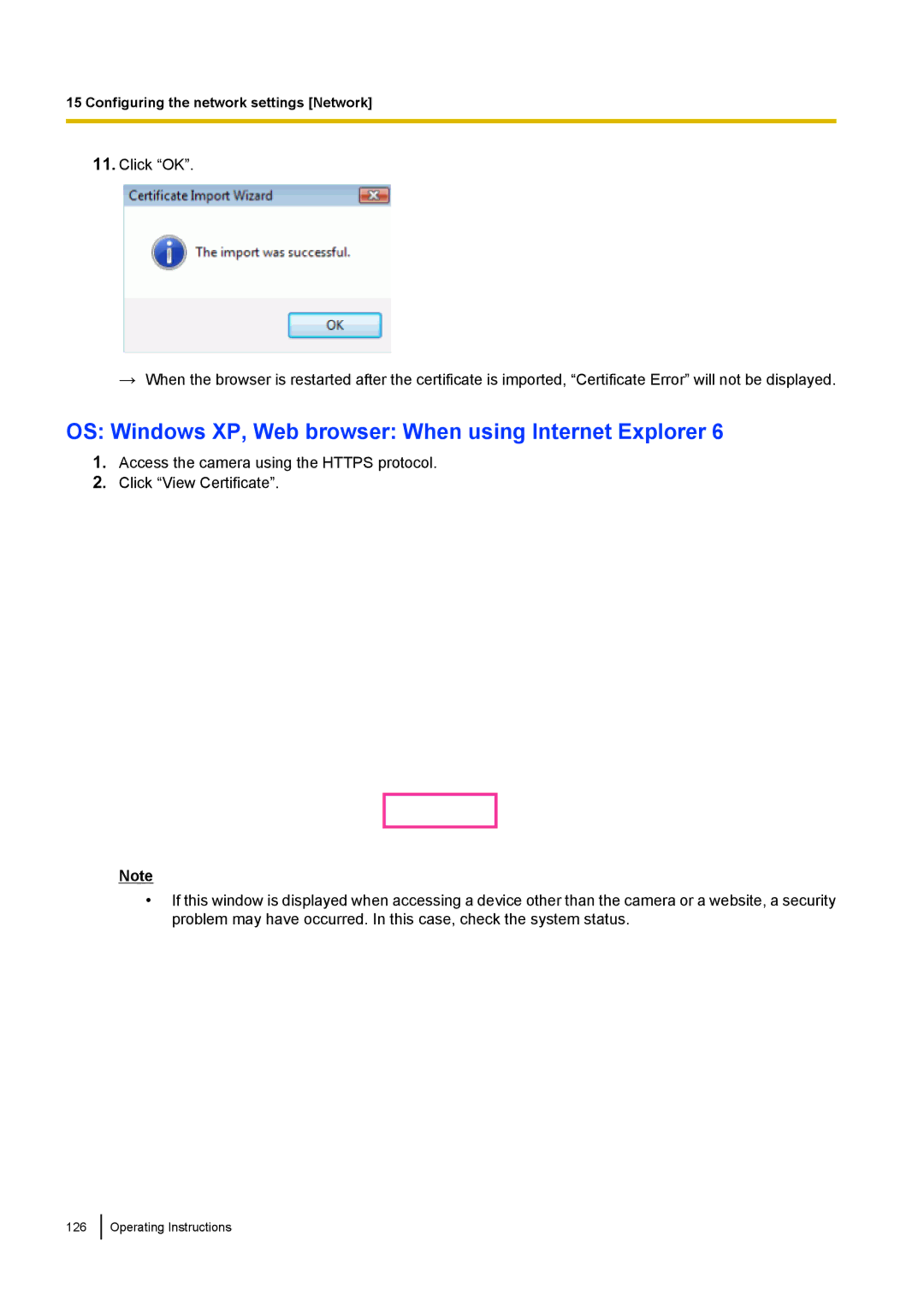15 Configuring the network settings [Network]
11.Click “OK”.
→When the browser is restarted after the certificate is imported, “Certificate Error” will not be displayed.
OS: Windows XP, Web browser: When using Internet Explorer 6
1.Access the camera using the HTTPS protocol.
2.Click “View Certificate”.
Note
•If this window is displayed when accessing a device other than the camera or a website, a security problem may have occurred. In this case, check the system status.
126