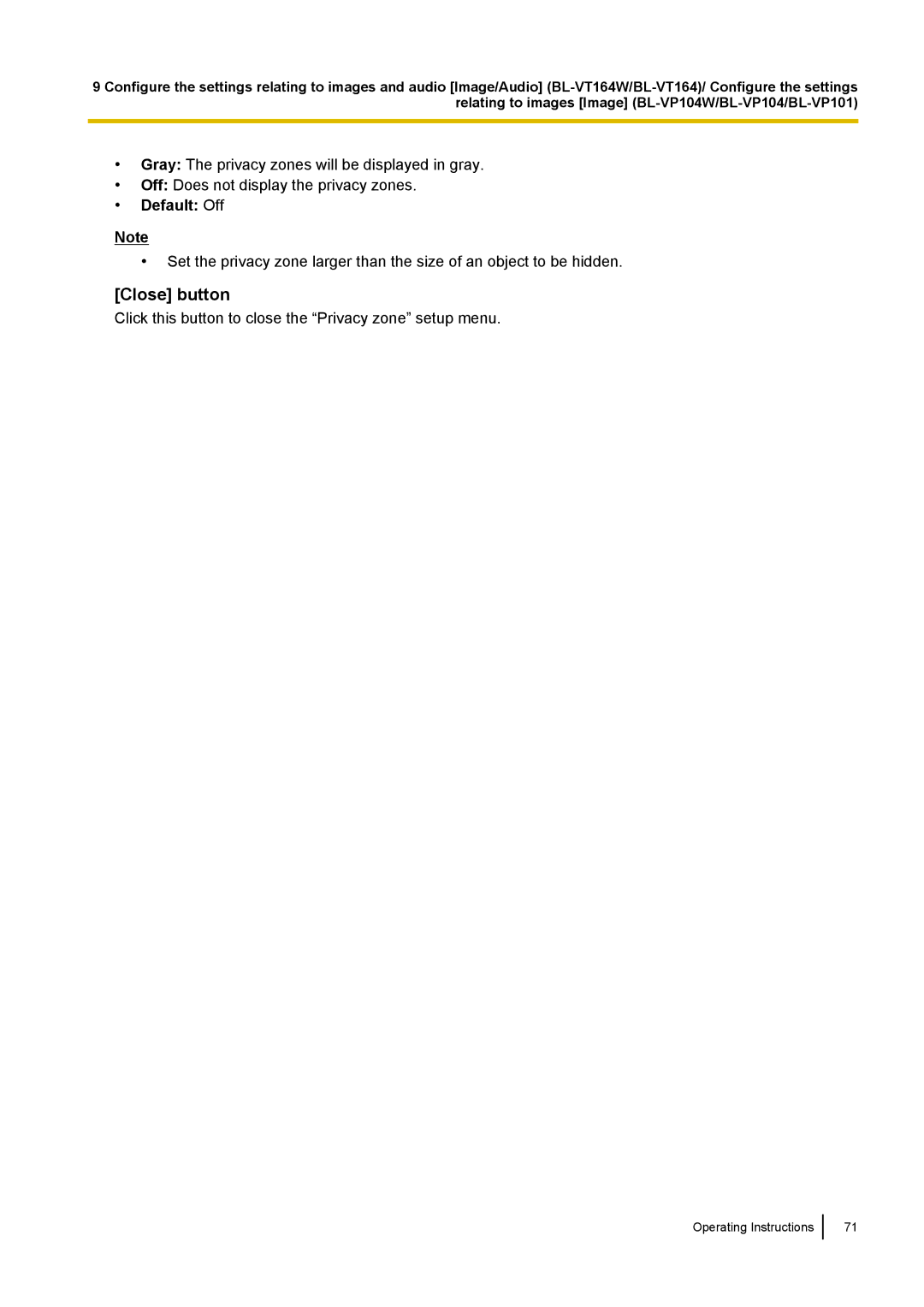9 Configure the settings relating to images and audio [Image/Audio]
•Gray: The privacy zones will be displayed in gray.
•Off: Does not display the privacy zones.
•Default: Off
Note
•Set the privacy zone larger than the size of an object to be hidden.
[Close] button
Click this button to close the “Privacy zone” setup menu.
Operating Instructions
71