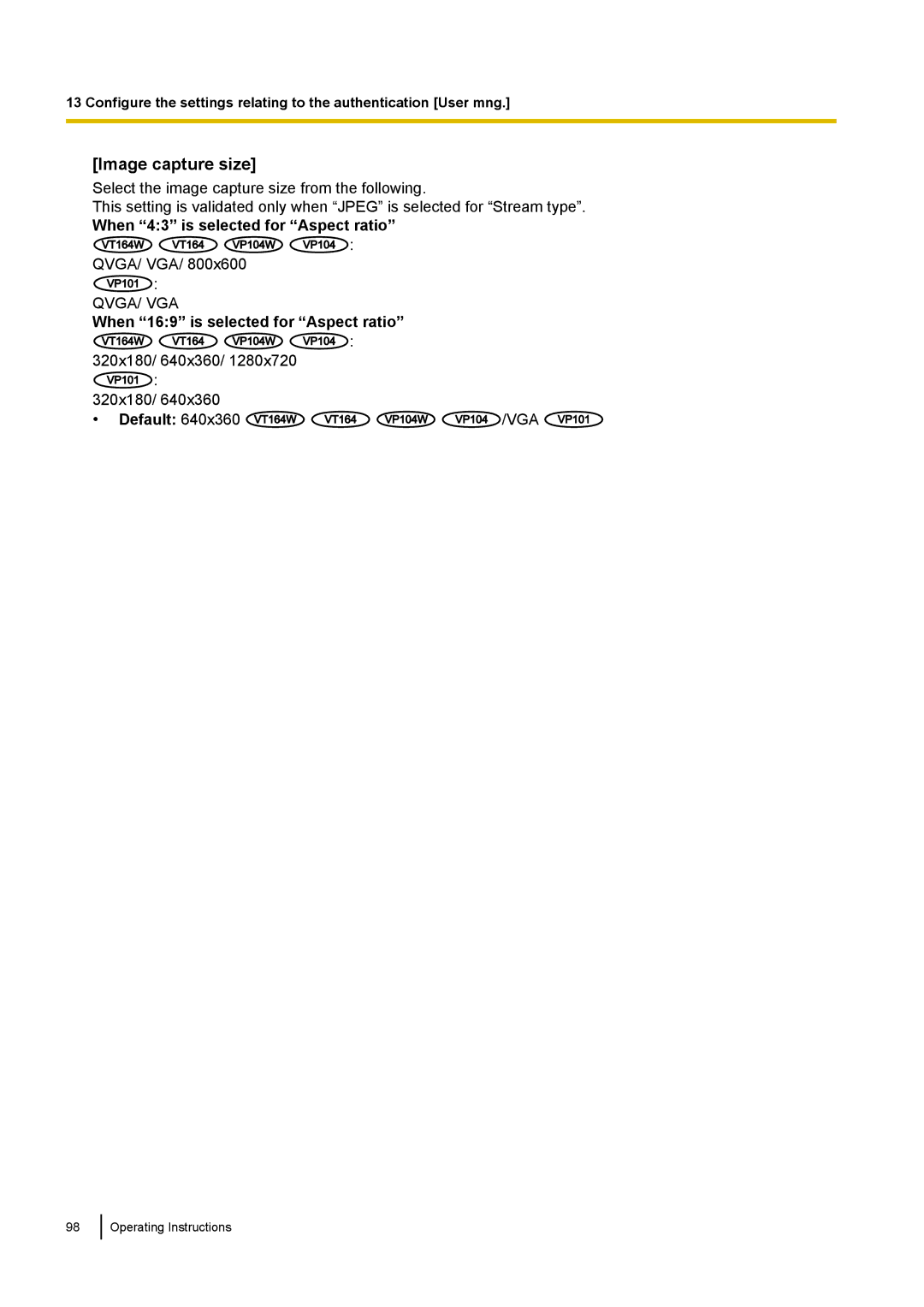13 Configure the settings relating to the authentication [User mng.]
[Image capture size]
Select the image capture size from the following.
This setting is validated only when “JPEG” is selected for “Stream type”.
When “4:3” is selected for “Aspect ratio”
VT164W | VT164 | VP104W | VP104 | : |
QVGA/ VGA/ 800x600
VP101 :
QVGA/ VGA
When “16:9” is selected for “Aspect ratio”
VT164W | VT164 | VP104W | VP104 | : |
|
|
320x180/ 640x360/ 1280x720 |
|
|
|
| ||
VP101 | : |
|
|
|
|
|
320x180/ 640x360 |
|
|
|
|
| |
• Default: 640x360 VT164W | VT164 | VP104W | VP104 /VGA VP101 | |||
98