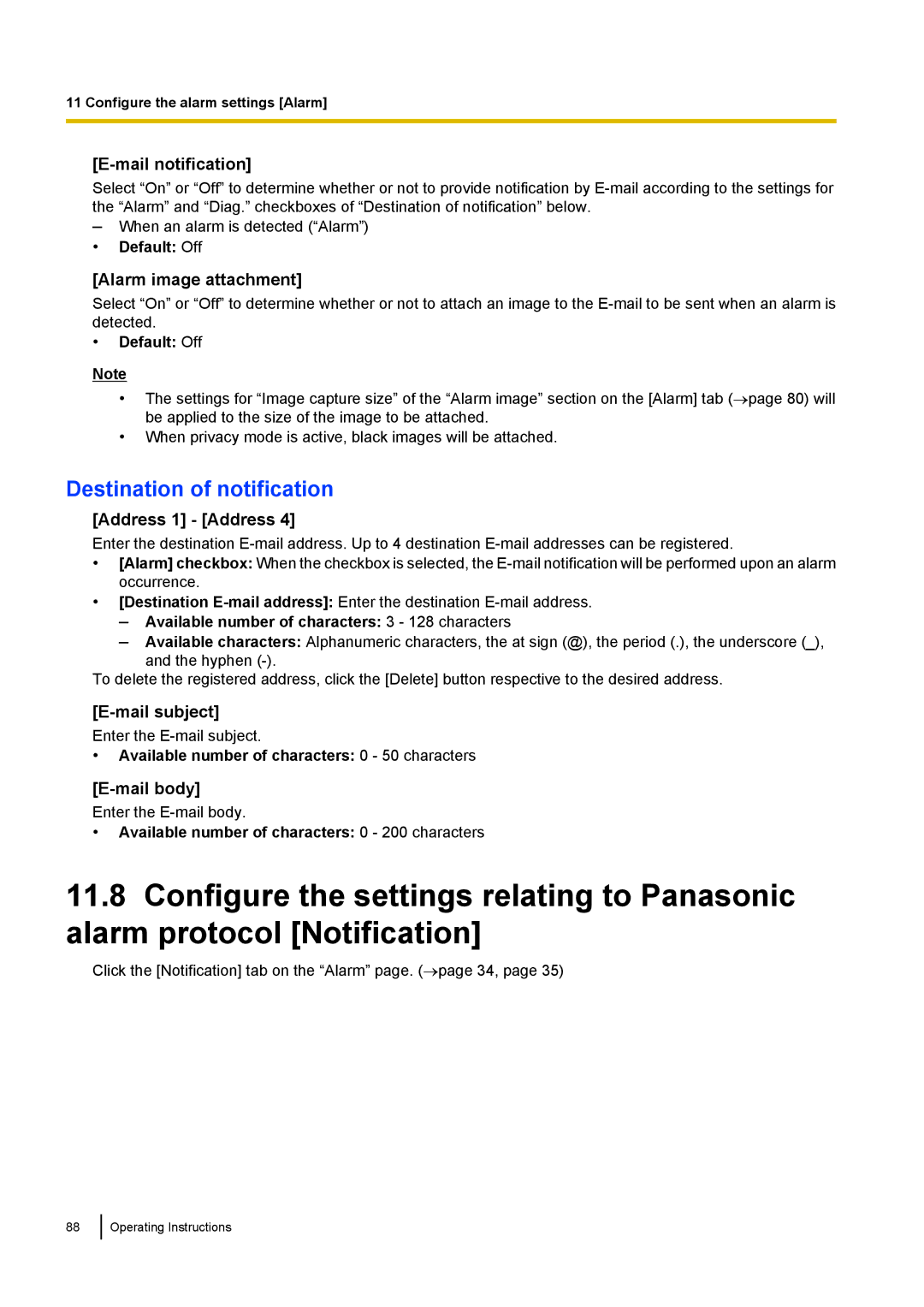11 Configure the alarm settings [Alarm]
[E-mail notification]
Select “On” or “Off” to determine whether or not to provide notification by
–When an alarm is detected (“Alarm”)
• Default: Off
[Alarm image attachment]
Select “On” or “Off” to determine whether or not to attach an image to the
•Default: Off
Note
•The settings for “Image capture size” of the “Alarm image” section on the [Alarm] tab (→page 80) will be applied to the size of the image to be attached.
•When privacy mode is active, black images will be attached.
Destination of notification
[Address 1] - [Address 4]
Enter the destination
•[Alarm] checkbox: When the checkbox is selected, the
•[Destination
–Available number of characters: 3 - 128 characters
–Available characters: Alphanumeric characters, the at sign (@), the period (.), the underscore (_), and the hyphen
To delete the registered address, click the [Delete] button respective to the desired address.
Enter the
•Available number of characters: 0 - 50 characters
Enter the
•Available number of characters: 0 - 200 characters
11.8Configure the settings relating to Panasonic alarm protocol [Notification]
Click the [Notification] tab on the “Alarm” page. (→page 34, page 35)
88