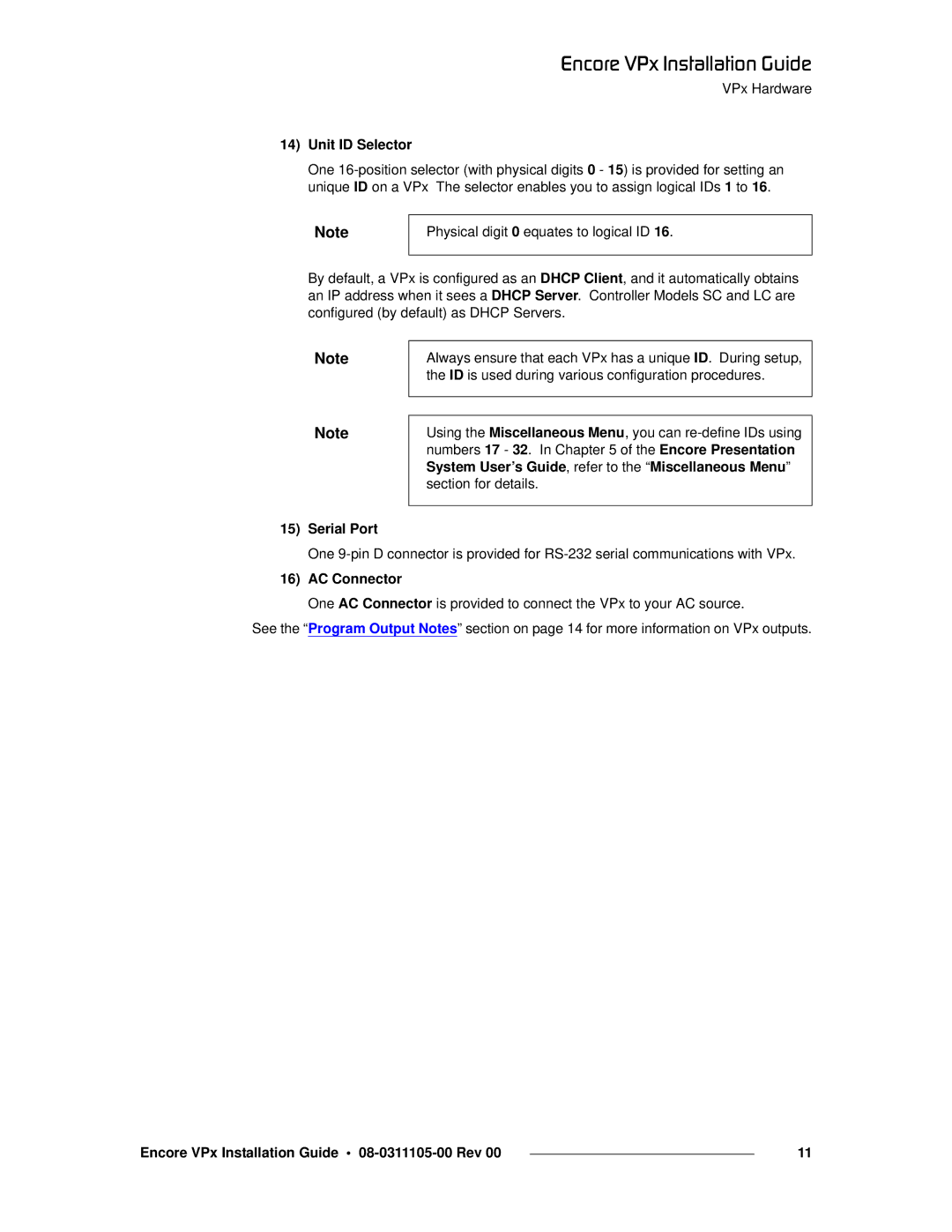båÅçêÉ=smñ=fåëí~ää~íáçå=dìáÇÉ
VPx Hardware
14)Unit ID Selector
One
Note
Physical digit 0 equates to logical ID 16.
By default, a VPx is configured as an DHCP Client, and it automatically obtains an IP address when it sees a DHCP Server. Controller Models SC and LC are configured (by default) as DHCP Servers.
Note
Note
15) Serial Port
Always ensure that each VPx has a unique ID. During setup, the ID is used during various configuration procedures.
Using the Miscellaneous Menu, you can
One
16) AC Connector
One AC Connector is provided to connect the VPx to your AC source.
See the “Program Output Notes” section on page 14 for more information on VPx outputs.
Encore VPx Installation Guide • |
| 11 |
|