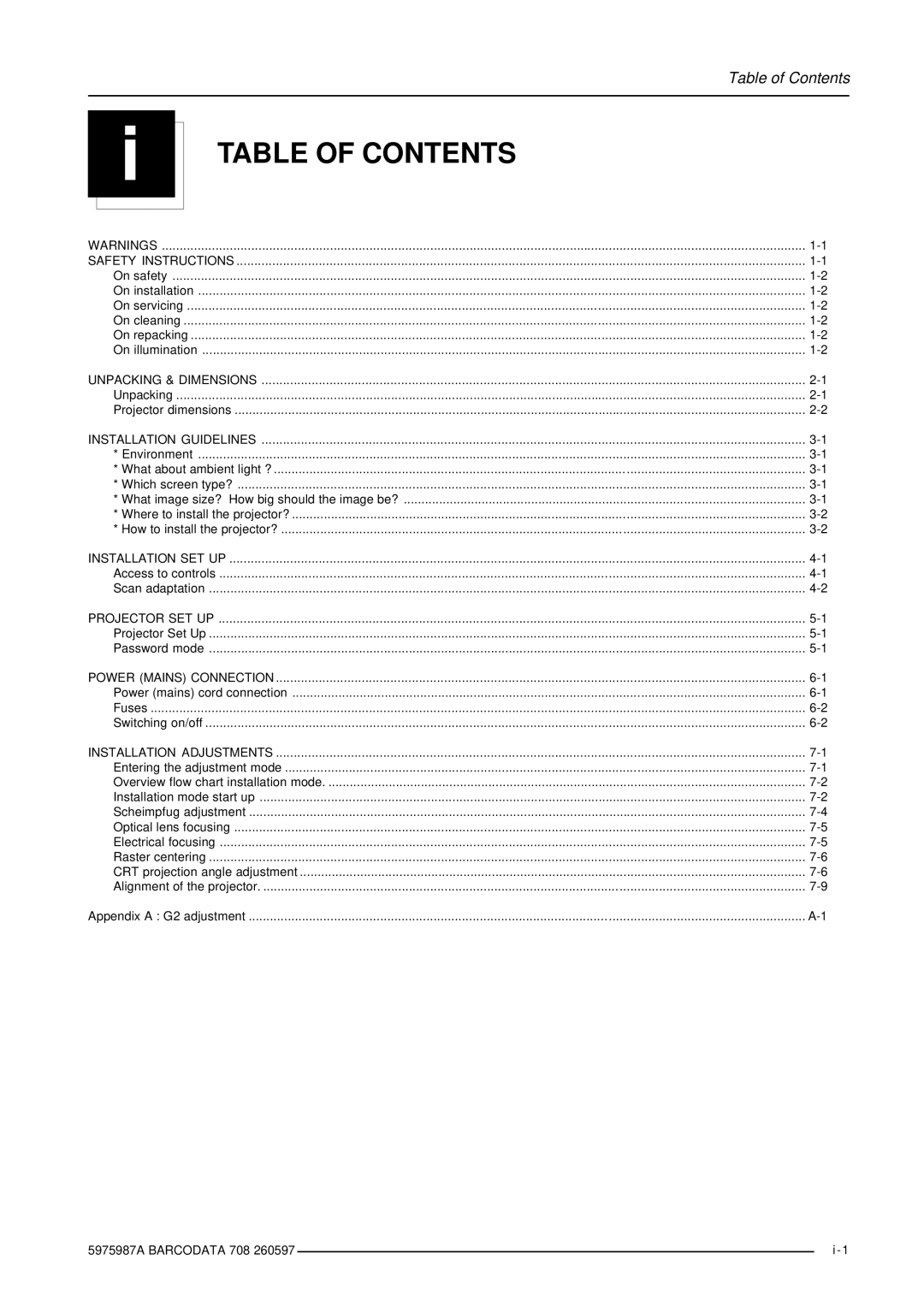Table of Contents
i
TABLE OF CONTENTS
WARNINGS | |
SAFETY INSTRUCTIONS | |
On safety | |
On installation | |
On servicing | |
On cleaning | |
On repacking | |
On illumination | |
UNPACKING & DIMENSIONS | |
Unpacking | |
Projector dimensions | |
INSTALLATION GUIDELINES | |
* Environment | |
* What about ambient light ? | |
* Which screen type? | |
* What image size? How big should the image be? | |
* Where to install the projector? | |
* How to install the projector? | |
INSTALLATION SET UP | |
Access to controls | |
Scan adaptation | |
PROJECTOR SET UP | |
Projector Set Up | |
Password mode | |
POWER (MAINS) CONNECTION | |
Power (mains) cord connection | |
Fuses | |
Switching on/off | |
INSTALLATION ADJUSTMENTS | |
Entering the adjustment mode | |
Overview flow chart installation mode | |
Installation mode start up | |
Scheimpfug adjustment | |
Optical lens focusing | |
Electrical focusing | |
Raster centering | |
CRT projection angle adjustment | |
Alignment of the projector | |
Appendix A : G2 adjustment |
5975987A BARCODATA 708 260597 |
| i - 1 |
|