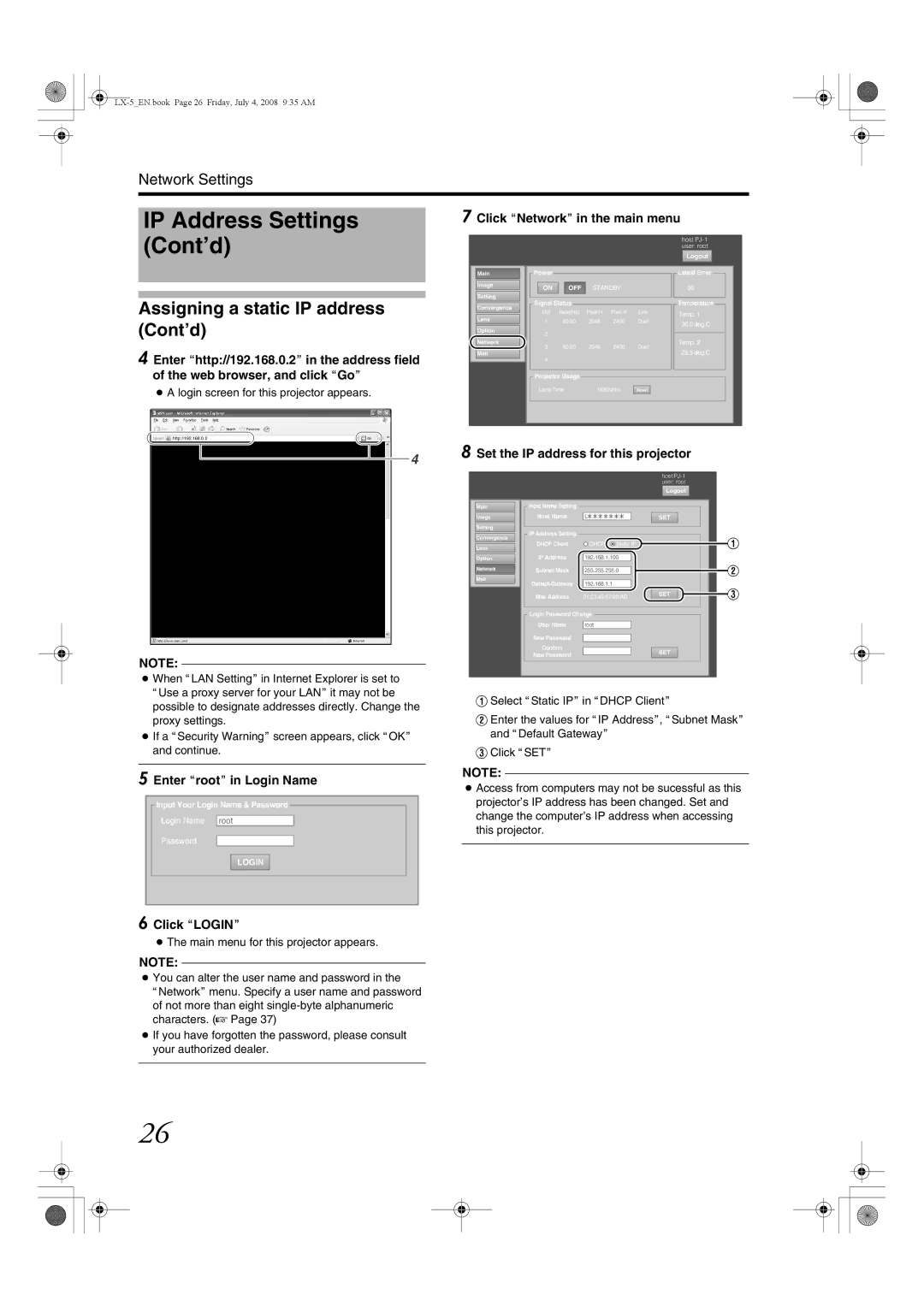Network Settings
IP Address Settings
7 Click ANetworkB in the main menu
Main
Image
Setting
Convergence
Lens
Option
Network
|
|
|
|
|
|
|
|
|
|
|
|
| host | |||||
|
|
|
|
|
|
|
|
|
|
|
|
| user: root | |||||
|
|
|
|
|
|
|
|
|
|
|
|
|
| Logout |
|
|
|
|
|
|
|
|
|
|
|
|
|
|
|
|
|
|
|
|
|
|
|
|
|
|
|
|
|
|
|
|
|
|
|
|
|
|
|
| ||
|
| Power |
|
|
|
|
|
|
|
| Latest Error |
|
|
| ||||
|
|
|
|
|
|
|
|
|
|
|
|
|
|
| ||||
|
|
| ON |
|
| OFF | STANDBY |
|
| 00 |
|
|
|
| ||||
|
|
|
|
|
|
|
|
|
|
|
|
|
|
|
|
|
|
|
|
| Signal Status |
|
|
|
|
|
| Temperature |
|
| |||||||
|
|
| DVI |
| Rate(Hz) | Pixel H | Pixel V | Link |
|
| Temp. 1 |
| ||||||
|
|
|
|
|
|
|
|
|
|
|
|
|
| |||||
| 1 | 60.00 | 2048 | 2400 | Dual |
|
| 36.0 deg.C |
| |||||||||
|
|
|
|
|
|
|
|
|
|
|
|
|
| |||||
| 2 |
|
|
|
|
|
|
|
|
|
|
|
|
|
|
| ||
|
|
|
|
|
|
|
|
|
| Temp. 2 |
| |||||||
| 3 | 60.00 | 2048 | 2400 | Dual |
|
|
| ||||||||||
|
|
| 25.5 deg.C |
| ||||||||||||||
|
|
|
|
|
|
|
|
|
|
|
|
|
| |||||
| 4 |
|
|
|
|
|
|
|
|
|
|
|
|
|
|
| ||
|
|
|
|
|
|
|
|
|
|
|
|
|
|
|
|
|
|
|
Projector Usage
Lamp Time | 1035h24m | Reset |
8 Set the IP address for this projector
NOTE:
Main
Image
Setting
Convergence
Lens
Option
Network
host
Logout
| Host Name Setting |
|
|
|
|
|
|
|
| Host Name |
| LZZZZZZZ |
| SET |
| ||
|
|
|
|
|
|
|
|
|
|
|
|
|
|
|
|
|
|
| IP Address Setting |
|
|
|
|
|
|
|
| DHCP Client |
| DHCP | Static IP |
|
| ||
| IP Address |
|
|
|
|
| ||
|
| 192.168.1.100 |
|
|
| |||
| Subnet Mask |
|
|
|
| |||
|
| 255.255.255.0 |
|
|
| |||
| Default Gateway |
|
|
|
|
| ||
|
| 192.168.1.1 |
|
|
|
| ||
|
|
|
|
|
|
|
|
|
| Mac Address |
| 01:23:45:67:89:AB | SET |
| |||
|
|
|
|
|
|
|
|
|
|
|
|
|
|
|
| ||
| Login Password Change |
|
|
|
|
| ||
| User Name |
| root |
|
|
|
| |
| New Password |
|
|
|
|
|
|
|
|
|
|
|
|
|
|
| |
| Confirm |
|
|
|
|
|
|
|
| New Password |
|
|
|
|
| SET |
|
|
|
|
|
|
|
|
|
|
A
B
C
●When ALAN SettingB in Internet Explorer is set to AUse a proxy server for your LANB it may not be possible to designate addresses directly. Change the proxy settings.
●If a ASecurity WarningB screen appears, click AOKB and continue.
A Select AStatic IPB in ADHCP ClientB
B Enter the values for AIP AddressB, ASubnet MaskB and ADefault GatewayB
CClick ASETB
NOTE:
●Access from computers may not be sucessful as this projector’s IP address has been changed. Set and change the computer’s IP address when accessing this projector.
LOGIN
6 Click ALOGINB
●The main menu for this projector appears.
NOTE:
●You can alter the user name and password in the
ANetworkB menu. Specify a user name and password of not more than eight
●If you have forgotten the password, please consult your authorized dealer.
26