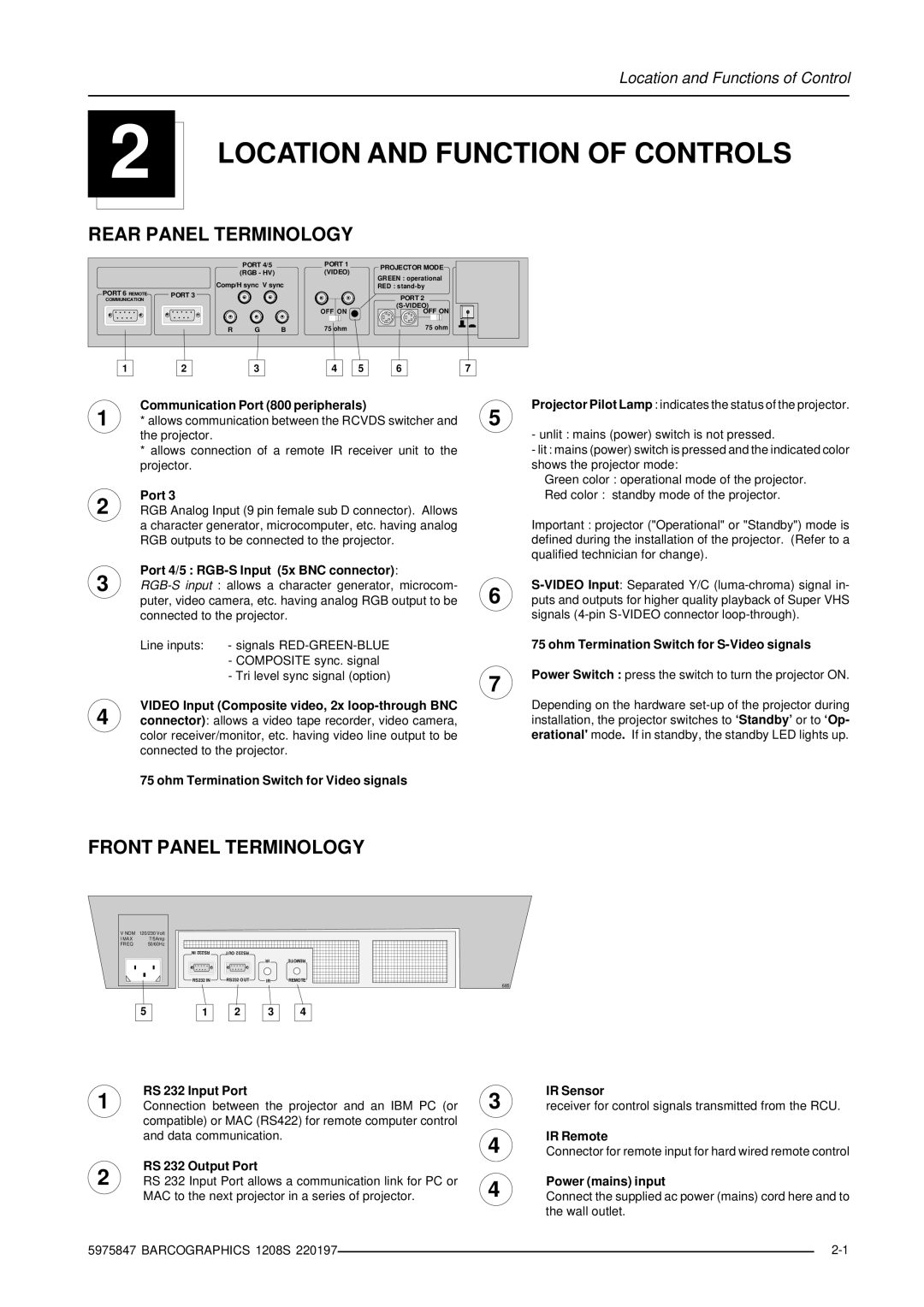R9000896, R9000893 specifications
Barco, a global leader in visualization and collaboration technologies, has introduced several high-performance projectors designed for diverse applications in various sectors, particularly in professional and commercial environments. Among their innovative product lineup, the Barco R9000893 and R9000896 projectors stand out for their impressive features and technological advancements.The Barco R9000893 is a flagship model that offers exceptional image quality, making it ideal for high-demand applications such as large venue presentations, corporate events, and immersive installations. One of the key characteristics of this projector is its high brightness capability, which enables it to deliver sharp images even in well-lit environments. With a luminosity of up to 40,000 lumens, the R9000893 ensures that every detail of the presentation is visible, enhancing audience engagement.
Equipped with advanced DLP technology, the R9000893 also provides outstanding color accuracy and contrast. This ensures that colors are vibrant and true-to-life, which is particularly important for applications like art installations or product showcases where visual fidelity is paramount. Additionally, the projector boasts a native 4K resolution, allowing for the display of ultra-high-definition content without any compromise on quality.
Similarly, the Barco R9000896, while slightly more compact in design, does not compromise on performance. This model features a similar high brightness capability and offers versatile connectivity options, making it suitable for a wide range of applications, from rental and staging to fixed installations. The R9000896 also includes built-in image processing technologies that enhance image quality and provide seamless scaling of various content formats.
Both projectors leverage Barco's renowned reliability and innovative design, including features like flexible lens options and easy maintenance functionalities. Their modular architecture allows for straightforward upgrades and repairs, ensuring longevity and reduced cost of ownership.
In conclusion, the Barco R9000893 and R9000896 projectors represent the pinnacle of advanced projection technology, combining high brightness, exceptional image quality, and flexible performance features. These projectors are tailored to meet the rigorous demands of modern visual communication, making them an excellent choice for businesses, event organizers, and creative professionals looking for cutting-edge projection solutions.