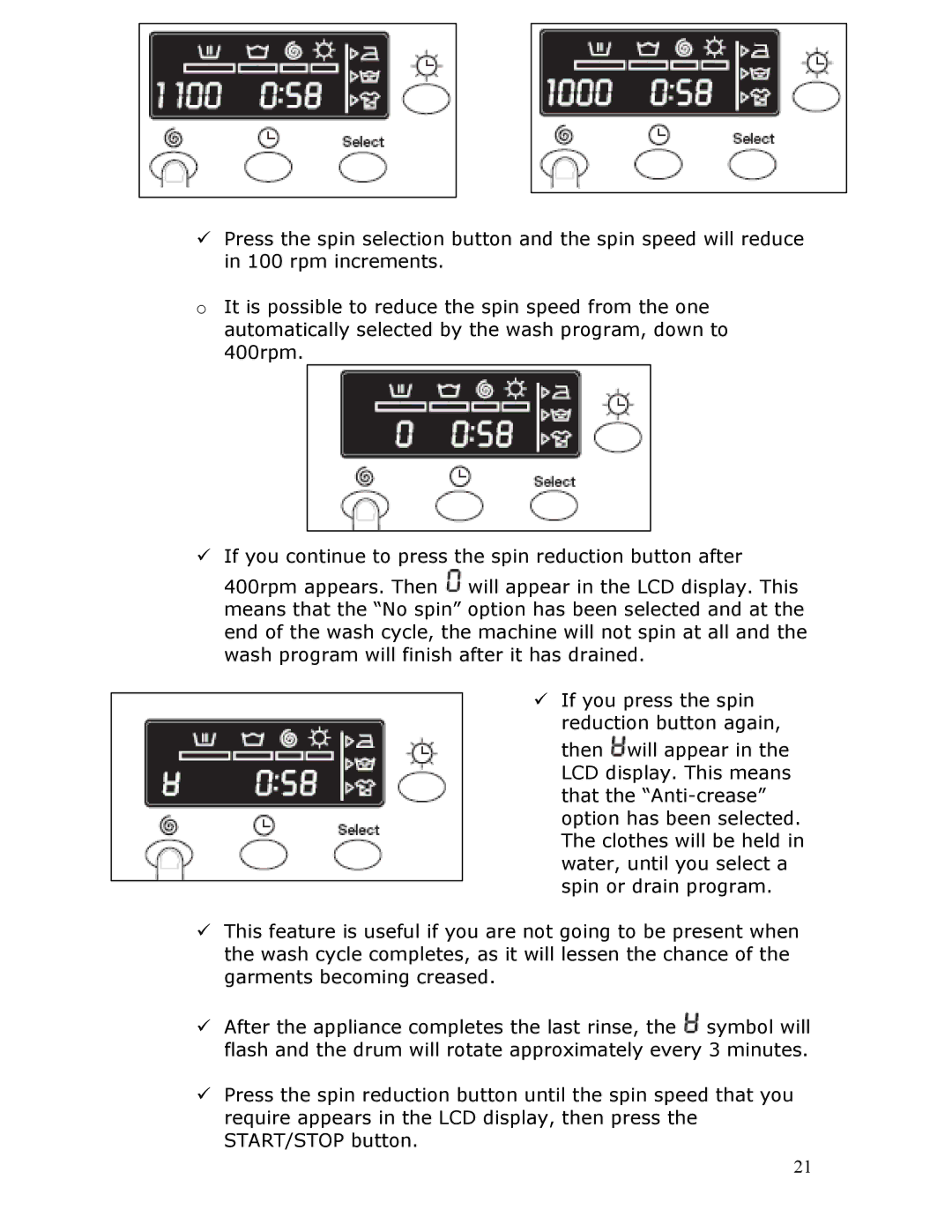9Press the spin selection button and the spin speed will reduce in 100 rpm increments.
oIt is possible to reduce the spin speed from the one automatically selected by the wash program, down to 400rpm.
9If you continue to press the spin reduction button after 400rpm appears. Then ![]() will appear in the LCD display. This means that the “No spin” option has been selected and at the end of the wash cycle, the machine will not spin at all and the wash program will finish after it has drained.
will appear in the LCD display. This means that the “No spin” option has been selected and at the end of the wash cycle, the machine will not spin at all and the wash program will finish after it has drained.
9 If you press the spin reduction button again,
then ![]() will appear in the LCD display. This means that the
will appear in the LCD display. This means that the
9This feature is useful if you are not going to be present when the wash cycle completes, as it will lessen the chance of the garments becoming creased.
9After the appliance completes the last rinse, the ![]() symbol will flash and the drum will rotate approximately every 3 minutes.
symbol will flash and the drum will rotate approximately every 3 minutes.
9Press the spin reduction button until the spin speed that you require appears in the LCD display, then press the START/STOP button.
21