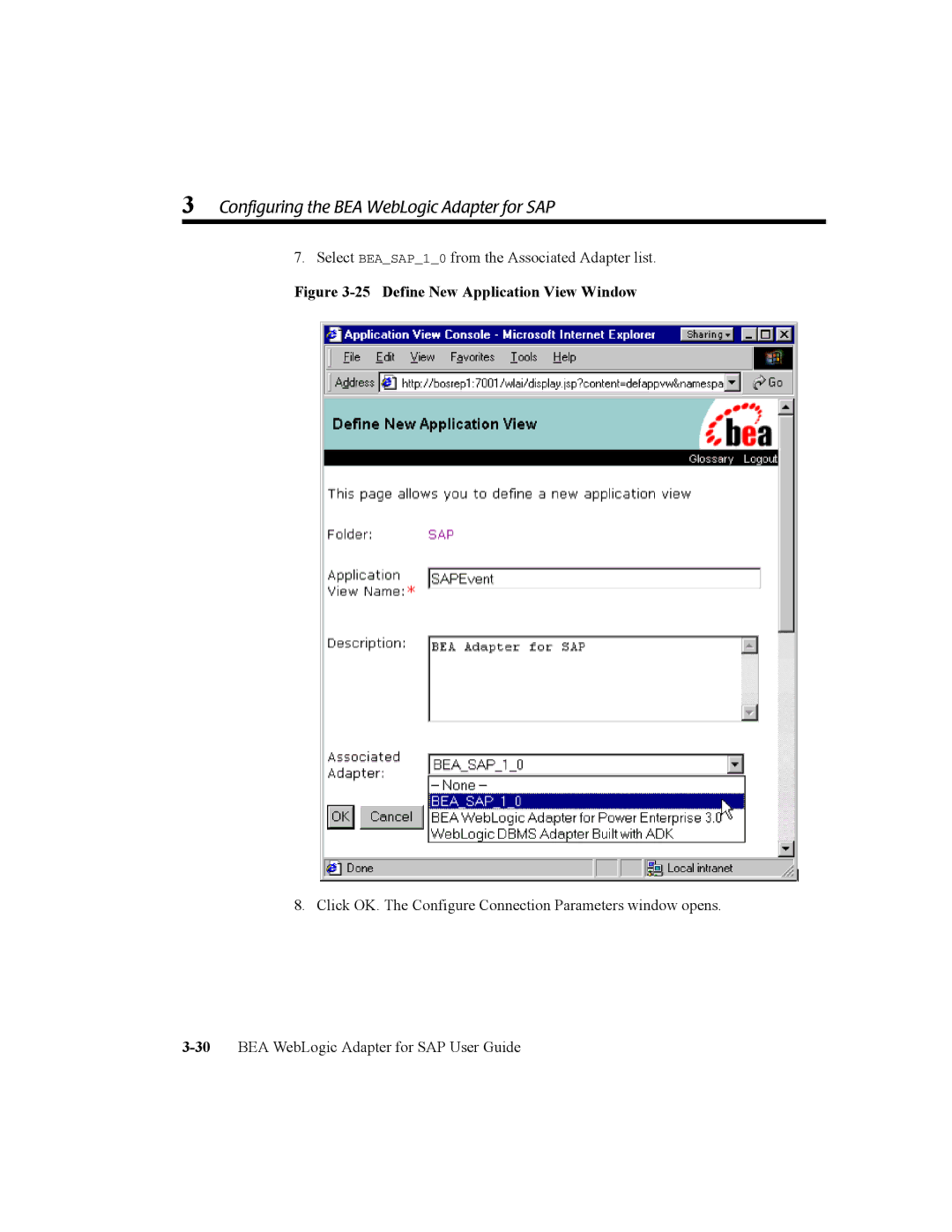3 Configuring the BEA WebLogic Adapter for SAP
7. Select BEA_SAP_1_0 from the Associated Adapter list.
Figure 3-25 Define New Application View Window
8. Click OK. The Configure Connection Parameters window opens.