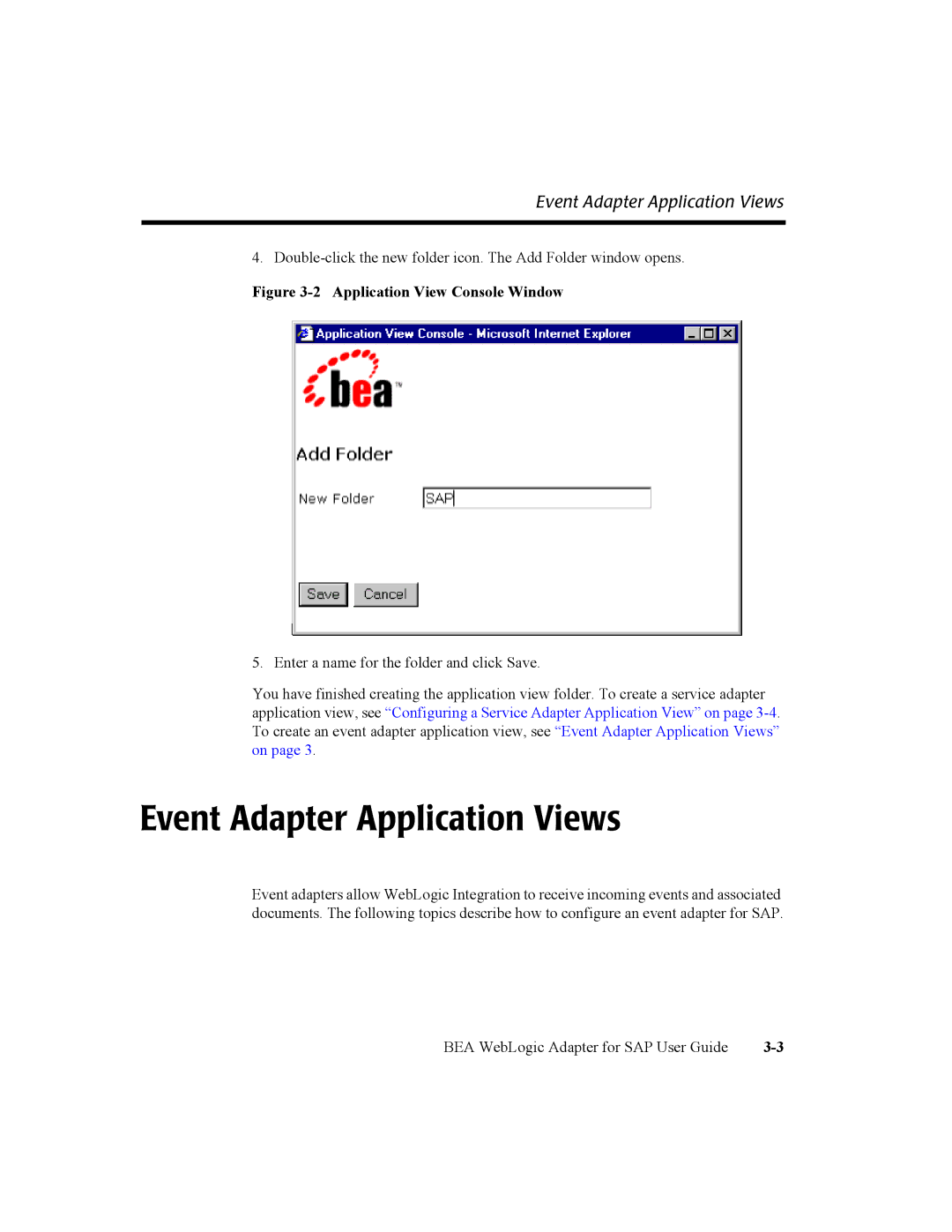Event Adapter Application Views
4.
Figure 3-2 Application View Console Window
5. Enter a name for the folder and click Save.
You have finished creating the application view folder. To create a service adapter application view, see “Configuring a Service Adapter Application View” on page
Event Adapter Application Views
Event adapters allow WebLogic Integration to receive incoming events and associated documents. The following topics describe how to configure an event adapter for SAP.
BEA WebLogic Adapter for SAP User Guide |