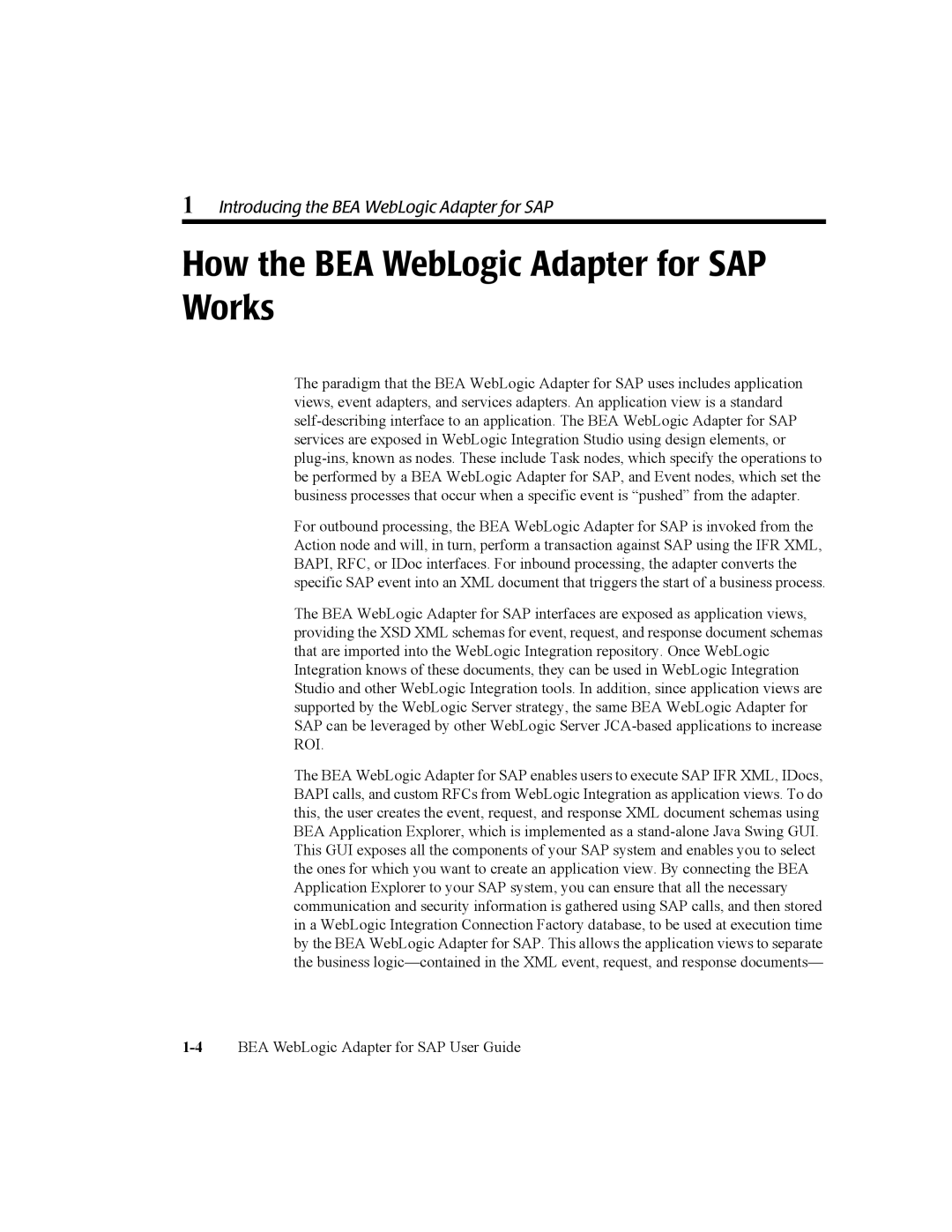1 Introducing the BEA WebLogic Adapter for SAP
How the BEA WebLogic Adapter for SAP Works
The paradigm that the BEA WebLogic Adapter for SAP uses includes application views, event adapters, and services adapters. An application view is a standard
For outbound processing, the BEA WebLogic Adapter for SAP is invoked from the Action node and will, in turn, perform a transaction against SAP using the IFR XML, BAPI, RFC, or IDoc interfaces. For inbound processing, the adapter converts the specific SAP event into an XML document that triggers the start of a business process.
The BEA WebLogic Adapter for SAP interfaces are exposed as application views, providing the XSD XML schemas for event, request, and response document schemas that are imported into the WebLogic Integration repository. Once WebLogic Integration knows of these documents, they can be used in WebLogic Integration Studio and other WebLogic Integration tools. In addition, since application views are supported by the WebLogic Server strategy, the same BEA WebLogic Adapter for SAP can be leveraged by other WebLogic Server
The BEA WebLogic Adapter for SAP enables users to execute SAP IFR XML, IDocs, BAPI calls, and custom RFCs from WebLogic Integration as application views. To do this, the user creates the event, request, and response XML document schemas using BEA Application Explorer, which is implemented as a