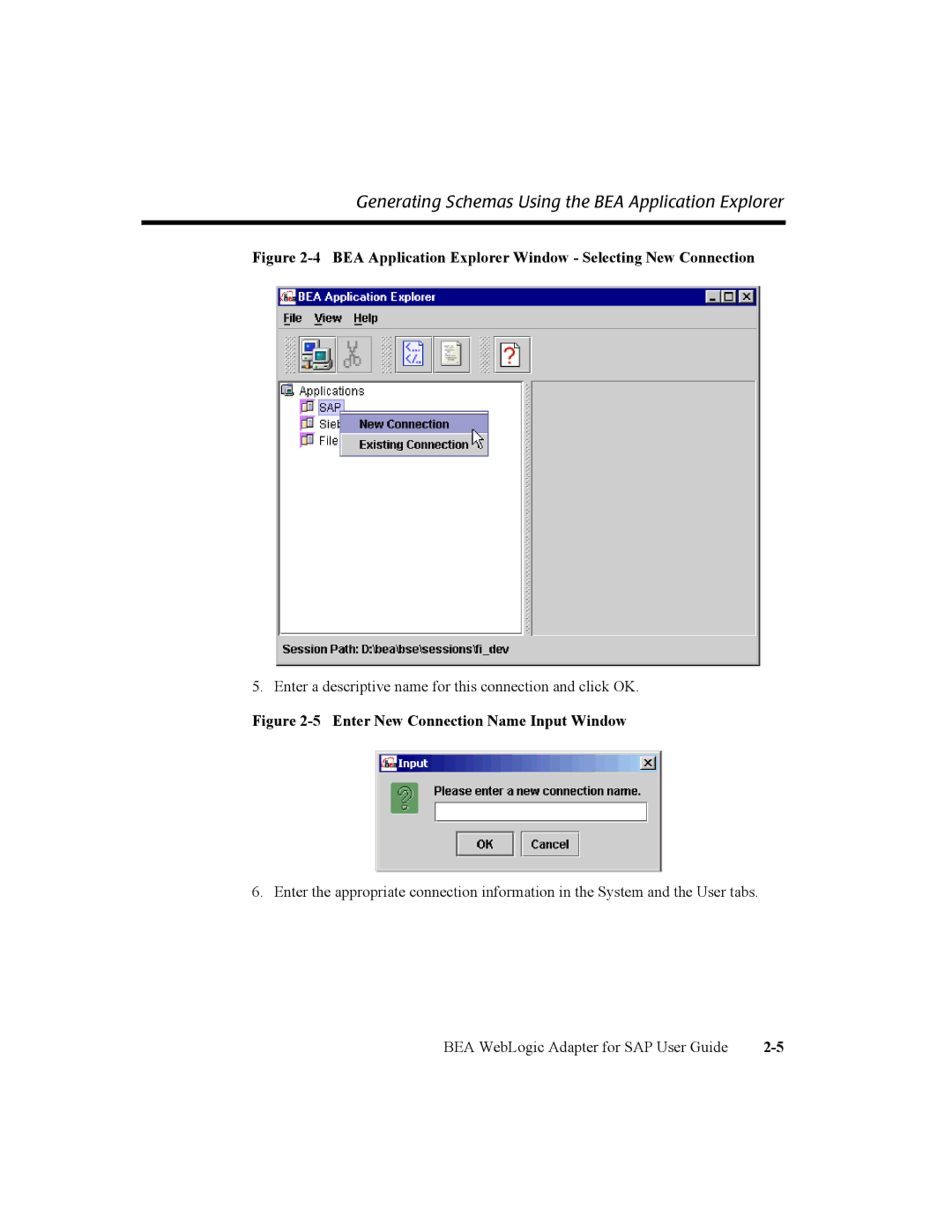Generating Schemas Using the BEA Application Explorer
Figure 2-4 BEA Application Explorer Window - Selecting New Connection
5. Enter a descriptive name for this connection and click OK.
Figure 2-5 Enter New Connection Name Input Window
6. Enter the appropriate connection information in the System and the User tabs.
BEA WebLogic Adapter for SAP User Guide |