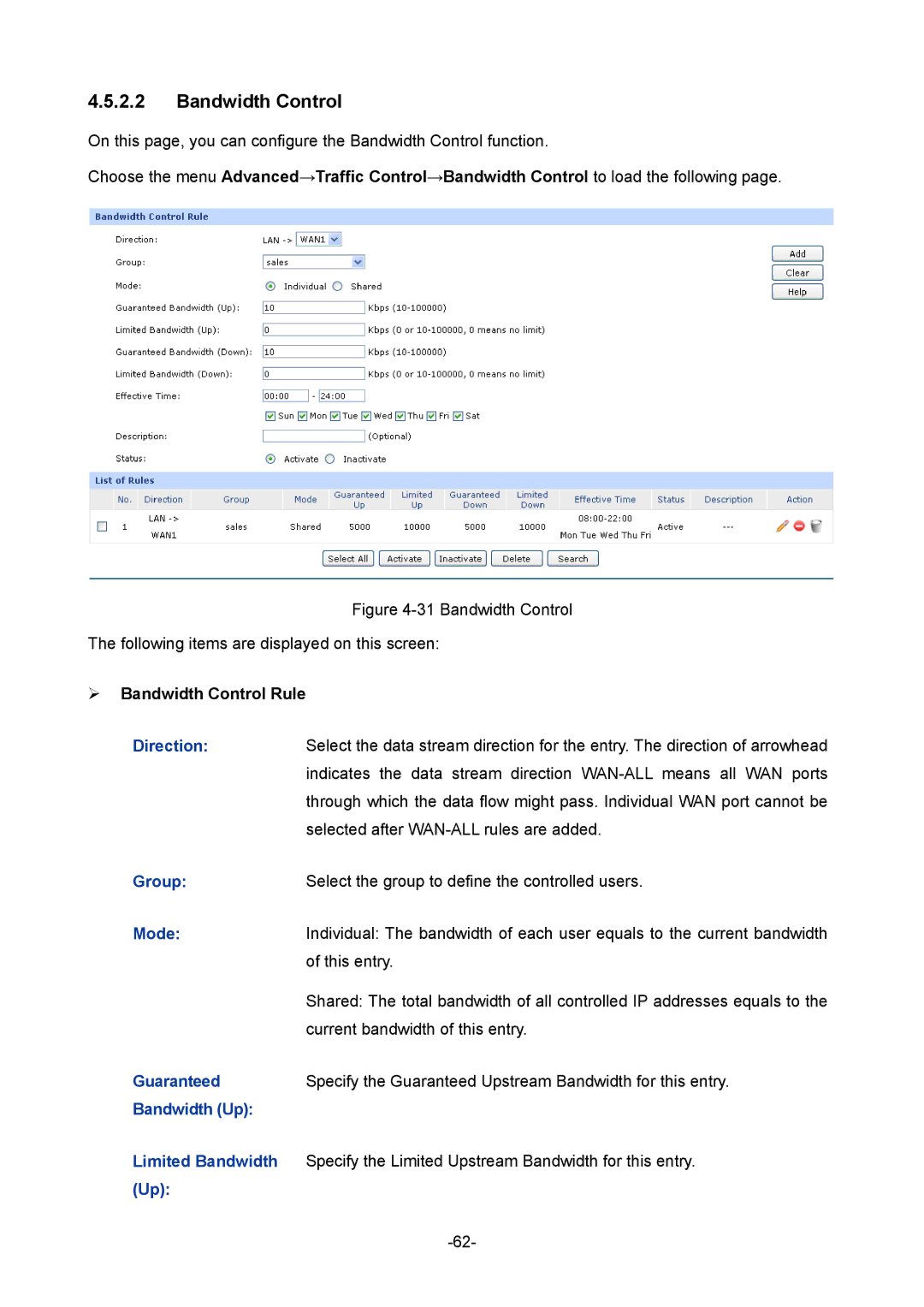4.5.2.2Bandwidth Control
On this page, you can configure the Bandwidth Control function.
Choose the menu Advanced→Traffic Control→Bandwidth Control to load the following page.
Figure 4-31 Bandwidth Control
The following items are displayed on this screen:
Bandwidth Control Rule
Direction: | Select the data stream direction for the entry. The direction of arrowhead |
| indicates the data stream direction |
| through which the data flow might pass. Individual WAN port cannot be |
| selected after |
Group: | Select the group to define the controlled users. |
Mode: | Individual: The bandwidth of each user equals to the current bandwidth |
| of this entry. |
| Shared: The total bandwidth of all controlled IP addresses equals to the |
| current bandwidth of this entry. |
Guaranteed | Specify the Guaranteed Upstream Bandwidth for this entry. |
Bandwidth (Up): |
|
Limited Bandwidth | Specify the Limited Upstream Bandwidth for this entry. |
(Up): |
|
|