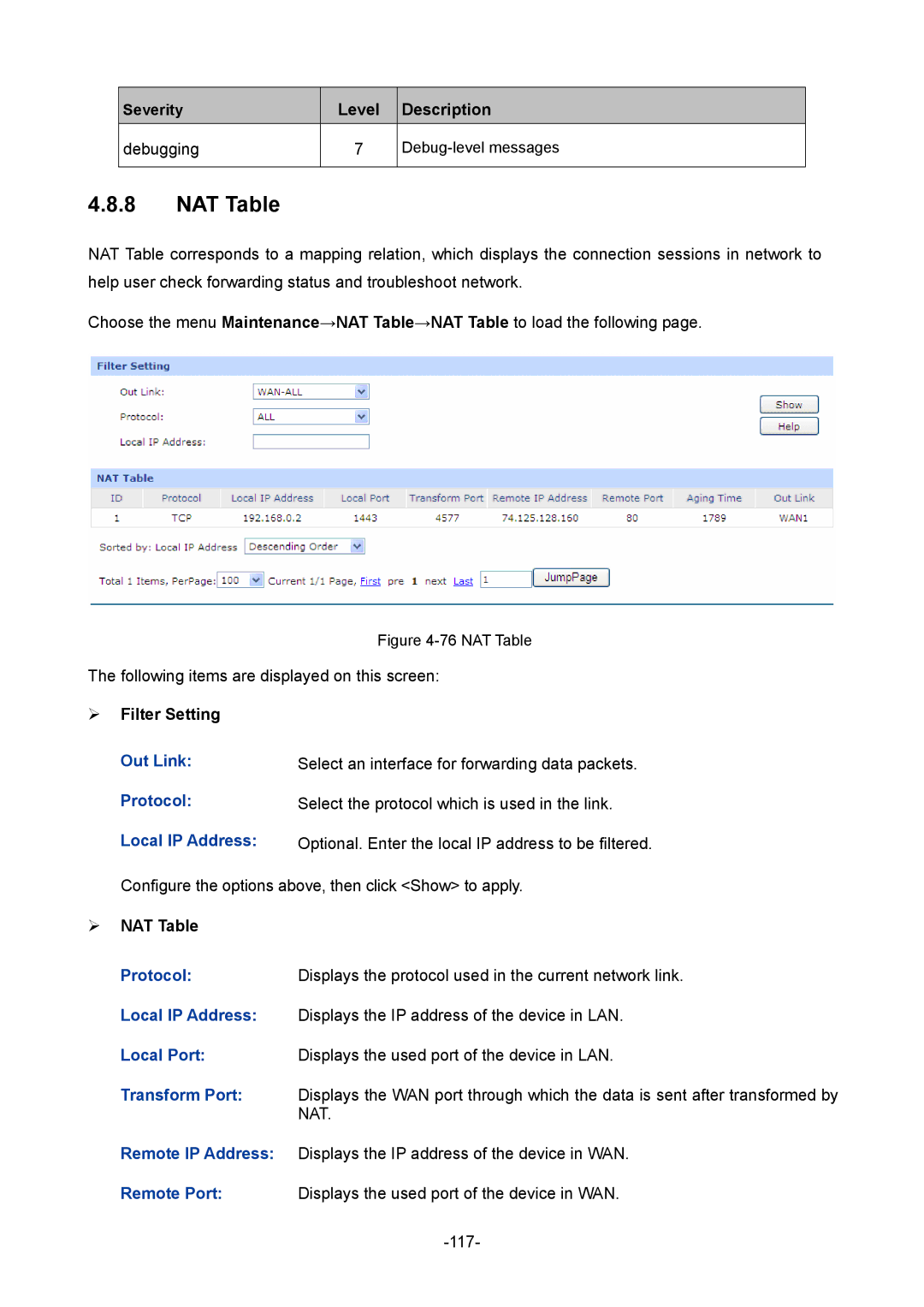Severity | Level | Description |
debugging | 7 | |
|
|
|
4.8.8NAT Table
NAT Table corresponds to a mapping relation, which displays the connection sessions in network to help user check forwarding status and troubleshoot network.
Choose the menu Maintenance→NAT Table→NAT Table to load the following page.
Figure 4-76 NAT Table
The following items are displayed on this screen:
Filter Setting
Select an interface for forwarding data packets.
Select the protocol which is used in the link.
Optional. Enter the local IP address to be filtered.
Configure the options above, then click <Show> to apply.
NAT Table
Protocol:Displays the protocol used in the current network link.
Local IP Address: Displays the IP address of the device in LAN.
Local Port: Displays the used port of the device in LAN.
Transform Port: Displays the WAN port through which the data is sent after transformed by NAT.
Remote IP Address: Displays the IP address of the device in WAN.
Remote Port: Displays the used port of the device in WAN.