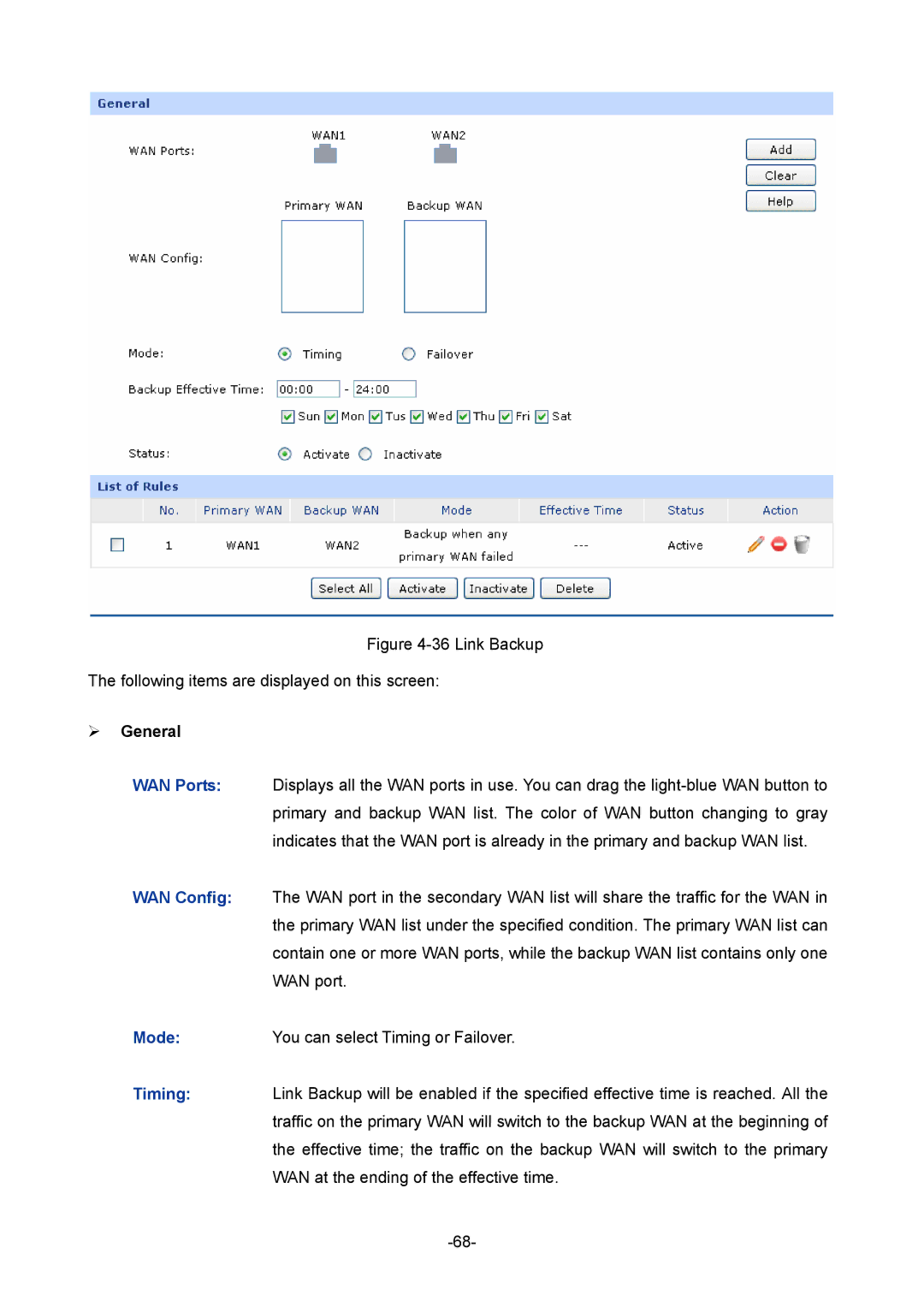Figure 4-36 Link Backup
The following items are displayed on this screen:
General
WAN Ports: Displays all the WAN ports in use. You can drag the
WAN Config: The WAN port in the secondary WAN list will share the traffic for the WAN in the primary WAN list under the specified condition. The primary WAN list can contain one or more WAN ports, while the backup WAN list contains only one WAN port.
Mode: You can select Timing or Failover.
Timing: Link Backup will be enabled if the specified effective time is reached. All the traffic on the primary WAN will switch to the backup WAN at the beginning of the effective time; the traffic on the backup WAN will switch to the primary WAN at the ending of the effective time.