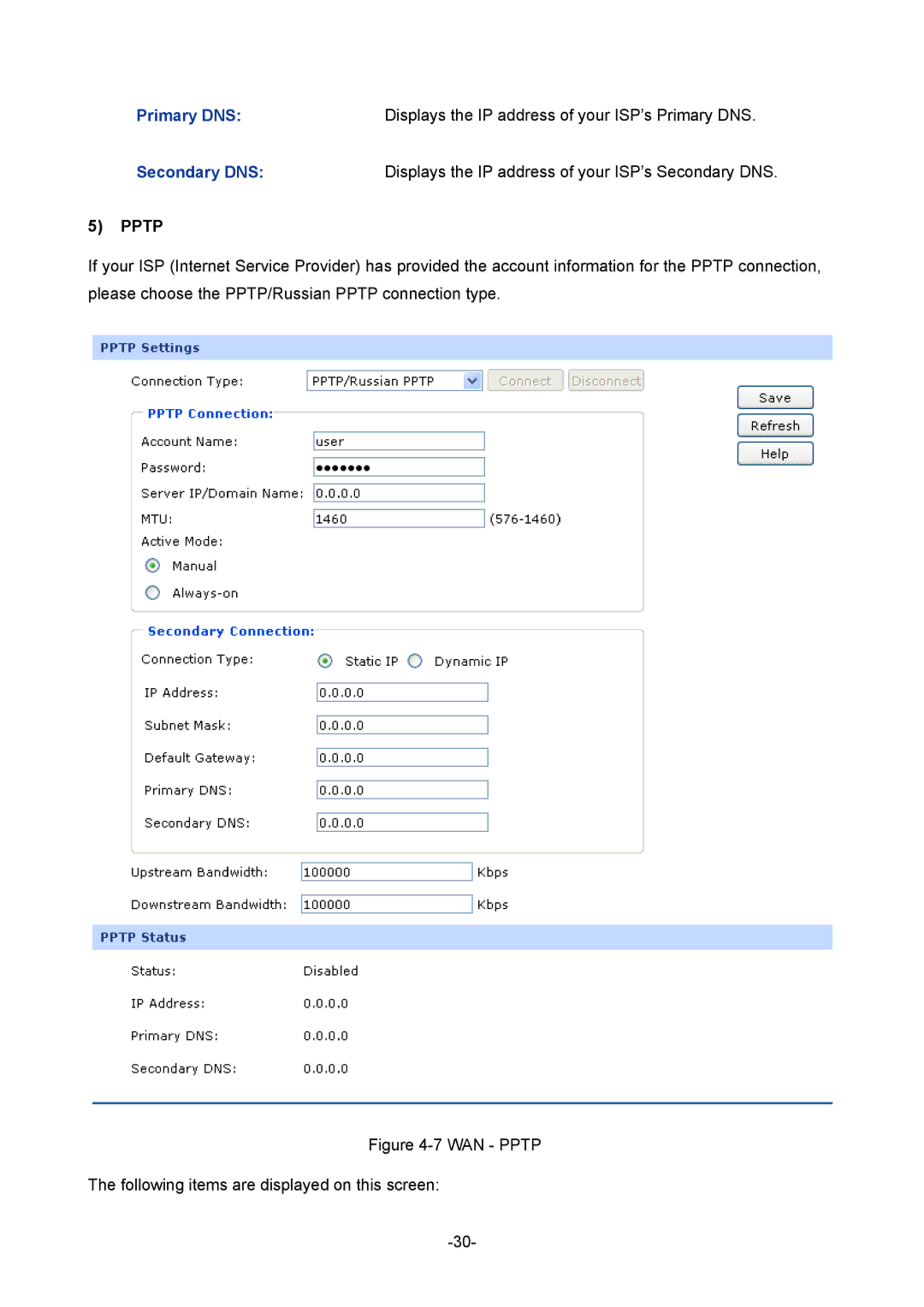Primary DNS: | Displays the IP address of your ISP’s Primary DNS. |
Secondary DNS: | Displays the IP address of your ISP’s Secondary DNS. |
5)PPTP
If your ISP (Internet Service Provider) has provided the account information for the PPTP connection, please choose the PPTP/Russian PPTP connection type.