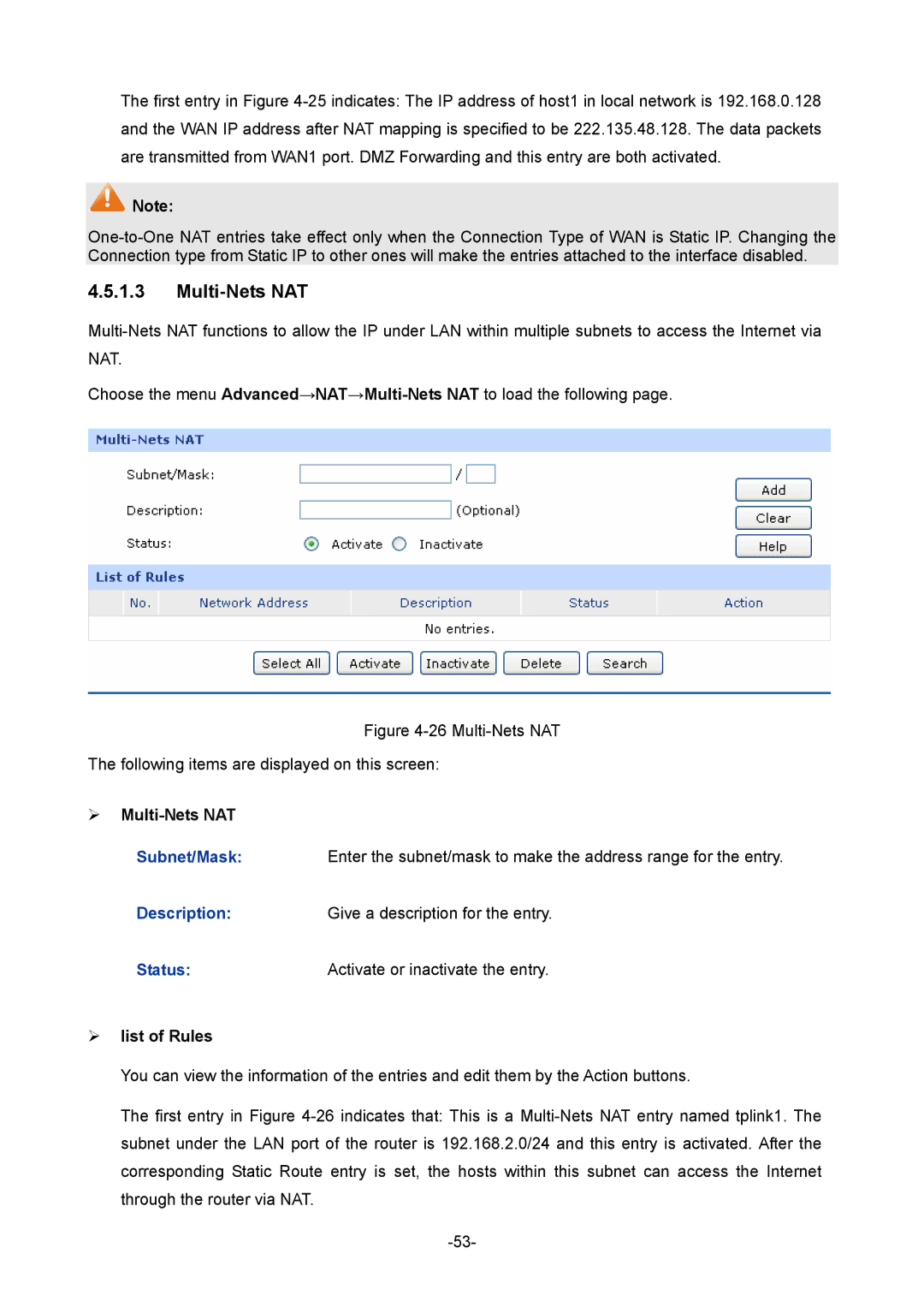The first entry in Figure 4-25indicates: The IP address of host1 in local network is 192.168.0.128 and the WAN IP address after NAT mapping is specified to be 222.135.48.128. The data packets are transmitted from WAN1 port. DMZ Forwarding and this entry are both activated.
 Note:
Note:
One-to-One NAT entries take effect only when the Connection Type of WAN is Static IP. Changing the Connection type from Static IP to other ones will make the entries attached to the interface disabled.
4.5.1.3Multi-Nets NAT
Multi-Nets NAT functions to allow the IP under LAN within multiple subnets to access the Internet via NAT.
Choose the menu Advanced→NAT→Multi-Nets NAT to load the following page.
Figure 4-26 Multi-Nets NAT
The following items are displayed on this screen:
Multi-Nets NAT
Subnet/Mask: Enter the subnet/mask to make the address range for the entry.
Description:Give a description for the entry.
Status: | Activate or inactivate the entry. |
list of Rules
You can view the information of the entries and edit them by the Action buttons.
The first entry in Figure 4-26indicates that: This is a Multi-Nets NAT entry named tplink1. The subnet under the LAN port of the router is 192.168.2.0/24 and this entry is activated. After the corresponding Static Route entry is set, the hosts within this subnet can access the Internet through the router via NAT.
-53-

![]() Note:
Note: