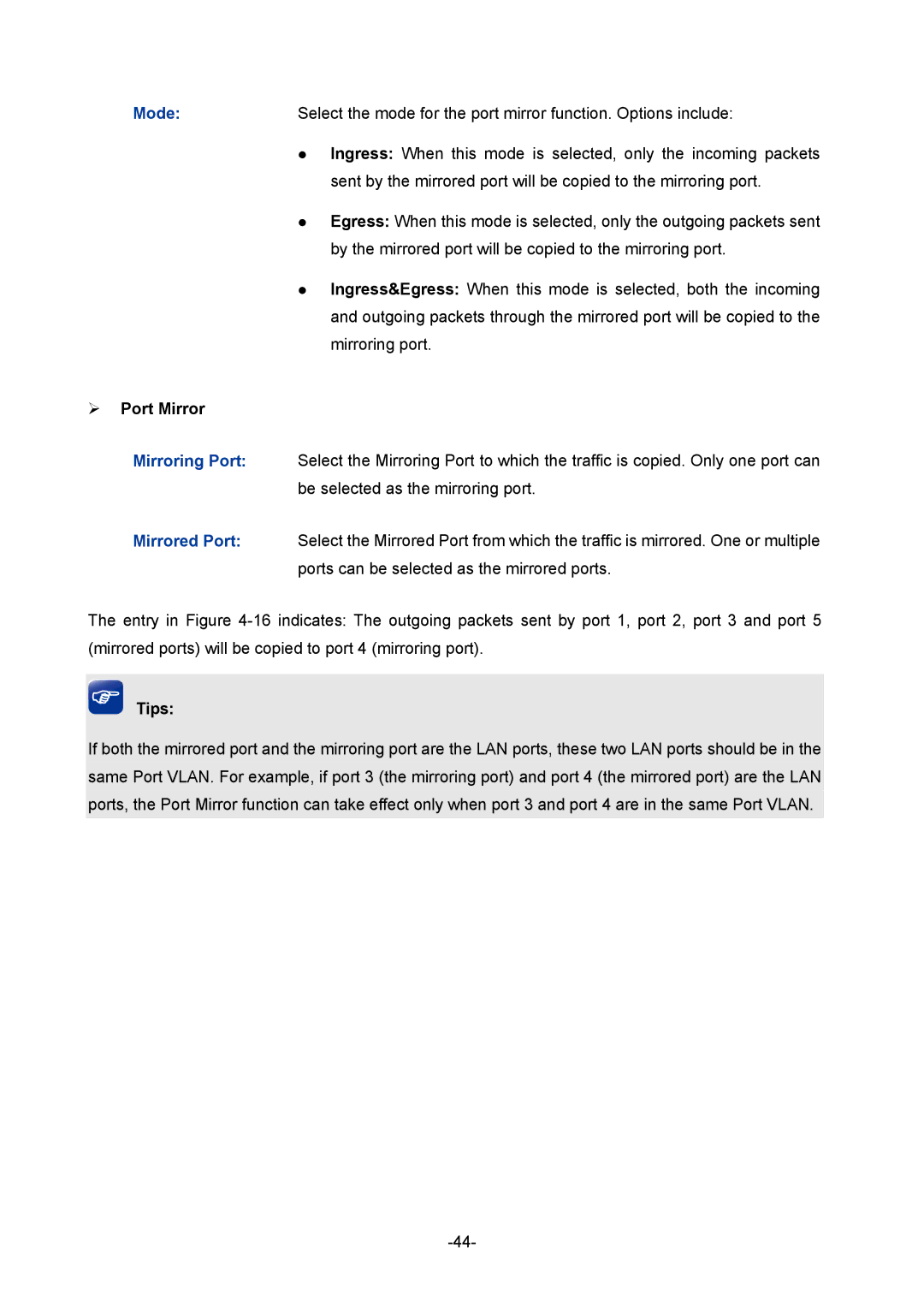Mode: | Select the mode for the port mirror function. Options include: |
| Ingress: When this mode is selected, only the incoming packets |
| sent by the mirrored port will be copied to the mirroring port. |
| Egress: When this mode is selected, only the outgoing packets sent |
| by the mirrored port will be copied to the mirroring port. |
| Ingress&Egress: When this mode is selected, both the incoming |
| and outgoing packets through the mirrored port will be copied to the |
| mirroring port. |
Port Mirror |
|
Mirroring Port: | Select the Mirroring Port to which the traffic is copied. Only one port can |
| be selected as the mirroring port. |
Mirrored Port: | Select the Mirrored Port from which the traffic is mirrored. One or multiple |
| ports can be selected as the mirrored ports. |
The entry in Figure
Tips:
If both the mirrored port and the mirroring port are the LAN ports, these two LAN ports should be in the same Port VLAN. For example, if port 3 (the mirroring port) and port 4 (the mirrored port) are the LAN ports, the Port Mirror function can take effect only when port 3 and port 4 are in the same Port VLAN.