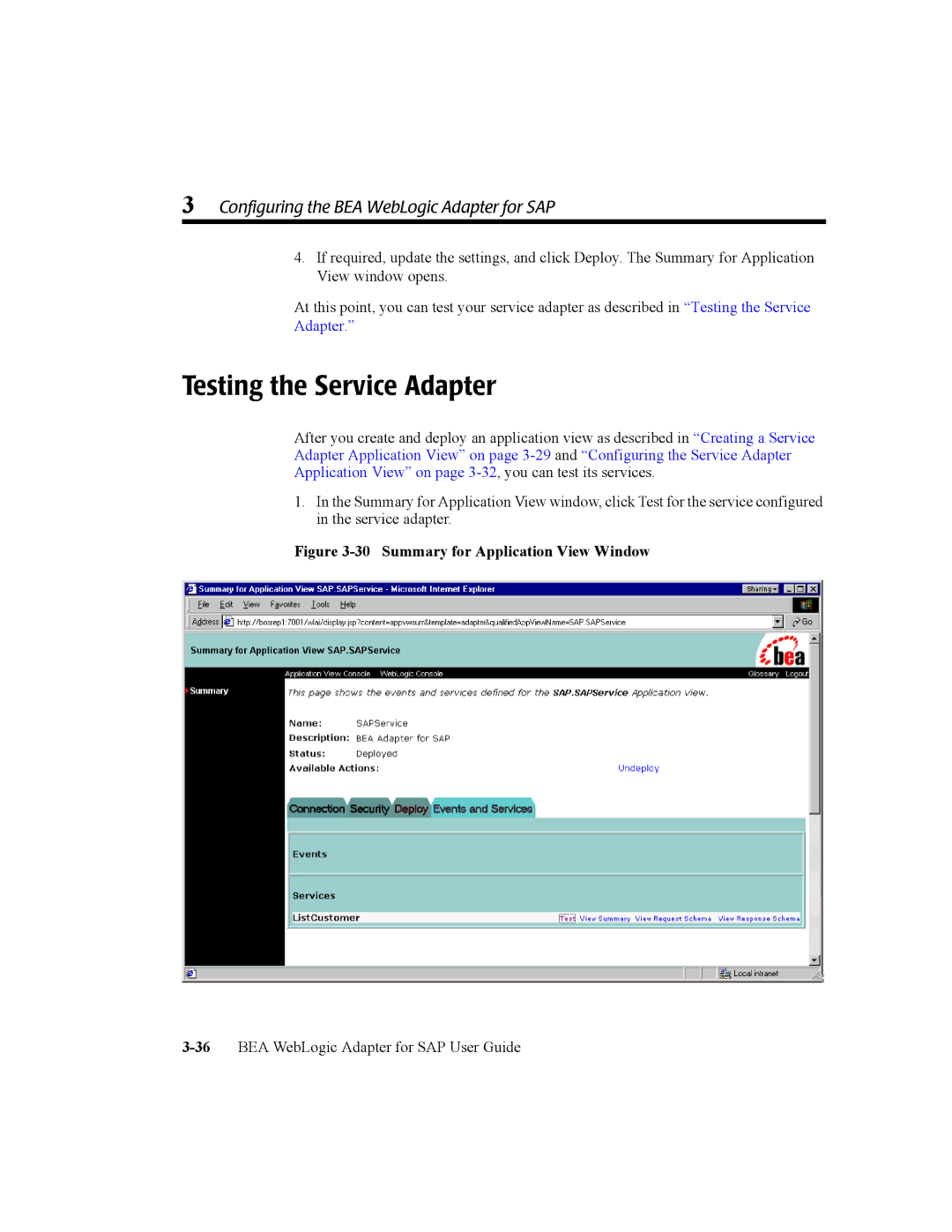3 Configuring the BEA WebLogic Adapter for SAP
4.If required, update the settings, and click Deploy. The Summary for Application View window opens.
At this point, you can test your service adapter as described in “Testing the Service Adapter.”
Testing the Service Adapter
After you create and deploy an application view as described in “Creating a Service Adapter Application View” on page
1.In the Summary for Application View window, click Test for the service configured in the service adapter.