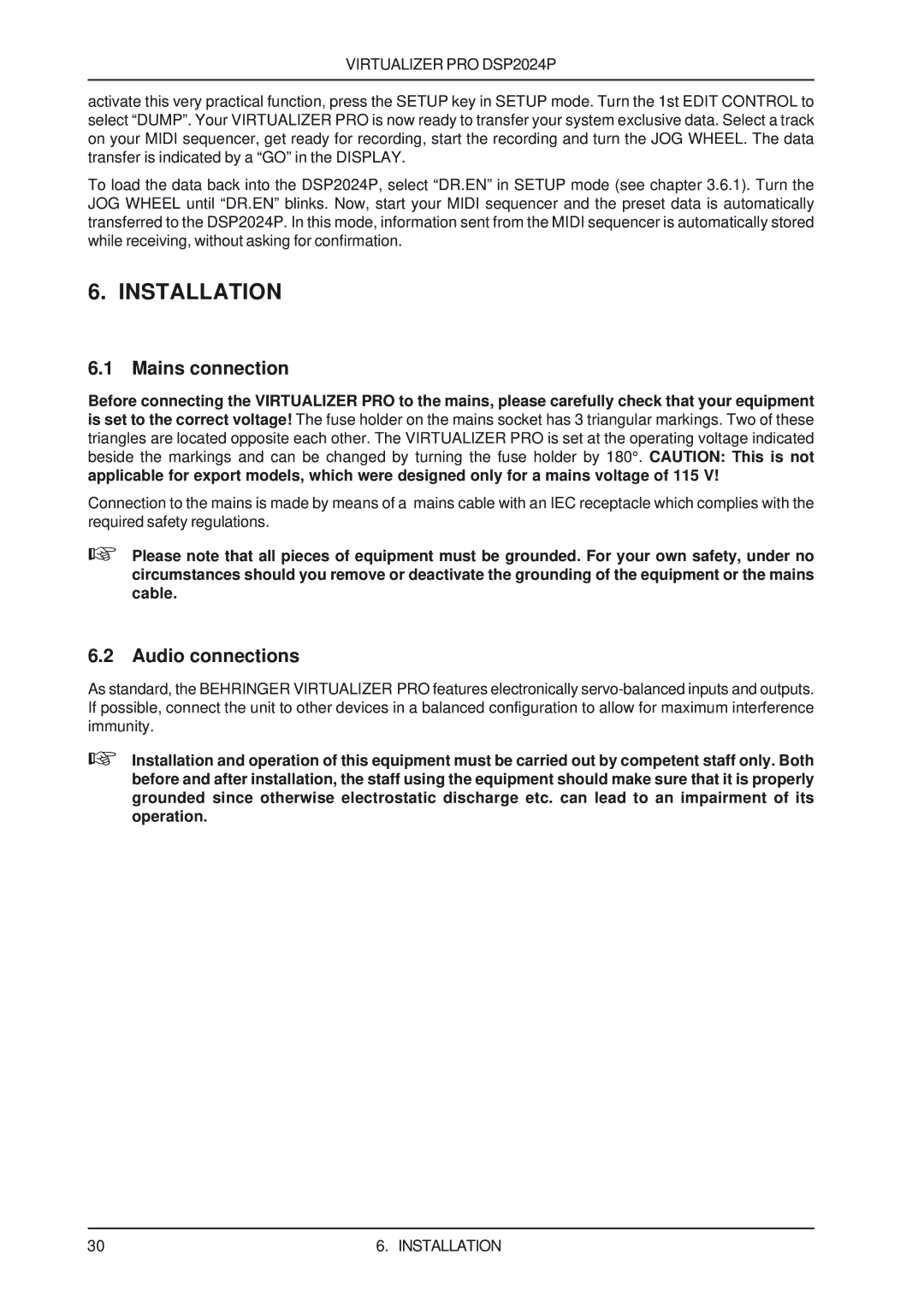DSP2024P specifications
The Behringer DSP2024P is a versatile digital signal processor that has gained popularity among audio professionals and enthusiasts alike. This device is designed to enhance audio quality by providing a wide array of effects, allowing for greater creativity and control over sound.At the heart of the DSP2024P lies its powerful DSP engine, which delivers high-quality processing capabilities. It features 24-bit resolution, ensuring that audio signals maintain clarity and detail through various manipulations. This processor is equipped with a wide range of effects, including reverb, delay, chorus, flanger, and even pitch shifting, allowing users to experiment with different soundscapes and textures.
One of the standout features of the DSP2024P is its User-Friendly interface. The device is designed with a clear LCD display, which presents real-time information about the selected effects and parameters. This allows users to navigate the menu efficiently and make adjustments on the fly without getting lost in complex settings. It also includes a built-in virtual patch bay, making it easy to route effects to different channels and applications.
Another key technology in the DSP2024P is its advanced dynamic processing. The device can handle complex audio signals with ease, providing users with tools like compression, expansion, and gating. This allows for precise control over dynamics and ensures that audio mixes maintain their integrity even in challenging environments.
The DSP2024P is also equipped with MIDI interfacing capabilities. This feature enables the processor to synchronize with other MIDI-compatible devices, facilitating seamless integration into live setups or studio environments. Users can recall presets remotely via MIDI, which is particularly advantageous during live performances.
Moreover, the robust build quality of the DSP2024P ensures durability and reliability, making it a suitable choice for both studio and stage applications. The rackmountable design also offers ease of integration into existing setups, allowing for a clean and organized workspace.
In summary, the Behringer DSP2024P stands out for its powerful processing capabilities, diverse effects, intuitive user interface, and solid construction. Whether used in a studio, during live performances, or for personal projects, this digital signal processor proves to be an invaluable tool for any audio professional looking to explore the possibilities of digital audio manipulation.