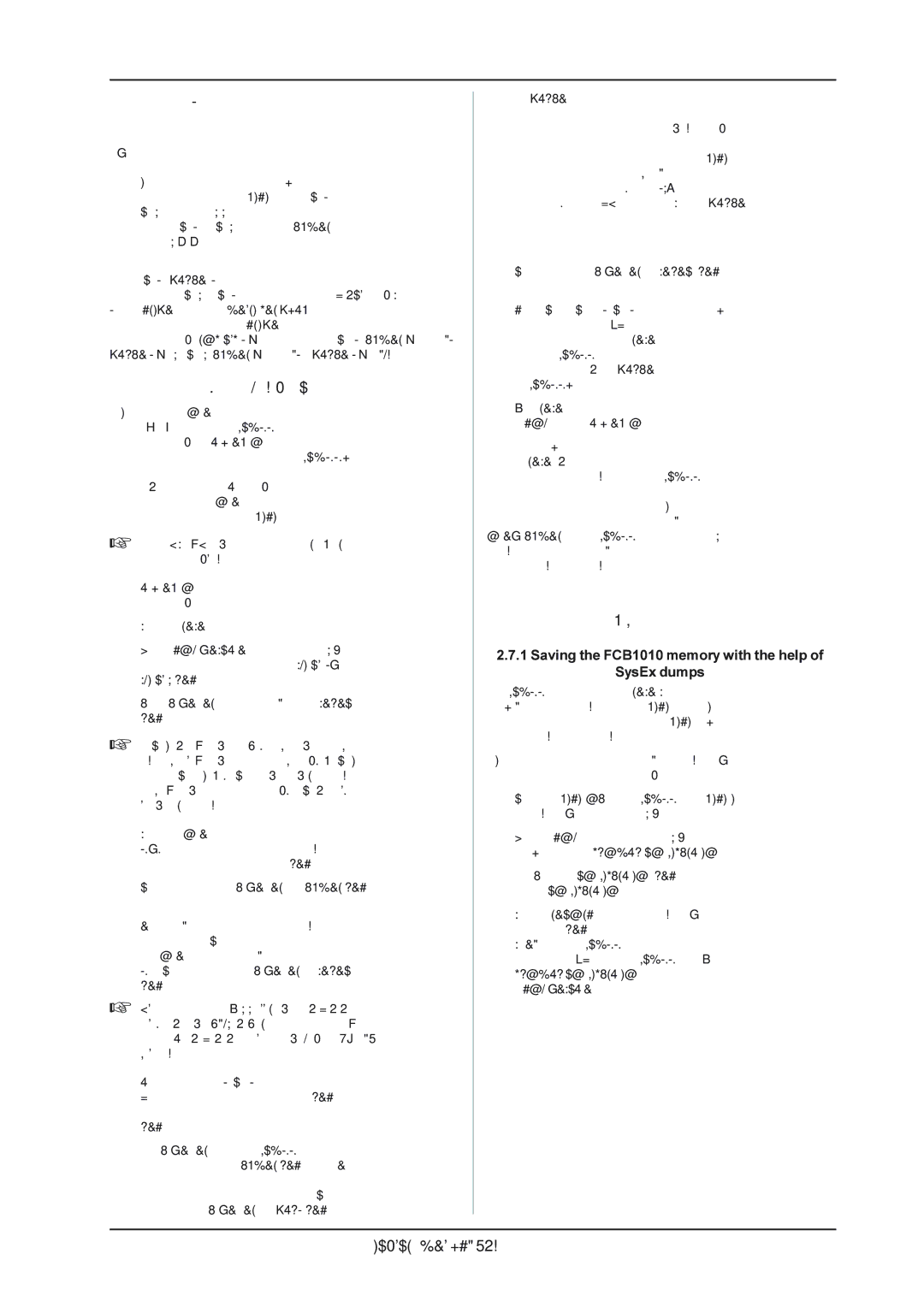2.5 Controller toggle function
This function allows you to configure one controller so that it alternately sends two different values, e.g. effect bypass, drive on/off, etc.
sIn order to enable the controller switch-over function, you need to globally select the same MIDI channel for CNT1 and CNT2 (see chapter 2.2), and enter the same controller number for CNT1 and CNT2 in the preset (NUMBER, see chapter 2.4.4).
The first time you recall the preset, it will send the controller value of CNT1 (VALUE 1), with each additional key press you can alternate between CNT2 and CNT1. Example: Select preset 1 without DRIVE function on the BEHRINGER V-AMP—each time you press the same button again, DRIVE will be switched on or off respectively: PROG CHG 1 = 1, CNT 1 NUMBER = 26, VALUE 1 = 0, CNT 2 NUMBER = 26, VALUE 1 = 127.
2.6 TAP-TEMPO function
In addition to the NOTE function, which is used by many effects devices to “tap” the song tempo, the FCB1010 offers you another way to reach this goal: the TAP-TEMPO function also allows you to enter the song tempo, however, transmits a FCB1010- generated controller value to the controlled effects device, in order to adjust the delay time. Advantage: you can also control devices that cannot process NOTE commands, but only allow for changing the delay time by means of a MIDI controller.
+The TAP-TEMPO function does not work with DIRECT SELECT enabled.
The TAP-TEMPO function has no dedicated switch, but is activated as follows:
sSelect the PRESET you wish to edit.
sKeep the DOWN/ESCAPE key pressed longer than 2.5 sec. to get to the programming mode. The green SWITCH 1/ SWITCH 2 LED in the display starts flashing.
sUse the UP/ENTER key to get to the next page. The SELECT LED in the display is lit.
+To program a MIDI function, you have to first activate it. Individual MIDI functions are activated by keeping the corresponding keys pressed for a few seconds. Active MIDI functions are indicated by a permanently lit footswitch LED.
sSelect the NOTE function you wish to edit by keeping the 10/0 key pressed for a few seconds and then consequently tap it once again briefly. The footswitch LED blinks.
sConfirm your selection with UP/ENTER. The NUMBER LED lights up.
sEnter the maximal possible delay time value for the equipment you wish to control. Calculate the value that is to be entered for NOTE by dividing the maximum delay time value by 10 ms. Confirm your selection with UP/ENTER. The SELECT LED lights up.
+Please note that the FCB1010 allows for a maximum delay time of 1,270 ms, which is due to the MIDI standard’s maximum resolution of 7 bits (= 128 values).
sActivate control change 1 (CNT 1) by keeping the footswitch 6 pressed for a few seconds. The footswitch LED lights up and is activated by briefly tapping the footswitch (the LED blinks).
sPress UP/ENTER again. Now the FCB1010 prompts you to enter a controller number. The NUMBER LED lights up. Enter the controller number which the manufacturer of your effects device has preset for delay time changes. Confirm your selection with UP/ENTER. The VAL1 LED lights up.
sThe VALUE to be entered now corresponds to the upper limit of the parameter range determined by the controlled device. That might sound a bit confusing, but it’s quite easy: the manual that came with the device usually contains an effects table listing the parameter range to be input via MIDI in order to control the delay time. For example, the device might use the entire range from 0 through 127; or a limited range from 0 through 63, and so on. So, the VALUE parameter simply determines the resolution with which the delay time can be programmed. The higher the value, the higher the resolution.
sConfirm your entry with UP/ENTER. The SELECT LED lights up.
sDisable Control Change 1 (CNT 1) by means of a long foot- switch press on footswitch #6. This is necessary because otherwise each time you select the PRESET used for tempo tapping, the FCB1010 would transmit the controller defined here (including the adjusted VALUE parameter), instead of the FCB1010-generated value.
sQuit PRESET programming mode by means of a long press on DOWN. Now, the TAP-TEMPO function is ready for use.
To use the tap-tempo feature, press the footswitch (which selects the PRESET just programmed) twice in the rhythm of the music, e.g. every crotchet or quaver note. The FCB1010 will calculate the delay time and send it to the receiving device, by means of the controller you selected before. If the interval between the two footswitch presses is greater than the maximum NOTE/NUMBER value, the FCB1010 will divide the time by 2 until it is equal to or smaller than the maximum value. Thus, a crotchet delay becomes a quaver or semiquaver delay, depending on which value can be processed in the receiving device.
2.7Data storage
2.7.1Saving the FCB1010 memory with the help of SysEx dumps
The FCB1010 allows you to transmit PRESETS in the form of system-exclusive data to a sequencer or other MIDI recorder. In this way, you can save your data or manage several MIDI set- ups (e.g. studio equipment, guitar equipment, etc.).
If you wish to save your data on an external sequencer/ computer, please follow the instructions below:
sConnect the MIDI OUT of your FCB1010 to the MIDI IN of your sequencer/computer (see fig. 2.5)
sKeep the DOWN switch pressed roughly 2.5 sec during power-up to enter the GLOBAL CONFIGURATION menu.
sPress UP until the CONFIGURATION LED lights up. Now the unit is in CONFIGURATION mode.
sStart the RECORD function on your sequencer/computer. The footswitch LED lights up and is no longer lit up when all SysEx data from the FCB1010 have been transmitted. Then press footswitch #6 to dump the FCB1010 data. Quit the GLOBAL CONFIGURATION menu by means of a long press on DOWN/ESCAPE.