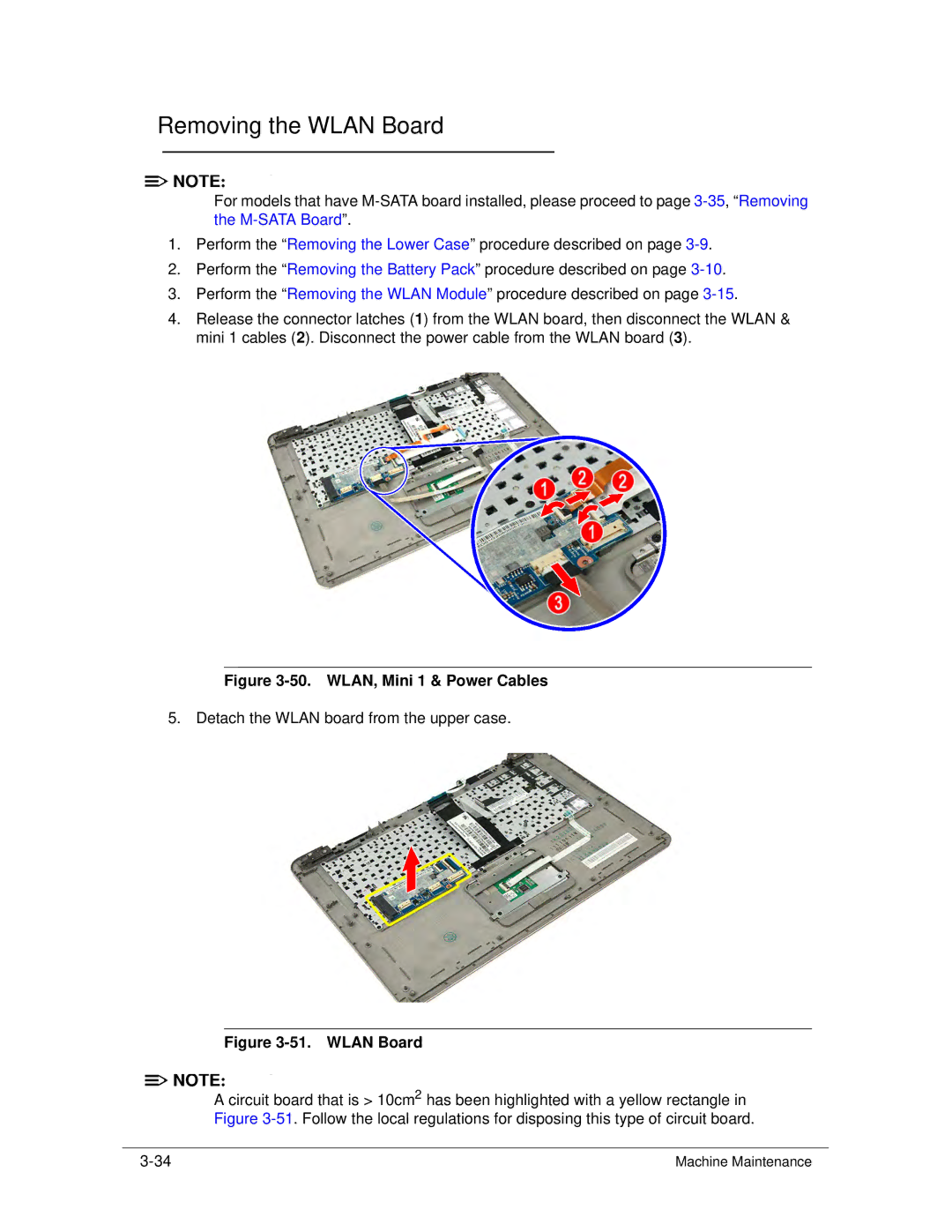Removing the WLAN Board
![]()
![]() NOTE:
NOTE: ![]() NOTE:
NOTE:
For models that have
1.Perform the “Removing the Lower Case” procedure described on page
2.Perform the “Removing the Battery Pack” procedure described on page
3.Perform the “Removing the WLAN Module” procedure described on page
4.Release the connector latches (1) from the WLAN board, then disconnect the WLAN & mini 1 cables (2). Disconnect the power cable from the WLAN board (3).
Figure 3-50. WLAN, Mini 1 & Power Cables
5. Detach the WLAN board from the upper case.
Figure 3-51. WLAN Board
![]()
![]() NOTE:
NOTE: ![]() NOTE:
NOTE:
A circuit board that is > 10cm2 has been highlighted with a yellow rectangle in Figure
Machine Maintenance |