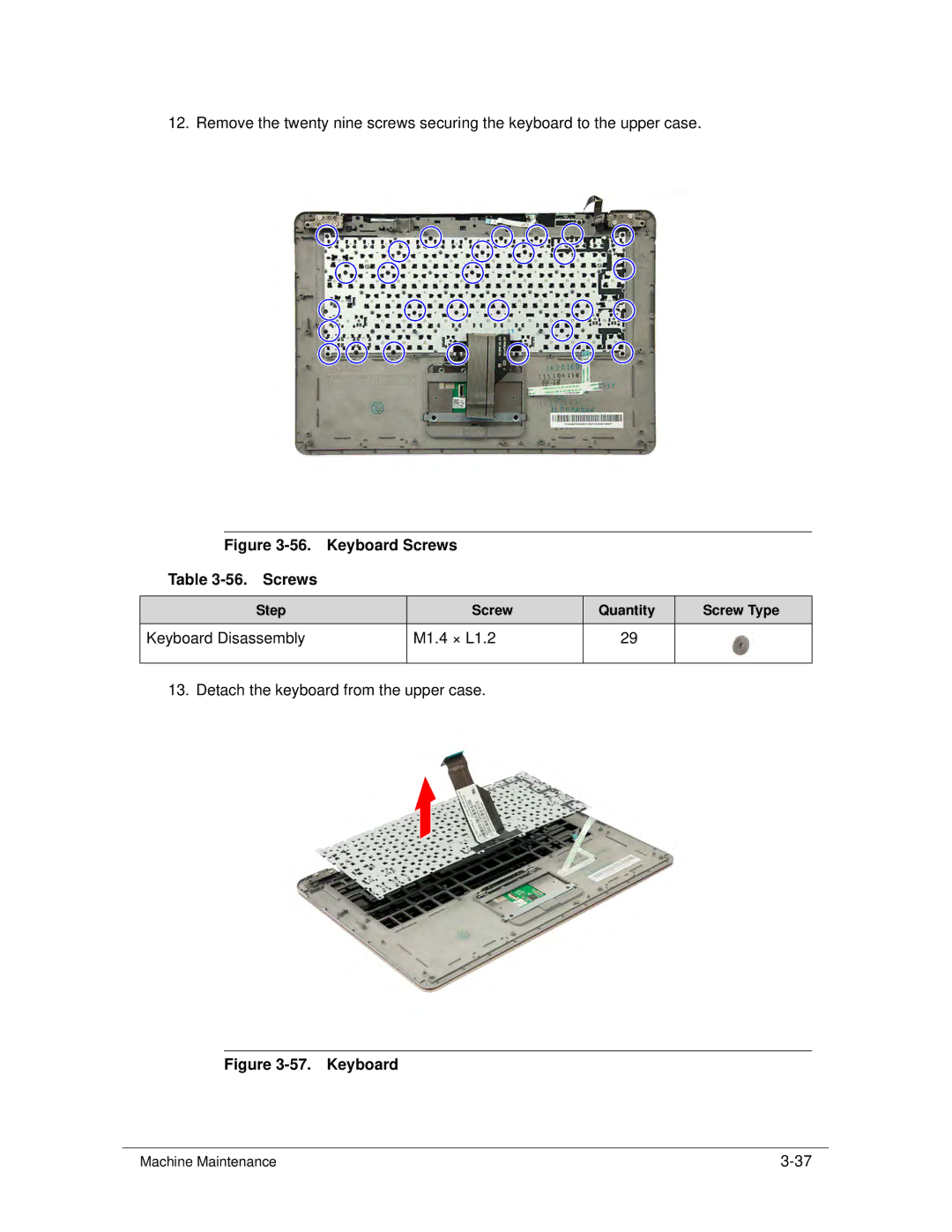12. Remove the twenty nine screws securing the keyboard to the upper case.
Figure 3-56. Keyboard Screws
Table 3-56. Screws
Step | Screw | Quantity | Screw Type |
Keyboard Disassembly | M1.4 × L1.2 | 29 |
|
|
|
|
|
13. Detach the keyboard from the upper case.
Figure 3-57. Keyboard
Machine Maintenance |