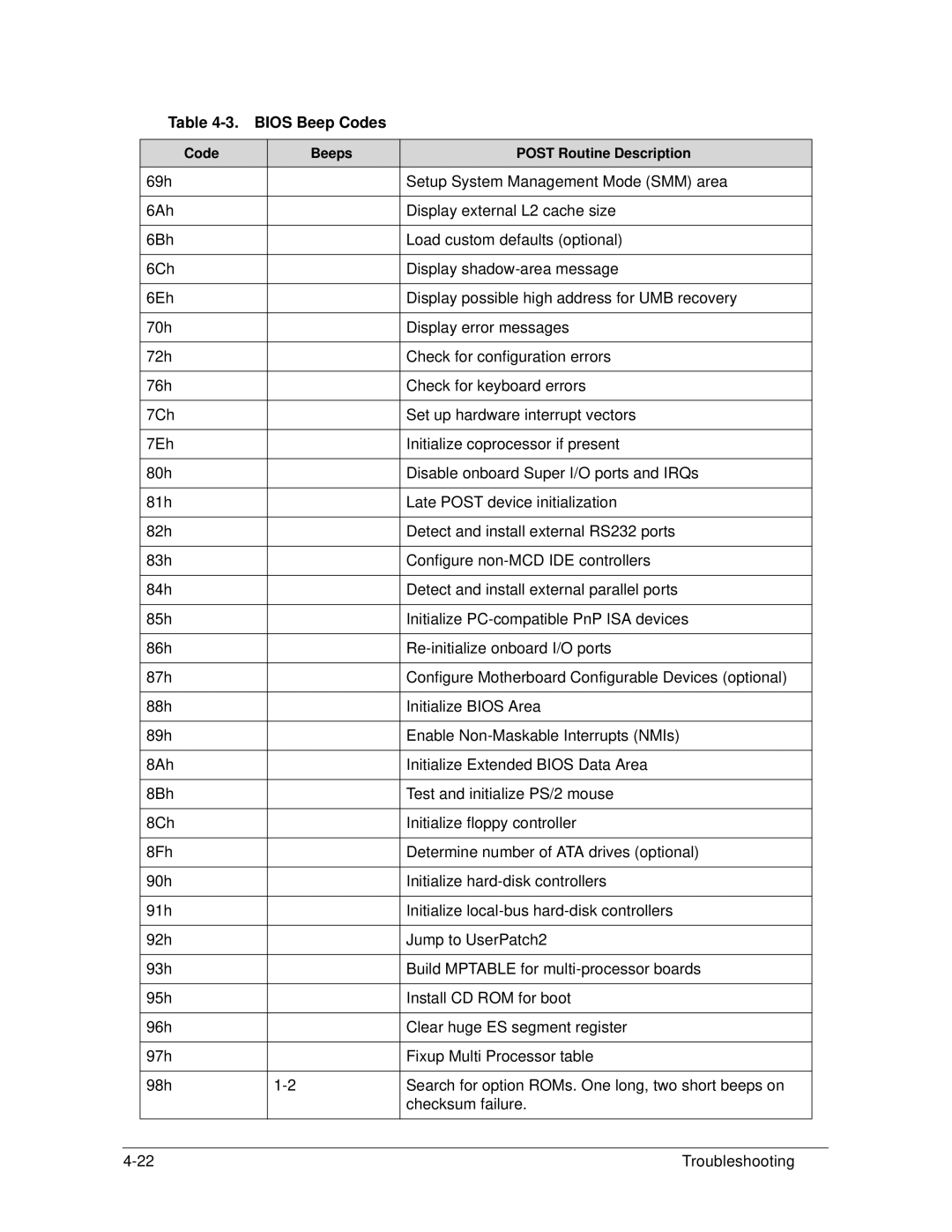Table 4-3. BIOS Beep Codes
Code | Beeps | POST Routine Description |
69h |
| Setup System Management Mode (SMM) area |
|
|
|
6Ah |
| Display external L2 cache size |
|
|
|
6Bh |
| Load custom defaults (optional) |
|
|
|
6Ch |
| Display |
|
|
|
6Eh |
| Display possible high address for UMB recovery |
|
|
|
70h |
| Display error messages |
|
|
|
72h |
| Check for configuration errors |
|
|
|
76h |
| Check for keyboard errors |
|
|
|
7Ch |
| Set up hardware interrupt vectors |
|
|
|
7Eh |
| Initialize coprocessor if present |
|
|
|
80h |
| Disable onboard Super I/O ports and IRQs |
|
|
|
81h |
| Late POST device initialization |
|
|
|
82h |
| Detect and install external RS232 ports |
|
|
|
83h |
| Configure |
|
|
|
84h |
| Detect and install external parallel ports |
|
|
|
85h |
| Initialize |
|
|
|
86h |
| |
|
|
|
87h |
| Configure Motherboard Configurable Devices (optional) |
|
|
|
88h |
| Initialize BIOS Area |
|
|
|
89h |
| Enable |
|
|
|
8Ah |
| Initialize Extended BIOS Data Area |
|
|
|
8Bh |
| Test and initialize PS/2 mouse |
|
|
|
8Ch |
| Initialize floppy controller |
|
|
|
8Fh |
| Determine number of ATA drives (optional) |
|
|
|
90h |
| Initialize |
|
|
|
91h |
| Initialize |
|
|
|
92h |
| Jump to UserPatch2 |
|
|
|
93h |
| Build MPTABLE for |
|
|
|
95h |
| Install CD ROM for boot |
|
|
|
96h |
| Clear huge ES segment register |
|
|
|
97h |
| Fixup Multi Processor table |
|
|
|
98h | Search for option ROMs. One long, two short beeps on | |
|
| checksum failure. |
|
|
|
Troubleshooting |