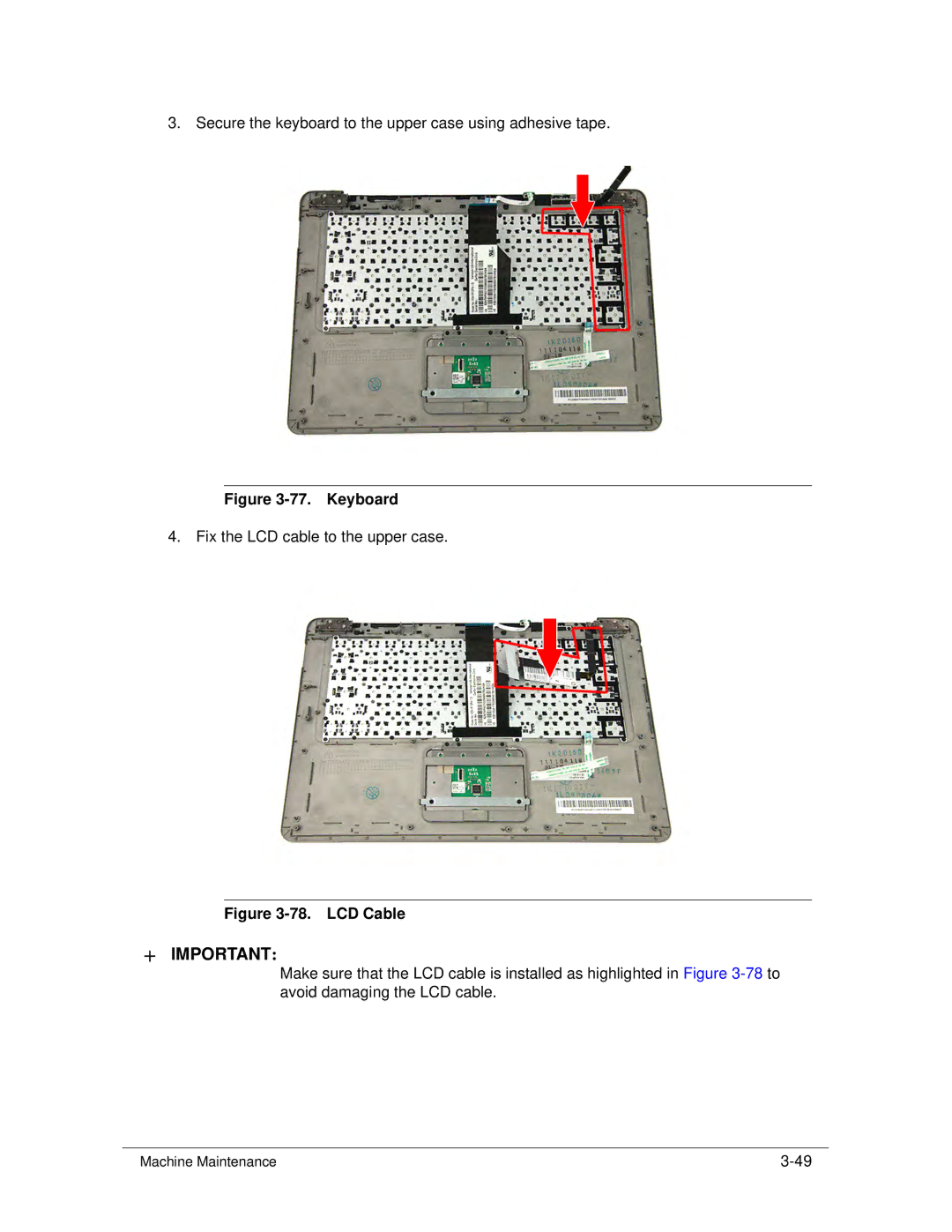3. Secure the keyboard to the upper case using adhesive tape.
Figure 3-77. Keyboard
4. Fix the LCD cable to the upper case.
Figure 3-78. LCD Cable
+IMPORTANT:
Make sure that the LCD cable is installed as highlighted in Figure
Machine Maintenance |