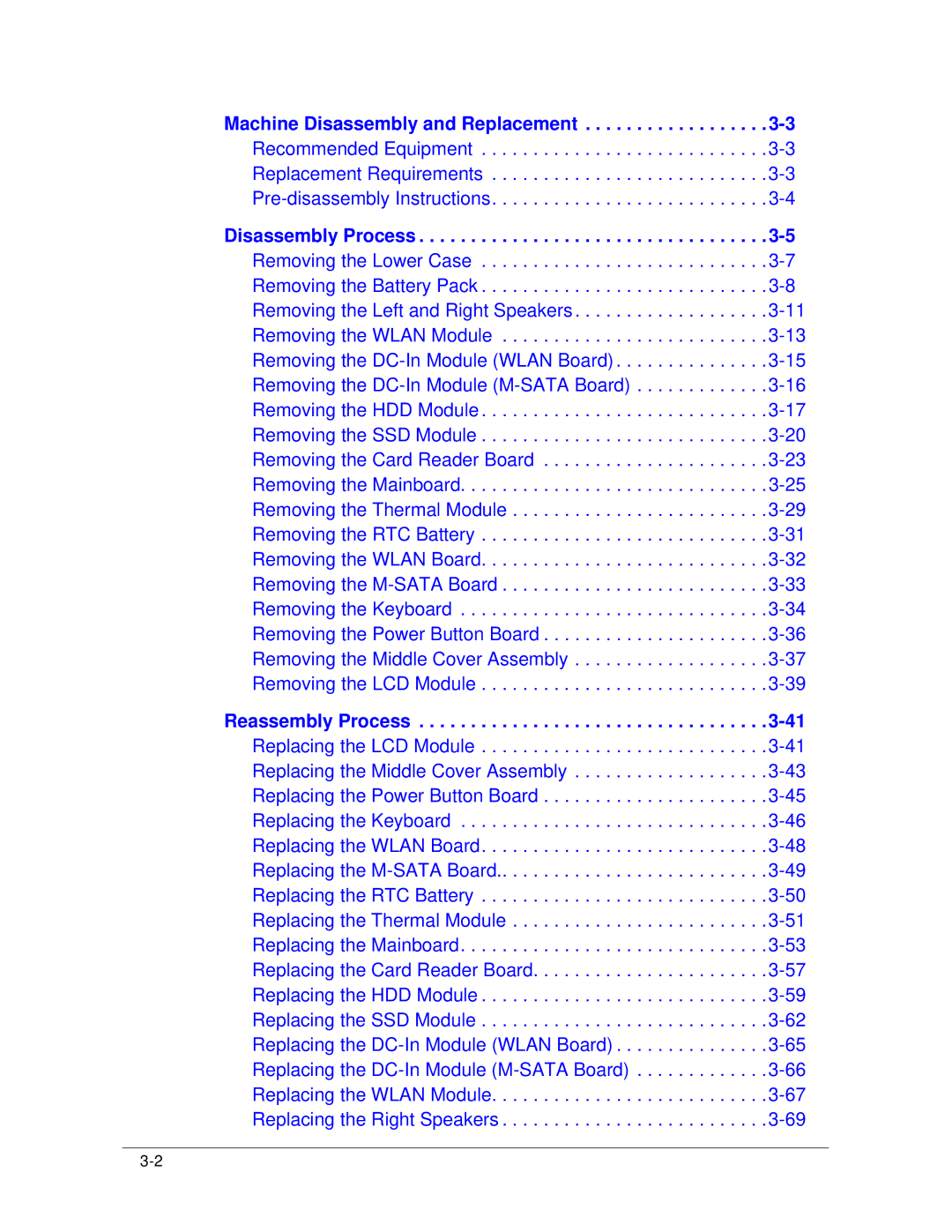Recommended Equipment . . . . . . . . . . . . . . . . . . . . . . . . . . . .3-3
Replacement Requirements . . . . . . . . . . . . . . . . . . . . . . . . . . .3-3
Pre-disassembly Instructions. . . . . . . . . . . . . . . . . . . . . . . . . . .3-4
Removing the Lower Case . . . . . . . . . . . . . . . . . . . . . . . . . . . .3-7
Removing the Battery Pack . . . . . . . . . . . . . . . . . . . . . . . . . . . .3-8
Removing the Left and Right Speakers . . . . . . . . . . . . . . . . . . .3-11
Removing the WLAN Module . . . . . . . . . . . . . . . . . . . . . . . . . .3-13
Removing the DC-In Module (WLAN Board) . . . . . . . . . . . . . . .3-15
Removing the DC-In Module (M-SATABoard) . . . . . . . . . . . . .3-16
Removing the HDD Module . . . . . . . . . . . . . . . . . . . . . . . . . . . .3-17
Removing the SSD Module . . . . . . . . . . . . . . . . . . . . . . . . . . . .3-20
Removing the Card Reader Board . . . . . . . . . . . . . . . . . . . . . .3-23
Removing the Mainboard. . . . . . . . . . . . . . . . . . . . . . . . . . . . . .3-25
Removing the Thermal Module . . . . . . . . . . . . . . . . . . . . . . . . .3-29
Removing the RTC Battery . . . . . . . . . . . . . . . . . . . . . . . . . . . .3-31
Removing the WLAN Board. . . . . . . . . . . . . . . . . . . . . . . . . . . .3-32
Removing the M-SATABoard . . . . . . . . . . . . . . . . . . . . . . . . . .3-33
Removing the Keyboard . . . . . . . . . . . . . . . . . . . . . . . . . . . . . .3-34
Removing the Power Button Board . . . . . . . . . . . . . . . . . . . . . .3-36
Removing the Middle Cover Assembly . . . . . . . . . . . . . . . . . . .3-37
Removing the LCD Module . . . . . . . . . . . . . . . . . . . . . . . . . . . .3-39
Replacing the LCD Module . . . . . . . . . . . . . . . . . . . . . . . . . . . .3-41
Replacing the Middle Cover Assembly . . . . . . . . . . . . . . . . . . .3-43
Replacing the Power Button Board . . . . . . . . . . . . . . . . . . . . . .3-45
Replacing the Keyboard . . . . . . . . . . . . . . . . . . . . . . . . . . . . . .3-46
Replacing the WLAN Board. . . . . . . . . . . . . . . . . . . . . . . . . . . .3-48
Replacing the M-SATABoard.. . . . . . . . . . . . . . . . . . . . . . . . . .3-49
Replacing the RTC Battery . . . . . . . . . . . . . . . . . . . . . . . . . . . .3-50
Replacing the Thermal Module . . . . . . . . . . . . . . . . . . . . . . . . .3-51
Replacing the Mainboard. . . . . . . . . . . . . . . . . . . . . . . . . . . . . .3-53
Replacing the Card Reader Board. . . . . . . . . . . . . . . . . . . . . . .3-57
Replacing the HDD Module . . . . . . . . . . . . . . . . . . . . . . . . . . . .3-59
Replacing the SSD Module . . . . . . . . . . . . . . . . . . . . . . . . . . . .3-62
Replacing the DC-In Module (WLAN Board) . . . . . . . . . . . . . . .3-65
Replacing the DC-In Module (M-SATABoard) . . . . . . . . . . . . .3-66
Replacing the WLAN Module. . . . . . . . . . . . . . . . . . . . . . . . . . .3-67
Replacing the Right Speakers . . . . . . . . . . . . . . . . . . . . . . . . . .3-69