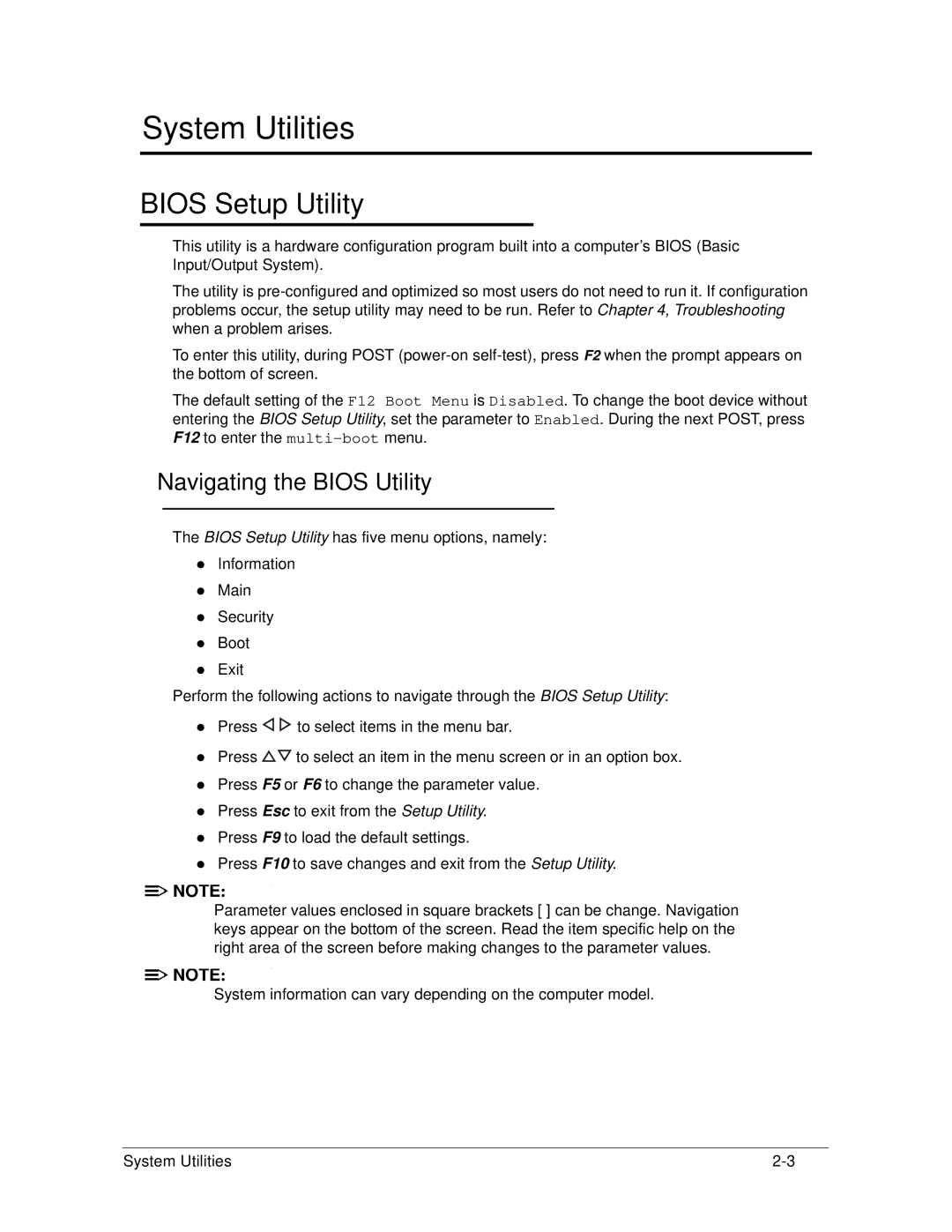System Utilities
BIOS Setup Utility
This utility is a hardware configuration program built into a computer’s BIOS (Basic Input/Output System).
The utility is
To enter this utility, during POST
The default setting of the F12 Boot Menu is Disabled. To change the boot device without entering the BIOS Setup Utility, set the parameter to Enabled. During the next POST, press F12 to enter the
Navigating the BIOS Utility
The BIOS Setup Utility has five menu options, namely: Information
Main Security Boot Exit
Perform the following actions to navigate through the BIOS Setup Utility:
Press ![]()
![]() to select items in the menu bar.
to select items in the menu bar.
Press ![]()
![]() to select an item in the menu screen or in an option box. Press F5 or F6 to change the parameter value.
to select an item in the menu screen or in an option box. Press F5 or F6 to change the parameter value.
Press Esc to exit from the Setup Utility. Press F9 to load the default settings.
Press F10 to save changes and exit from the Setup Utility.
![]()
![]() NOTE:
NOTE: ![]() NOTE:
NOTE:
Parameter values enclosed in square brackets [ ] can be change. Navigation keys appear on the bottom of the screen. Read the item specific help on the right area of the screen before making changes to the parameter values.
![]()
![]() NOTE:
NOTE: ![]() NOTE:
NOTE:
System information can vary depending on the computer model.
System Utilities |