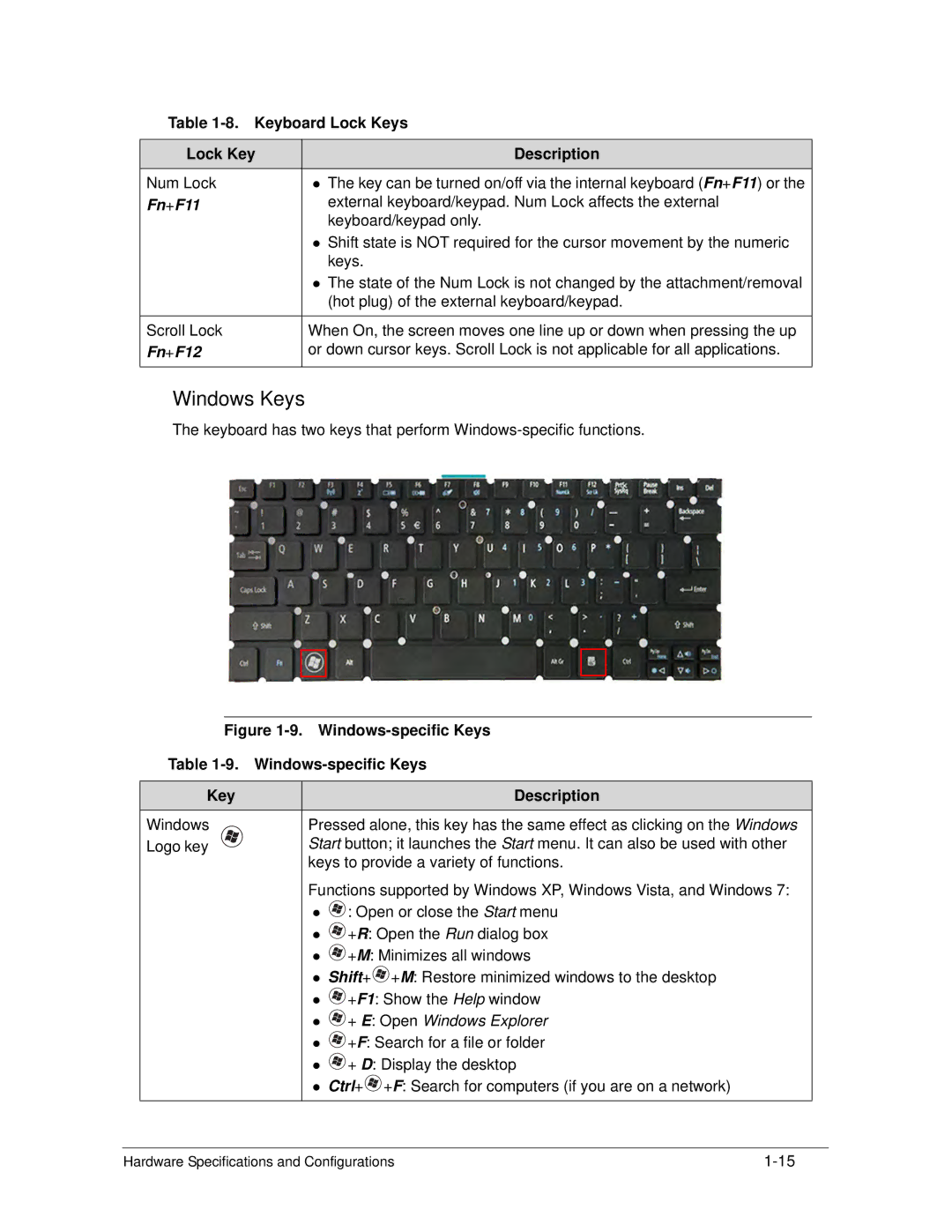Table 1-8. Keyboard Lock Keys
Lock Key | Description |
Num Lock | The key can be turned on/off via the internal keyboard (Fn+F11) or the |
Fn+F11 | external keyboard/keypad. Num Lock affects the external |
| keyboard/keypad only. |
| Shift state is NOT required for the cursor movement by the numeric |
| keys. |
| The state of the Num Lock is not changed by the attachment/removal |
| (hot plug) of the external keyboard/keypad. |
|
|
Scroll Lock | When On, the screen moves one line up or down when pressing the up |
Fn+F12 | or down cursor keys. Scroll Lock is not applicable for all applications. |
|
|
Windows Keys
The keyboard has two keys that perform
Figure 1-9. Windows-specific Keys
Table
Key | Description |
Windows | Pressed alone, this key has the same effect as clicking on the Windows |
Logo key | Start button; it launches the Start menu. It can also be used with other |
| keys to provide a variety of functions. |
| Functions supported by Windows XP, Windows Vista, and Windows 7: |
![]() : Open or close the Start menu
: Open or close the Start menu
![]() +R: Open the Run dialog box
+R: Open the Run dialog box
![]() +M: Minimizes all windows
+M: Minimizes all windows
Shift+![]() +M: Restore minimized windows to the desktop
+M: Restore minimized windows to the desktop
![]() +F1: Show the Help window
+F1: Show the Help window
 + E: Open Windows Explorer
+ E: Open Windows Explorer
![]() +F: Search for a file or folder
+F: Search for a file or folder
![]() + D: Display the desktop
+ D: Display the desktop
Ctrl+![]() +F: Search for computers (if you are on a network)
+F: Search for computers (if you are on a network)
Hardware Specifications and Configurations |