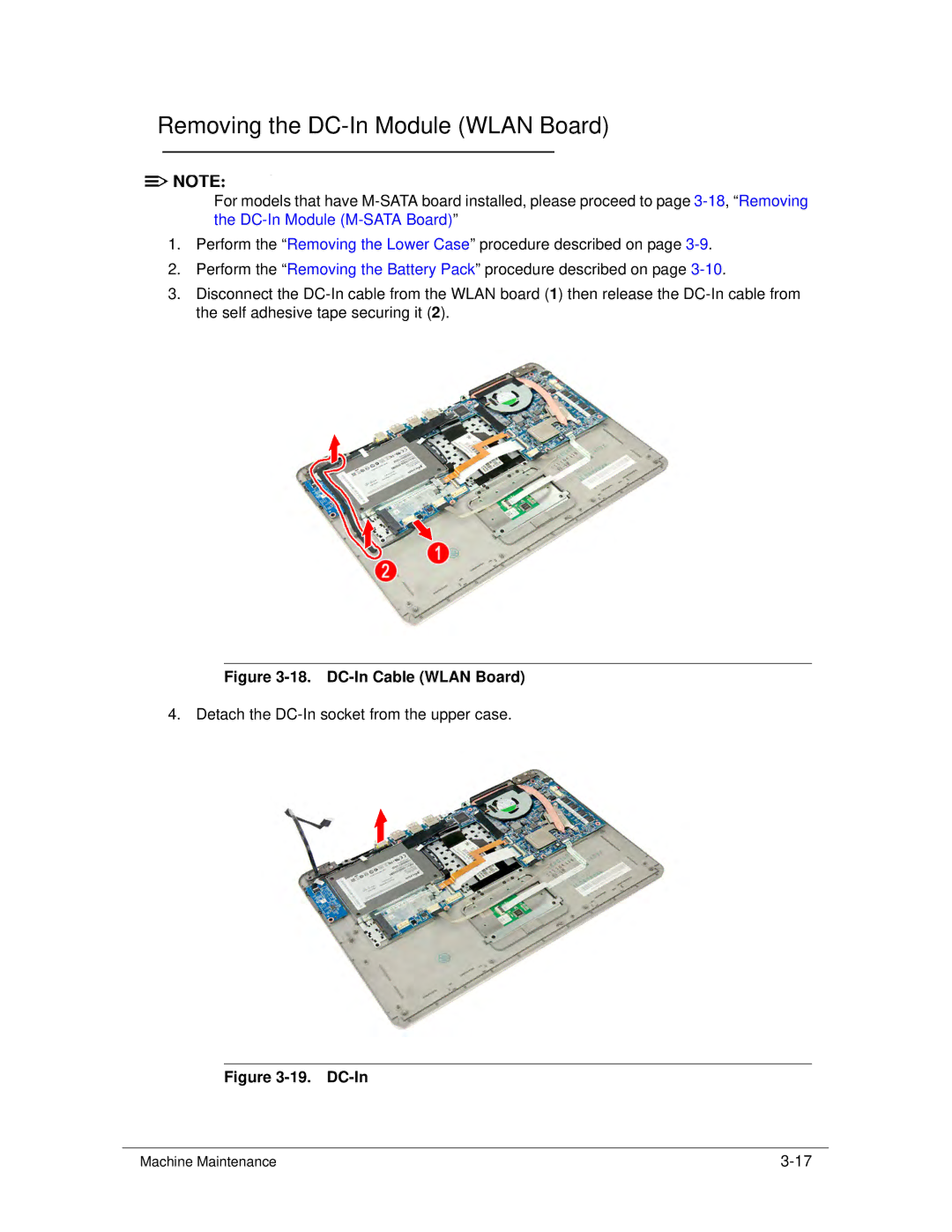Removing the DC-In Module (WLAN Board)
![]()
![]() NOTE:
NOTE: ![]() NOTE:
NOTE:
For models that have
1.Perform the “Removing the Lower Case” procedure described on page
2.Perform the “Removing the Battery Pack” procedure described on page
3.Disconnect the
Figure 3-18. DC-In Cable (WLAN Board)
4. Detach the
Figure 3-19. DC-In
Machine Maintenance |