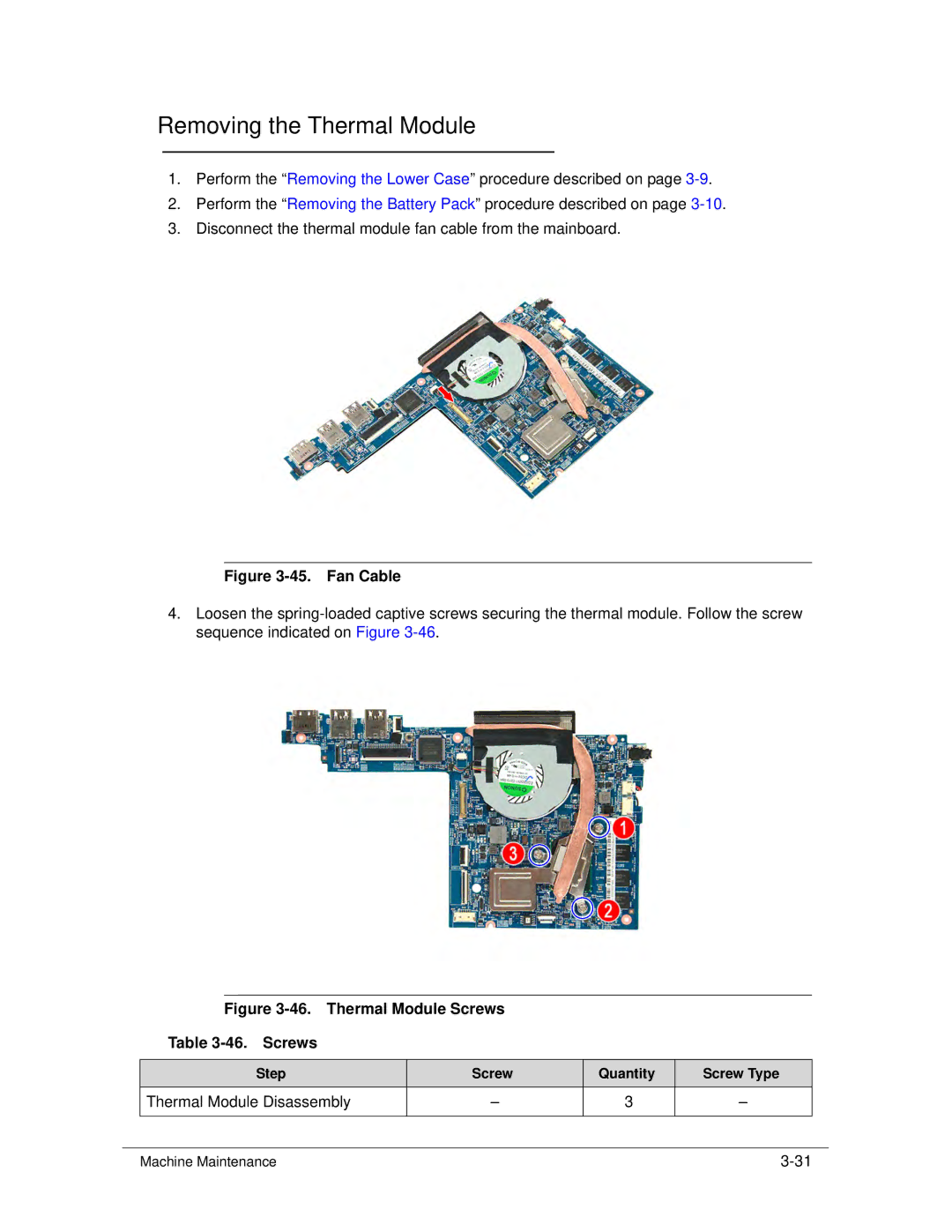Removing the Thermal Module
1.Perform the “Removing the Lower Case” procedure described on page
2.Perform the “Removing the Battery Pack” procedure described on page
3.Disconnect the thermal module fan cable from the mainboard.
Figure 3-45. Fan Cable
4.Loosen the
Figure 3-46. Thermal Module Screws
Table 3-46. Screws
Step | Screw | Quantity | Screw Type |
Thermal Module Disassembly | – | 3 | – |
|
|
|
|
Machine Maintenance |