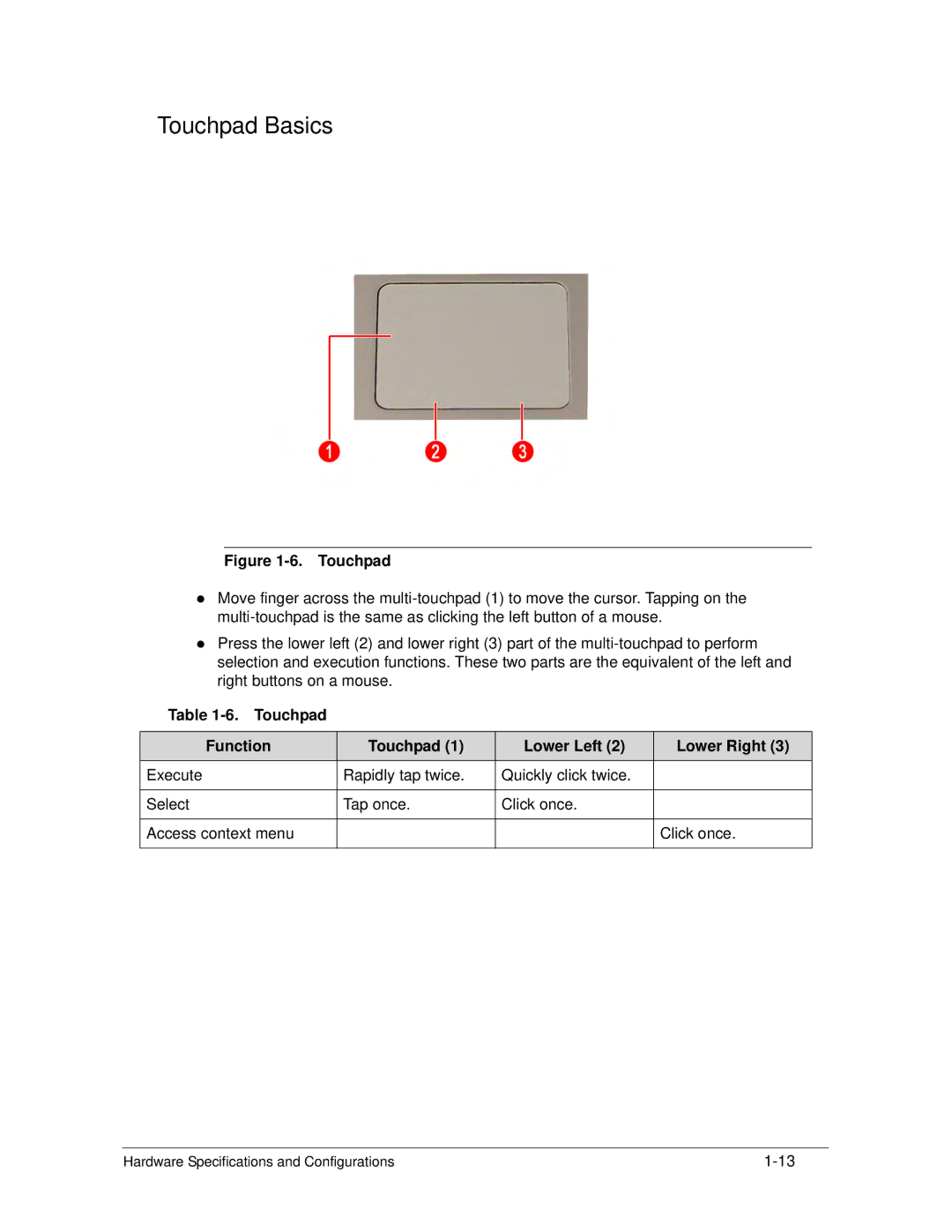Touchpad Basics
Figure 1-6. Touchpad
Move finger across the
Press the lower left (2) and lower right (3) part of the
Table 1-6. Touchpad
Function | Touchpad (1) | Lower Left (2) | Lower Right (3) |
Execute | Rapidly tap twice. | Quickly click twice. |
|
|
|
|
|
Select | Tap once. | Click once. |
|
|
|
|
|
Access context menu |
|
| Click once. |
|
|
|
|
Hardware Specifications and Configurations |